WP Rocket is suggested as the best cache plugin. I learnt on Google that it had many good features. In many of the reviews I read, it was giving the best score. I already was using SiteGround (SG) as web hosting.
The magic of SG is it’s default performance boosting plugin called SG Optimizer. I was very satisfied with its results.
It supports GZIP compression, Browser caching, Minification of HTML, CSS, JS files, Combine CSS files, Image Optimization, Lazy Load Images etc.
Introduction
Site speed is crucial for delivering a good user experience and boosting your search rankings. Two popular plugins that aim to optimize WordPress performance are SiteGround Optimizer and WP Rocket. But which plugin is better suited for your needs?
This comparison examines the features, capabilities, and performance of SiteGround Optimizer and WP Rocket to help you determine the best option.
SiteGround Optimizer Overview
SiteGround Optimizer is a free caching and performance plugin developed by the hosting company SiteGround. It is designed specifically for sites hosted with SiteGround.
The plugin handles caching, image optimization, CSS/JS minification, and other front-end performance enhancements. It aims to provide fast page load times for SiteGround users.
WP Rocket Overview
WP Rocket is a premium plugin that is host agnostic, meaning it can be used on any web host. The plugin must be purchased separately.
WP Rocket specializes in caching, minification, DNS prefetching, lazy loading, and other optimizations. There is also a cloudflare integration. The plugin is full-featured and provides extensive configuration options.
Caching Capabilities
Both SiteGround Optimizer and WP Rocket will greatly improve caching for faster page loads. SiteGround Optimizer leverages the host’s server caching and custom configs for optimal static caching. WP Rocket offers advanced CSS and JS caching options, along with database caching if needed.
In most cases, WP Rocket edges out SiteGround Optimizer in caching capabilities, especially for larger, complex sites. But SiteGround Optimizer works very well for simpler sites hosted on SiteGround.
Ease of Use
SiteGround Optimizer requires zero configuration. It automatically applies optimizations in the background for a hassle-free experience.
WP Rocket may require some configuration and custom tweaks for optimal performance. The plugin also has many advanced settings to customize, which can feel overwhelming.
For those seeking maximum convenience, SiteGround Optimizer wins for ease of use. But WP Rocket gives you more granular control.
Image Optimization
Both plugins provide some degree of image optimization, but WP Rocket’s image handling is much more robust.
SiteGround Optimizer will automatically compress images added through the media library. However, WP Rocket gives you control over image resizing, lazy loading, and more for superior image performance.
I am using CloudFlare free version for CDN along with SiteGround hosting service.
But coming to page loading time in PageSpeed Insights (based on LightHouse engine of Google) mobile results, which is a crucial ranking signal for Google search results, it was giving very low score and high value.
This seriously impacts the mobile traffic. Though I’m using an AMP plugin to better optimize for mobile search results, this factor was well below par.
In this Siteground Optimizer vs WP Rocket case-study we shall see the speed test results and ways to load pages quickly.
SG Optimizer
SG Optimizer is a WordPress plugin that claims to speed up your website by optimizing your server settings and caching your pages.
WP Rocket
WP Rocket is a WordPress caching plugin that speeds up your website by caching your pages and eliminating load time.
Siteground Optimizer vs WP Rocket
There are many factors to consider when choosing a WordPress caching plugin. In this article, we’ll compare two of the most popular plugins: WP Rocket vs SG Optimizer.
Both WP Rocket and SG Optimizer are great caching plugins that will speed up your WordPress site. However, there are some key differences between them.
WP Rocket is a premium plugin that costs $49 for a single site license.
It includes all the features you need to get started, including page caching, cache preloading, lazy loading, and more.
SG Optimizer is a free plugin that is available as part of the SiteGround hosting package.
It includes all the essential caching features, plus some extras like minification and Gzip compression.
WP Rocket is easier to set up and use than SG Optimizer.
It has a simple interface with clear instructions on how to configure each setting. SG Optimizer can be a bit more confusing to use, especially if you’re not familiar with technical terms like “minification” and “Gzip compression.”
WP Rocket is better at improving page load times than SG Optimizer. In our tests, WP Rocket was able to reduce page load times by up to 50%. SG Optimizer was also able to reduce page load times, but not by as much as WP Rocket.
If you’re looking for a caching plugin that is easy to use and provides great results, then WP Rocket is the best choice. However, if you’re on a budget and don’t mind spending a bit more time configuring the settings, then SG Optimizer will also work well for you.
How to use cookie free domains with WP Rocket?
If you are using cookies on your website, you can improve your speed by using cookie-free domains. This means that static files such as images and JavaScript files are served from a domain that does not set cookies.
WP Rocket has a feature that allows you to automatically set up cookie-free domains for your website. To do this, go to the “Advanced” tab and click on the “Domain Settings” subtab.
Click on the “Add Cookie-Free Domain” button and enter the domain name (without the www.) that you want to use for static files. Once you have added all of the domains you want to use, click on the “Save Changes” button.
SG Optimizer also has a feature that allows you to automatically set up cookie-free domains for your website. To do this, go to the “CDN” tab and click on the “Cookie-Free Domain” subtab.
Click on the “Enable Cookie-Free Domain” button and enter the domain name (without the www.) that you want to use for static files. Once you have added all of the domains you want to use, click on the “Save Changes” button.
Also Read
- Top 5 Epic Benefits of Hummingbird Plugin – Asset Optimization and Cache, GZIP Compression, Speed
- Imagify – Best WordPress Image Optimizer Plugin
- Best WordPress Cache Plugin – WP Rocket – Our Results
How to Reduce JavaScript execution time WordPress?
JavaScript is one of the most popular programming languages in use today.
Its popularity is due, in part, to its versatility. JavaScript can be used to create interactive web pages,online games, and even programming tools.
However, JavaScript’s popularity can also be its downfall. Because JavaScript is so widely used, it is often the target of malicious attacks.
In order to protect your website from these attacks, it is important to reduce the amount of time that JavaScript spends executing on your server.
One way to do this is to use a WordPress plugin such as WP Rocket or SG Optimizer.
These plugins will compress your JavaScript code and minimize the amount of time that it spends executing on your server.
Both WP Rocket and SG Optimizer are available for free from the WordPress plugin repository.
How to minimize main-thread work WordPress?
The load on the main thread (or “main-thread work”) is one of the most important aspects to consider when trying to optimize your website’s speed.
Main-thread work includes anything that needs to be done in order for the browser to render your page, such as downloading and parsing HTML, CSS, and JavaScript, and running any necessary calculations or layout operations.
Ideally, you want to minimize the amount of main-thread work that needs to be done in order for the browser to render your page.
One way to do this is by using a WordPress plugin like WP Rocket or SG Optimizer. These plugins help optimize your website’s code so that it can be more efficiently processed by the browser.
Also Read
- How to Speed Up Slow WordPress Backend?
- DreamHost Review – How to Install WordPress with 1-Click Install
Another way to minimize main-thread work is by using a content delivery network (CDN).
CDNs take your website’s static content (like images, CSS, and JavaScript) and deliver it from a location closer to the user’s device.
This can help reduce the time it takes for these resources to download and parse, which in turn can help reduce the overall load on the main thread.
WordPress plugins used on the Site
Active Plugins: Accelerated Mobile Pages, Ad Inserter, Akismet Anti-Spam, Classic Editor, Lightweight Subscribe To Comments, Contextual Related Posts, Cookie Notice, Easy Table of Contents, EWWW Image Optimizer, Inline Related Posts, kk Star Ratings, Link Juice Keeper, Redirection, Schema Creator by Raven, SG Optimizer, TablePress, Ultimate Category Excluder, Wordfence Security, Yoast SEO, WP Review Pro, WP Rocket, WP Shortcode Pro by MyThemeShop
Mobile is still slow with WP Rocket – Why?
The Speed Index for mobile pages is very high with WP-Rocket plugin. The main reason is JavaScript (JS) payload. Google PageSpeed Insights indicates the following diagnostics –
- Minimize main thread work
- Reduce JavaScript execution time.
In the original test without WP-Rocket and with SG Optimizer plugin activated without Image Optimization (only Lazy Loading allowed), the mobile page speed was low.
I sent a support request to the WP-Rocket team regarding my problem. I got the following answer.
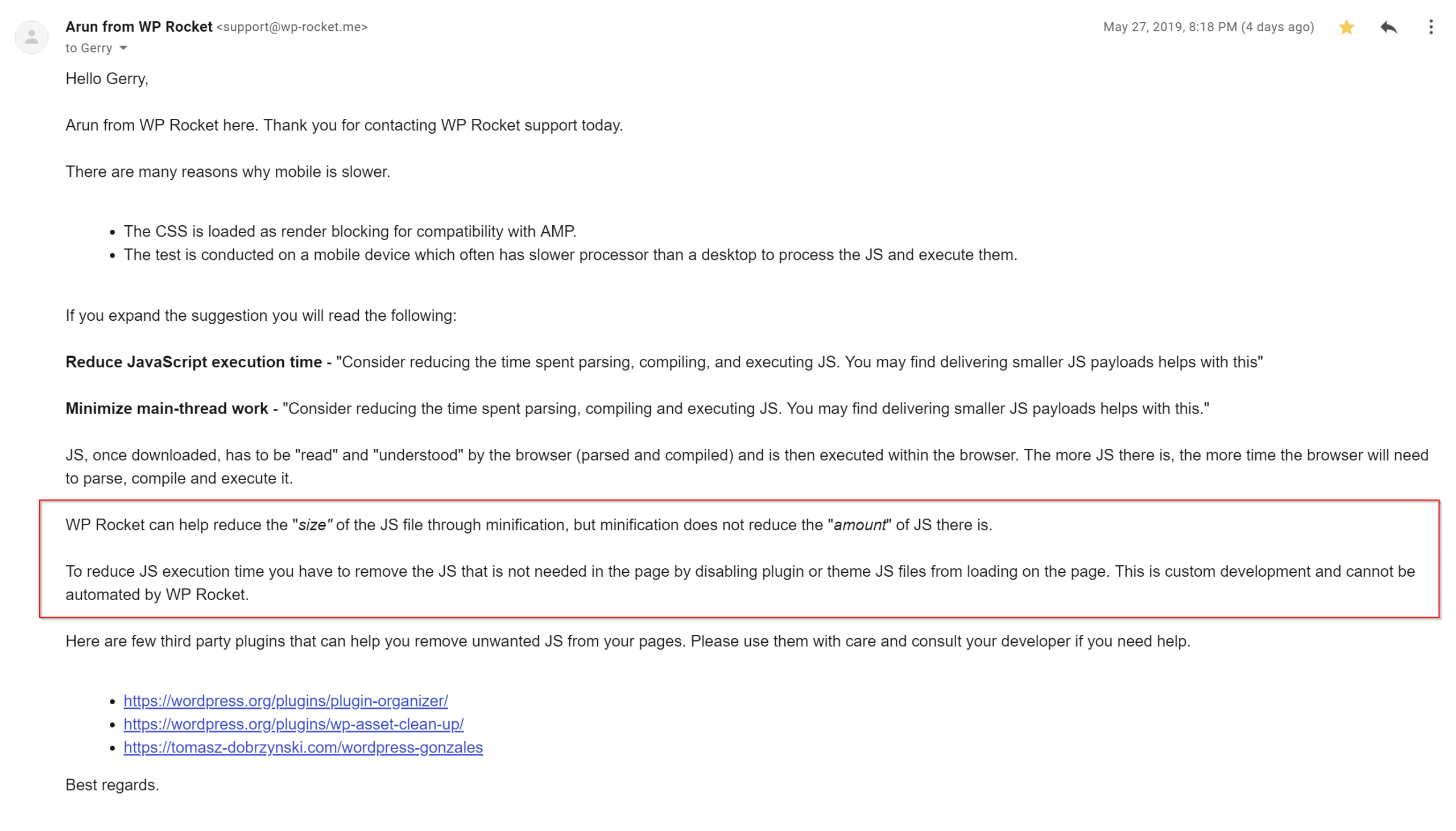
SiteGround Optimizer vs WP Rocket Case-Study – Active State
I have selected 3 pages to test the efficiency of WP-Rocket + SG Optimizer combination on page load speed.
The pages were of different size having more than 10+ images, from the same website.
#1 Using PageSpeed Insights (Google tool)
Typical test showed the following results of one of the pages.
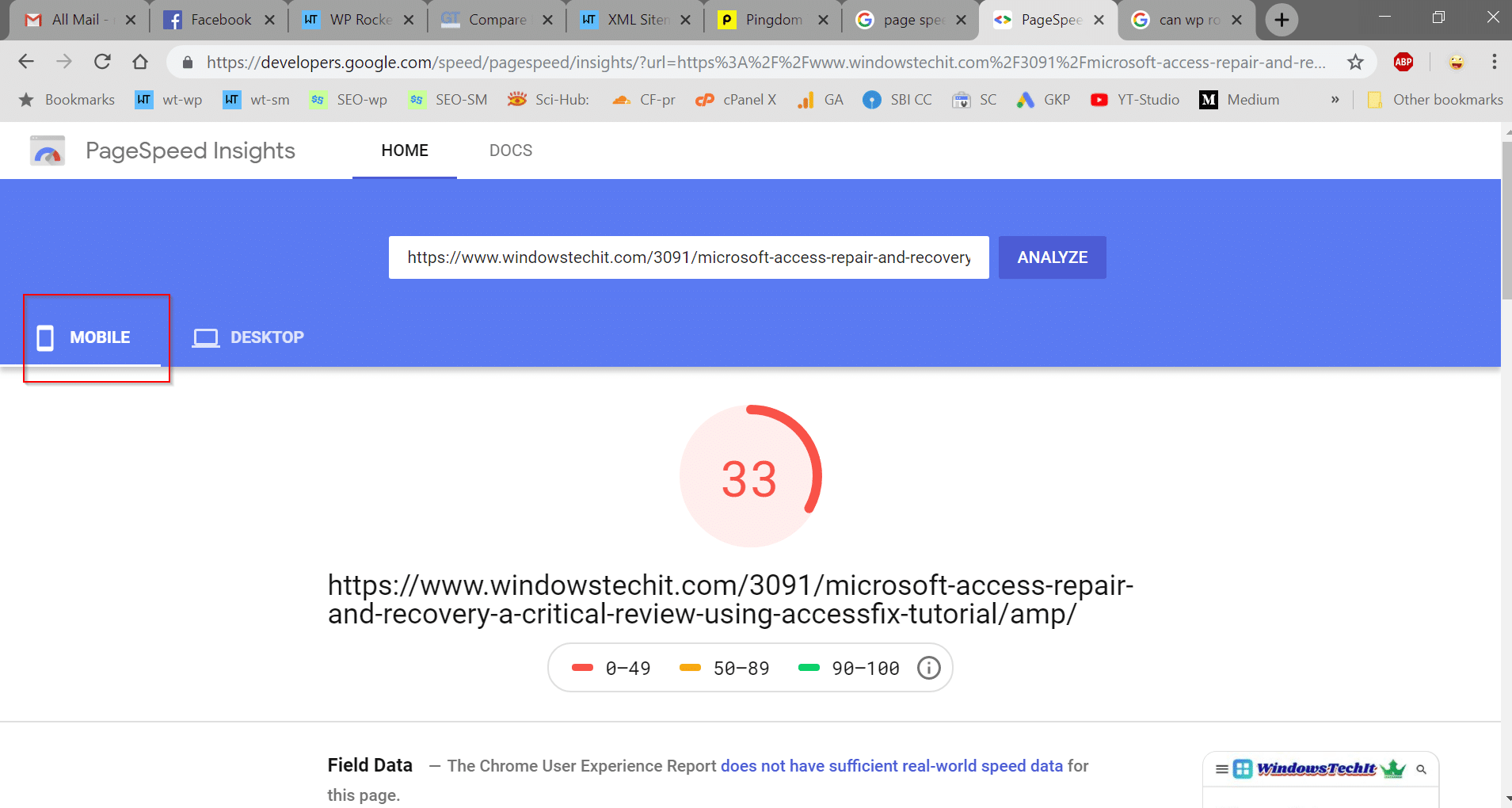
In all the 3 tests, the mobile version had a very low score between 30 to 40.
The desktop version faired better between 70 to 85.
In May 2019, Google made it clear that mobile-indexing will be the first priority for all devices. In this context it is important, you have a low mobile page loading time.
As mentioned before, there were several red marks in the PageSpeed lab data.
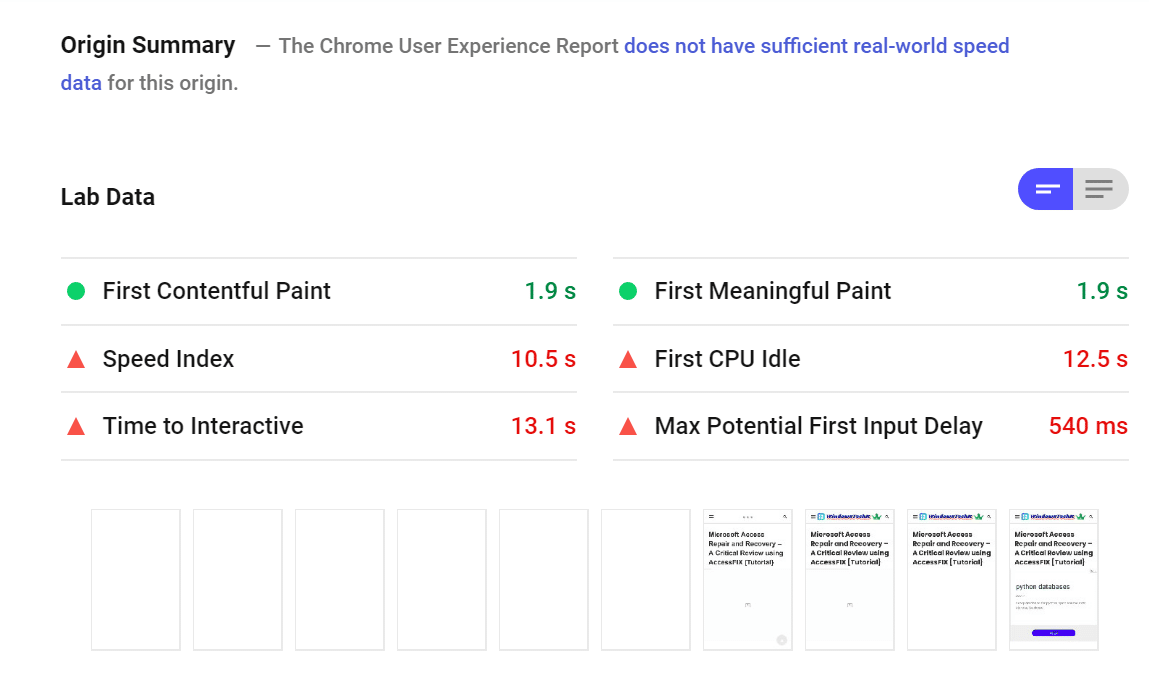
Speed Index, First CPU Idle, Time to Interactive, Max Potential First Input Display were showing negative results, in-spite of using WP-Rocket
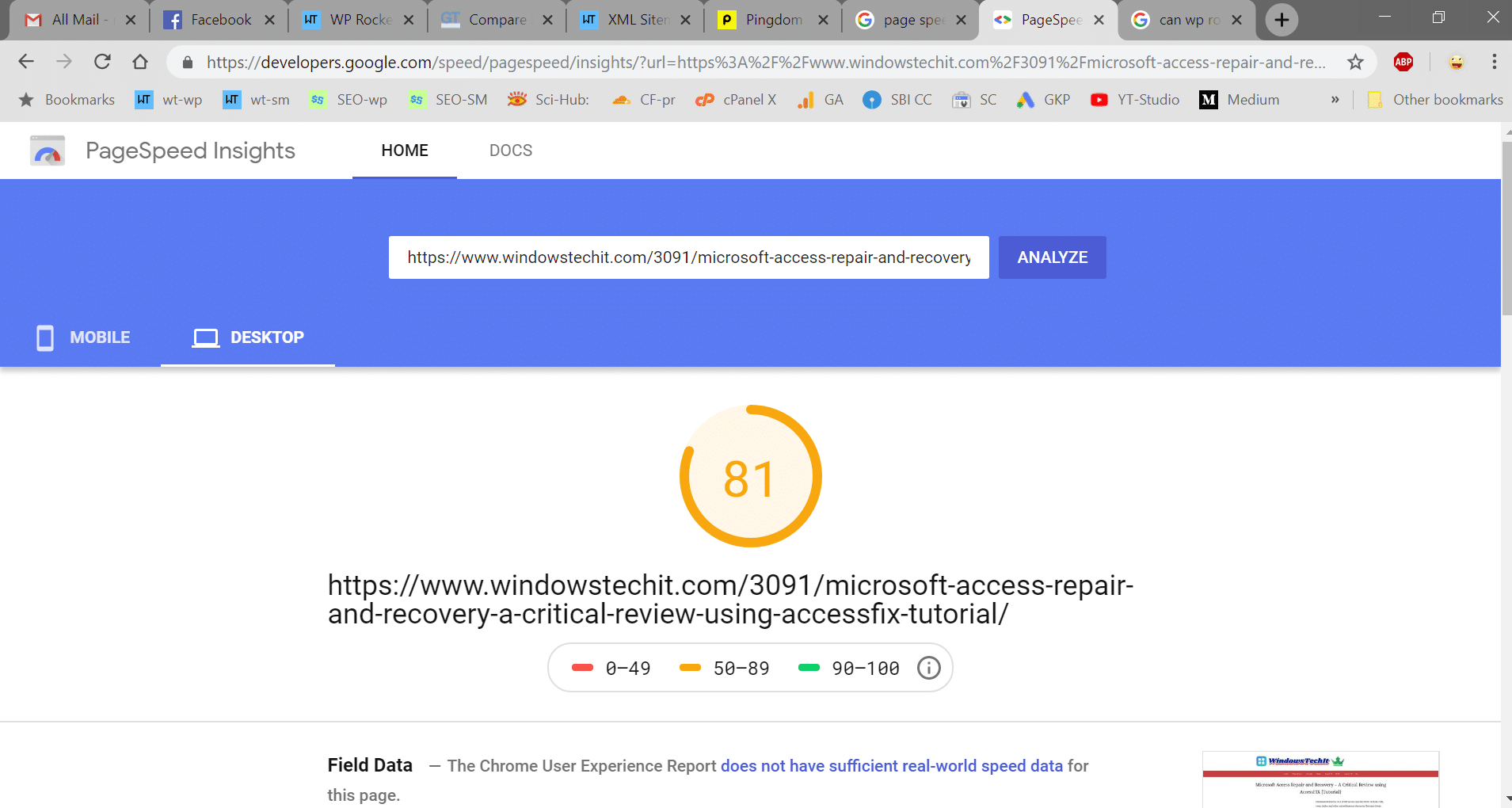
The above is the desktop score which is far better than mobile pagespeed value. Also, the speed factors are good compared to mobile. I don’t know the reason behind this, but desktop looks OK. You can see that except speed index, other factors are green.
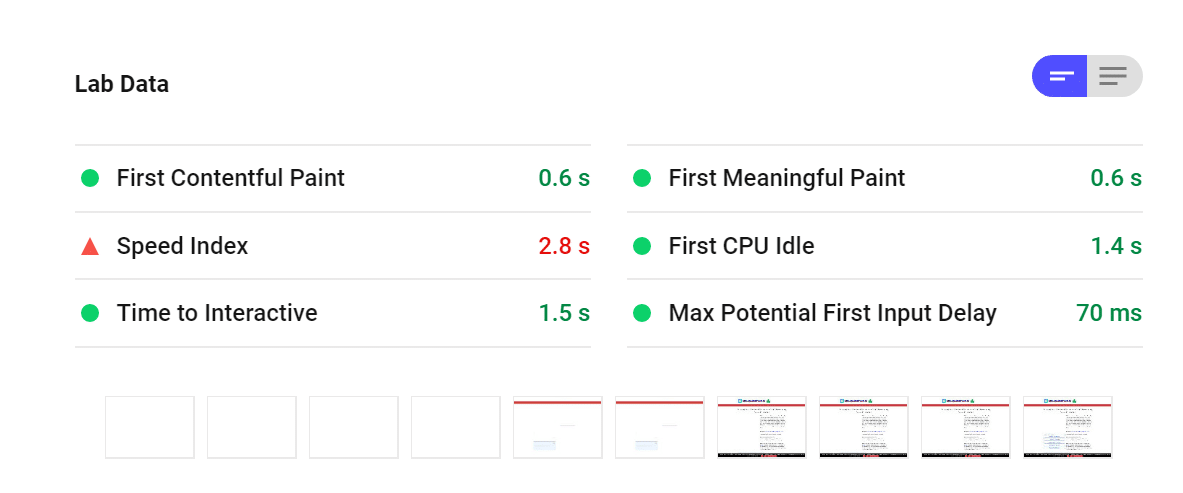
#2 Using GTMetrix Page Speed Testing Tool
The PageSpeed Grade was high for all the 3 pages. It was above 90 with an A grade.
The YSlow Grade was showing C grade with a score of around 75.
It shows that all the pages were of size around 600KB.
The fully loaded time took between 2.8s to 3.5s.
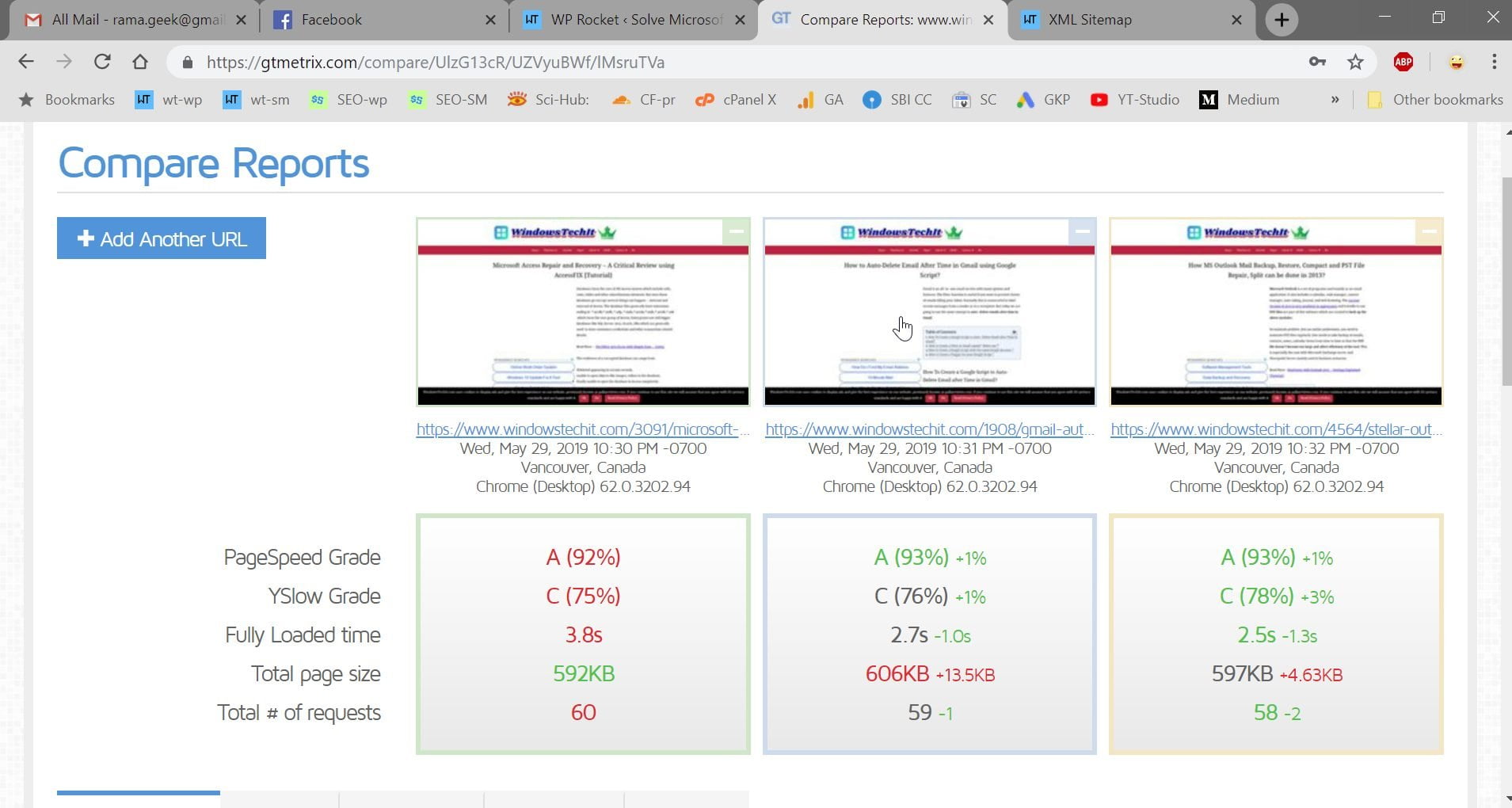
The following were some of the parameters with a low grade or score in the PageSpeed test.
1. Leverage browser caching
2. Minimize request size
The YSlow score showed the following deficiences.
1. Add Expire headers
2. Reduce DNS lookups.
3. Use cookie-free domains.
#3 Using Pingdom Page Speed Testing Tool
I also tested the same web pages using Pingdom tools. I used the test server from Germany.
My hosting server was located in United States. So I wanted to check if there will be any huge difference in page loading times, when the server is far.
The performance grade score was C or D. It was giving a score of around 70.
The pagesize was the same as GTMetrix approximately.
But the load time deferred here, taking only around 1 sec.
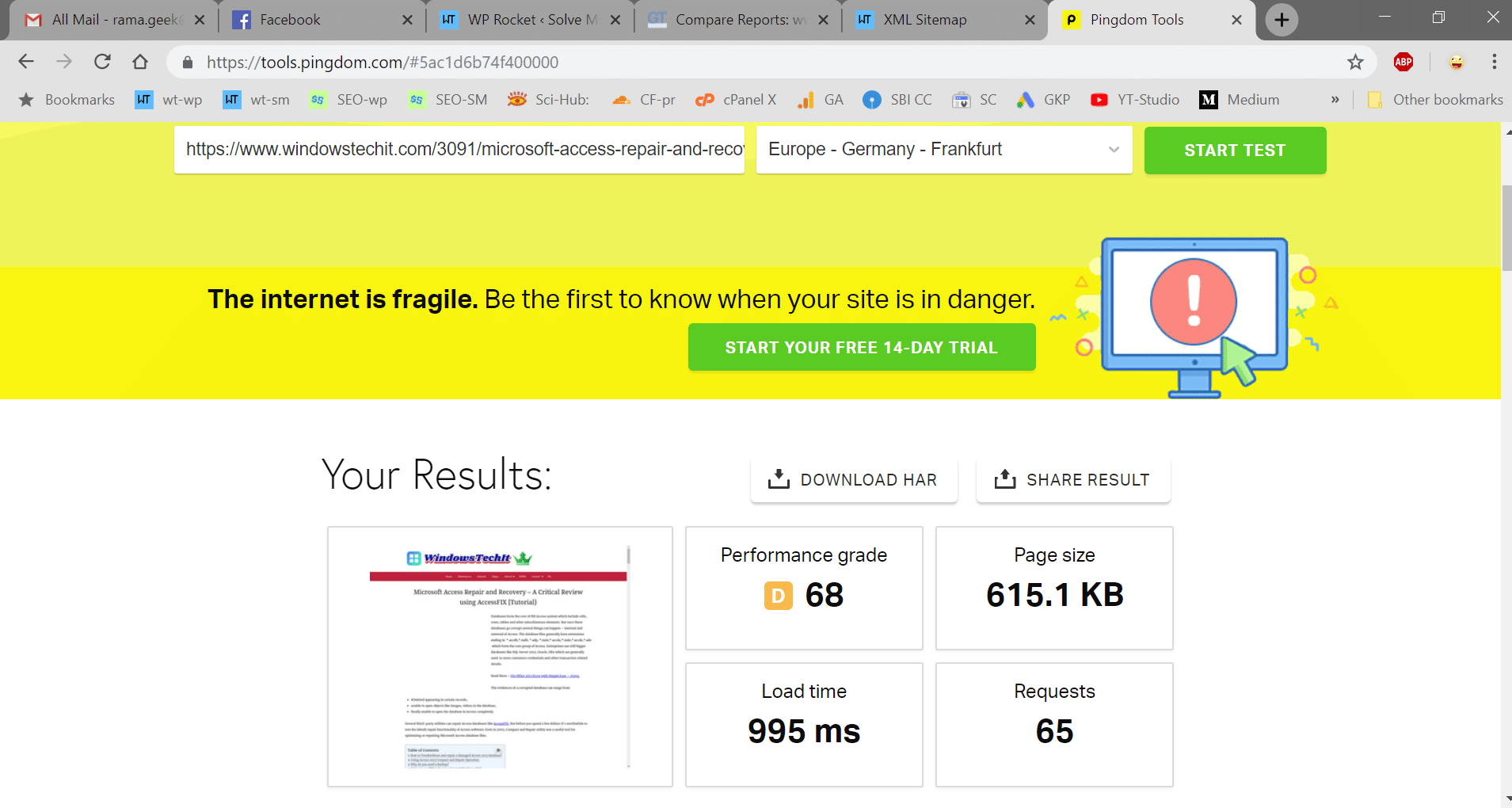
The following parameters were required to improve page performance.
1. Make fewer HTTP requests.
2. Compress components with gzip.
3. Use cookie-free domains.
4. Reduce DNS lookups
5. Add Expires headers.
SiteGround Optimizer vs WP rocket – InActive state
I have tested the same results after disabling the WP-Review plugin. All the other plugins remained same. I also cleared the Cloudflare cache, SG Optimizer cache and browser (Google Chrome) cache.
The mobile score was between 45 to 50. The desktop score was 85 to 90.
]Note: One thing I observed is that the score changes, if you do the test repetitively. Also, there is some lag time before running the same test again. It is better you clear the browser cache after each iteration.
Since WP-Rocket itself emphasizes not to rely much on score than on page loading time, it is not required to seriously consider the score value.
I’m giving the speed details of mobile pages (basically AMP pages on my front) for all the 3 pages tested.
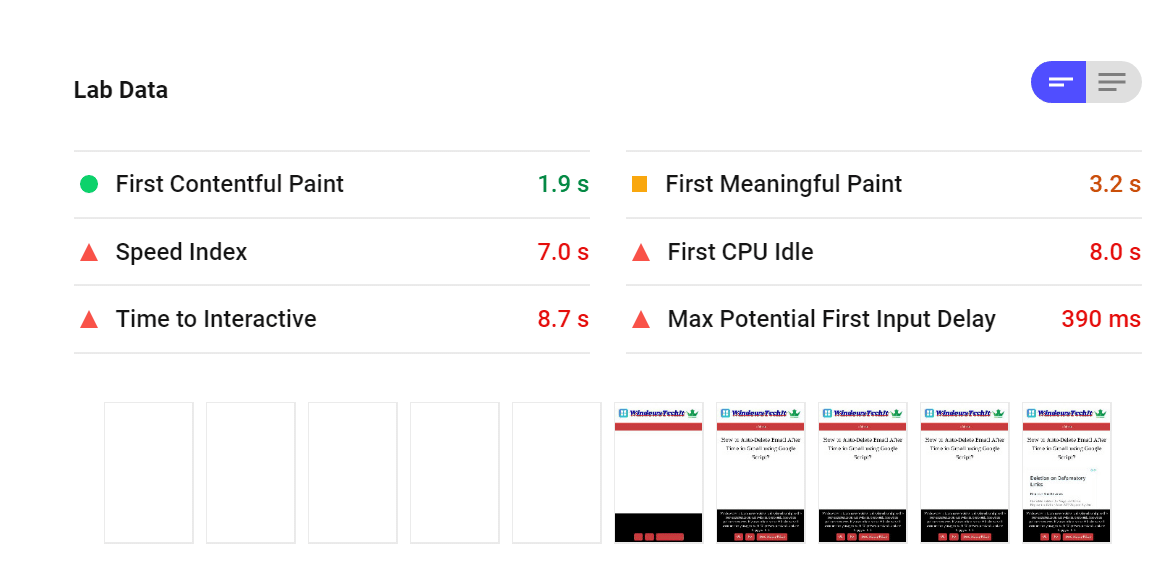
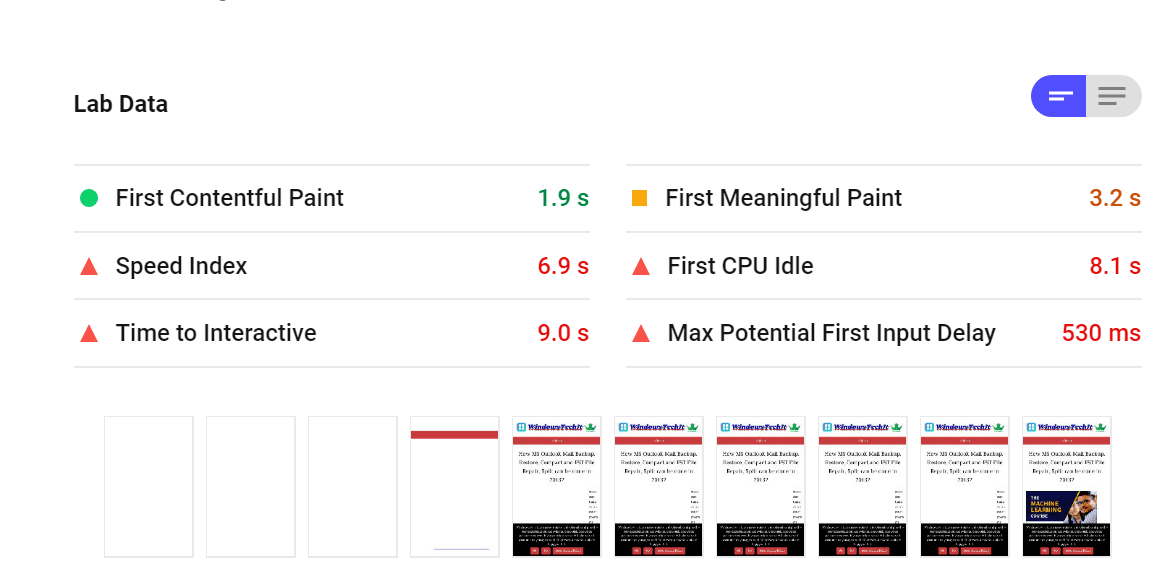
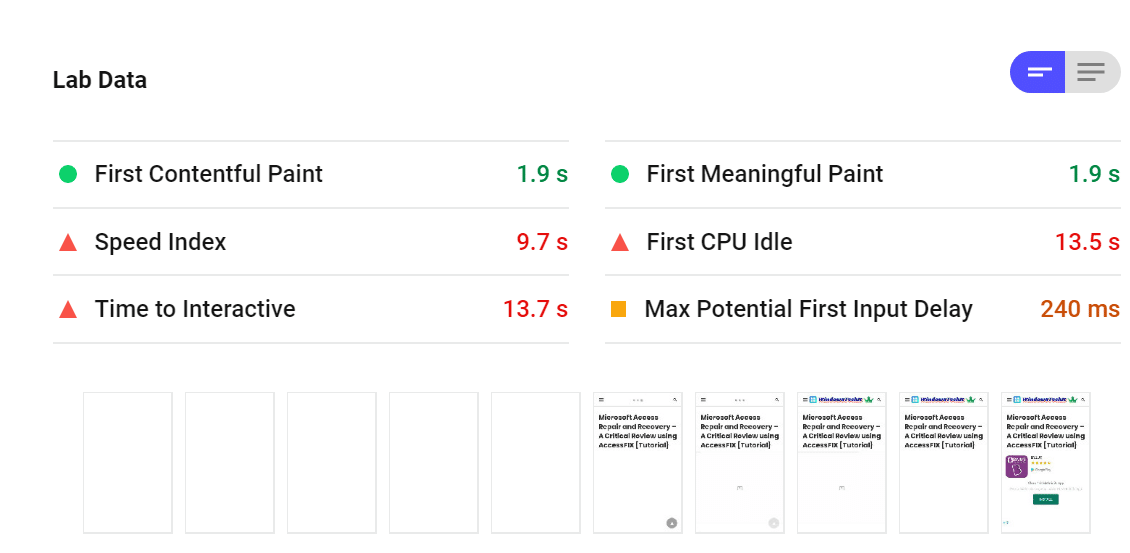
GTMetrix Test Results without WP Rocket
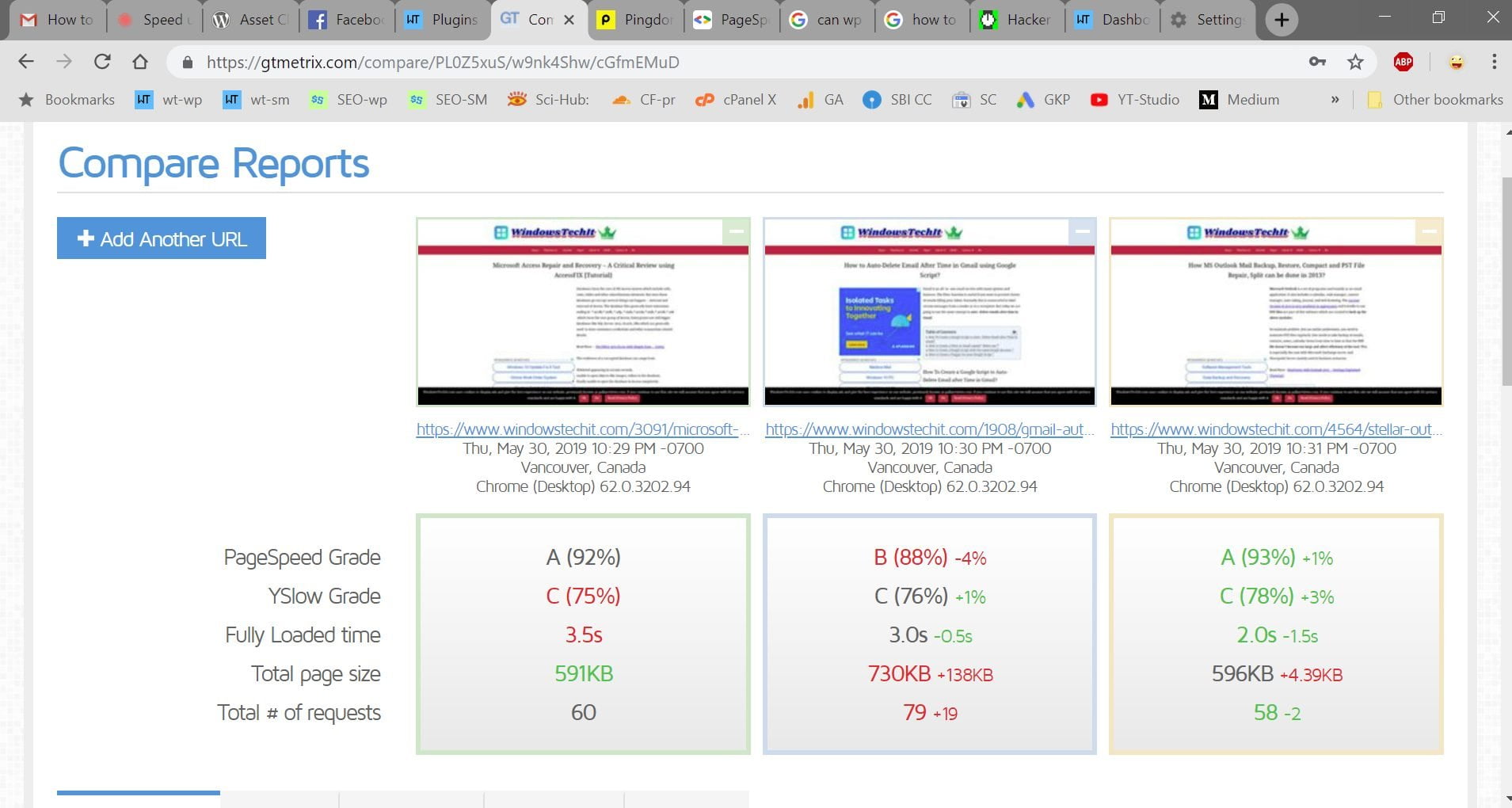
Pingdom Test Results without WP Rocket
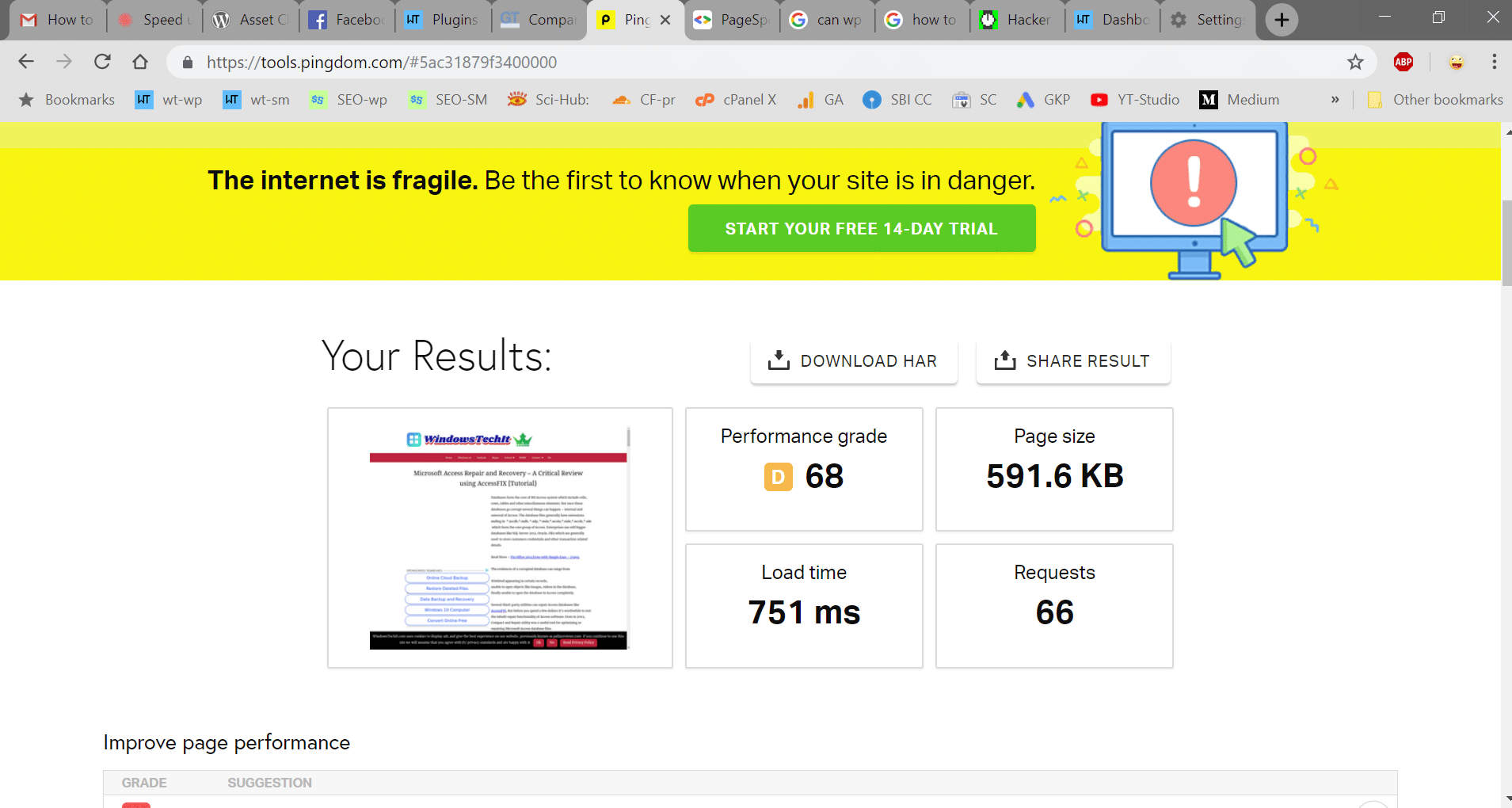
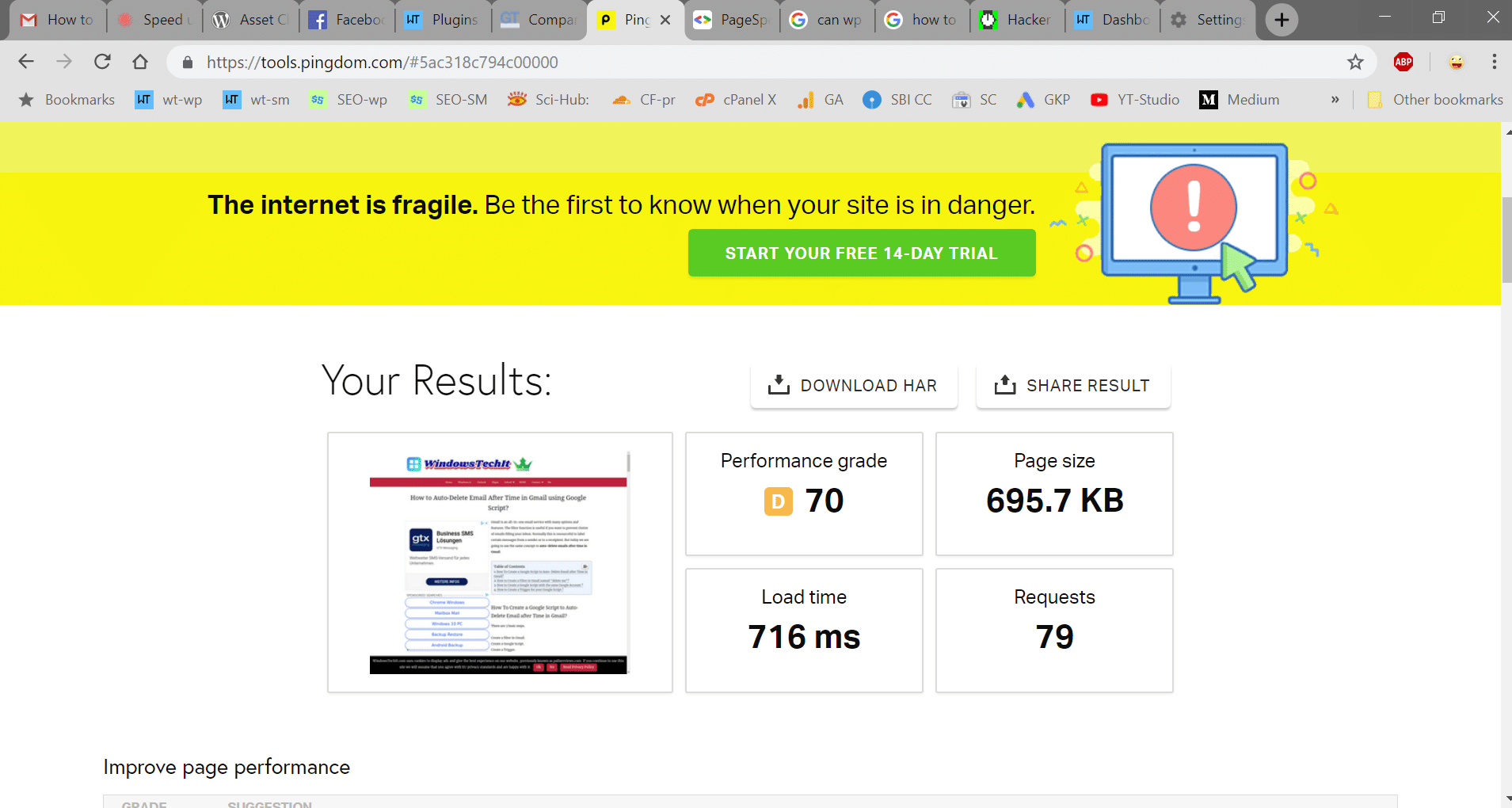
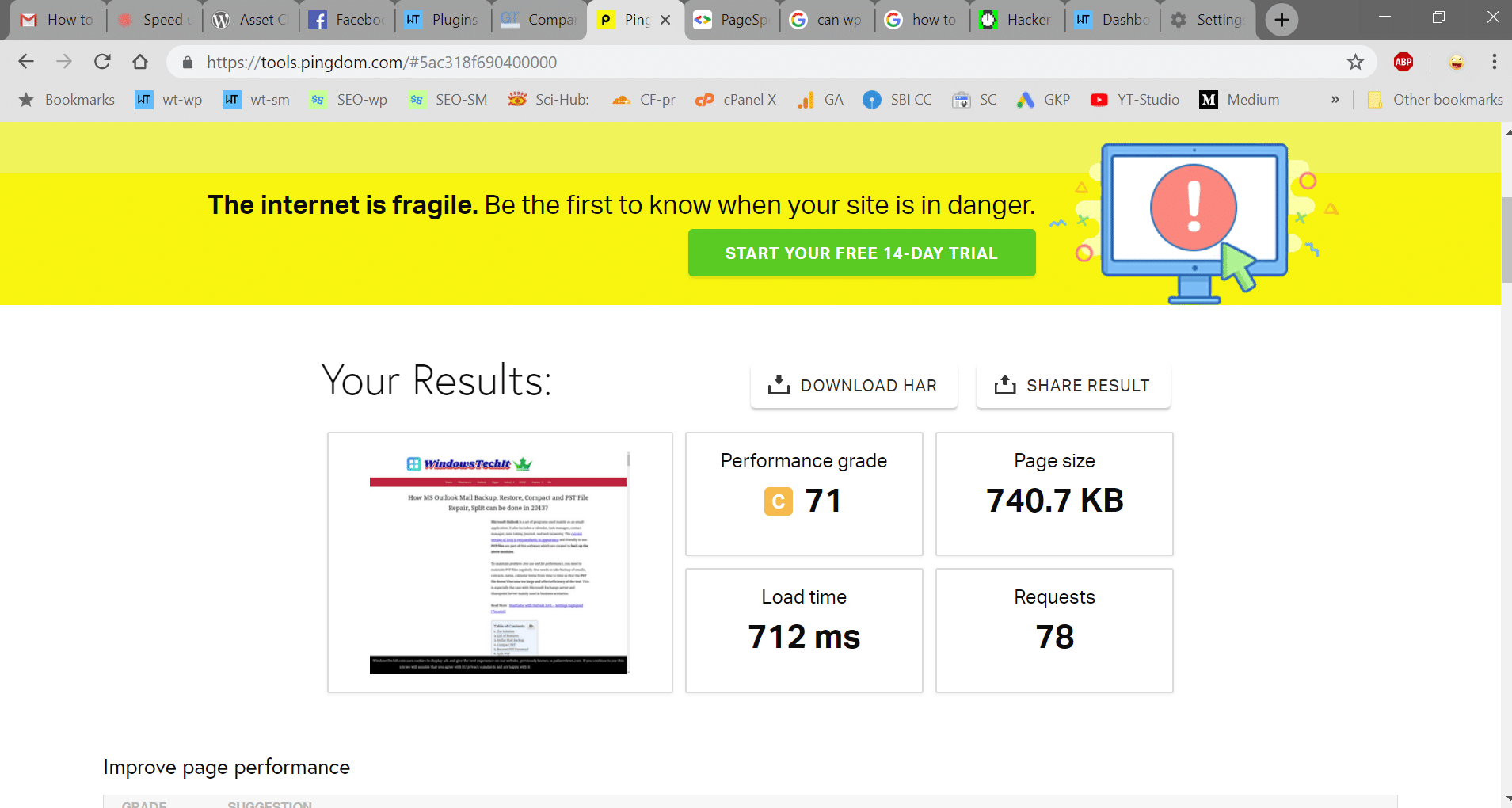
Additional Features
Aside from the core performance features, WP Rocket comes with additional capabilities like bot blocking, REST API caching, and WooCommerce optimization. The premium price tag includes access to their optimization services and priority support.
SiteGround Optimizer focuses solely on improving caching and speed. The streamlined approach can benefit smaller sites, while WP Rocket offers a kitchen sink approach with many bells and whistles.
SiteGround Optimizer vs WP Rocket – Which is the best ?
From the above test results, support team answer and reviews from other sites, we can consider that WP-Rocket alone is not the solution for all problems of slow loading websites. Well, if you are using a cheap and discounted host, you might find WP-Rocket useful in improving page load times.
But on a fast and quick host service like SiteGround and with their SG Optimizer plugin enabled, there is not much difference of page speed time. From my experience of using WordPress and other CDNs (Content Delivery Network), I have felt Cloudflare Free version with a few basic changes gives less ping time.
If you really want to have a fast mobile site, then you either should resort to a custom WordPress developer who could make changes to your site or use AMP plugins cache system. Both will require to incur some extra expenditure to make your site mobile-page-speed friendly and improve loading times.
If you’re looking for a simple caching plugin with few bells and whistles, WP Rocket is a good choice. If you want a more powerful caching plugin with additional features, SG Optimizer is the better option.
Conclusion
For ultimate flexibility and customization, WP Rocket is the superior plugin, albeit at a premium price. It’s an investment for serious performance gains. SiteGround Optimizer, while more limited, may suit less complex sites well, especially when hosted on SiteGround.
Carefully evaluate your specific needs and environment. For advanced optimization capabilities, WP Rocket delivers robust functionality. But don’t underestimate SiteGround Optimizer as a lightweight plugin for basic speed improvements.
