In this Rocket CDN review, we will take a look at its features, performance, ease of use, and price. If you are looking for a reliable and affordable WordPress caching plugin, then WP Rocket is a great option.
It is one of the most popular caching plugins available, with over 2.646 million active installs.
WP Rocket is a cache plugin and costs different from Rocket CDN. But both are much integrated.
Content Delivery Network (CDN) is a set of servers located at different centers of the world. It speeds up web content by caching resources like JS, CSS, and HTML close to the visitor location.
Cache plugins like WP Rocket do gzip compression, defer JS code, delay JS code, minify CSS and JS assets, lazy load images and make all the static assets more easily accessible.
Rocket CDN is one of the popular networks from the WP Rocket review brand. Auto-configured when you purchase the plan.
The below image shows the slowness of a webpage without a caching plugin and CDN.
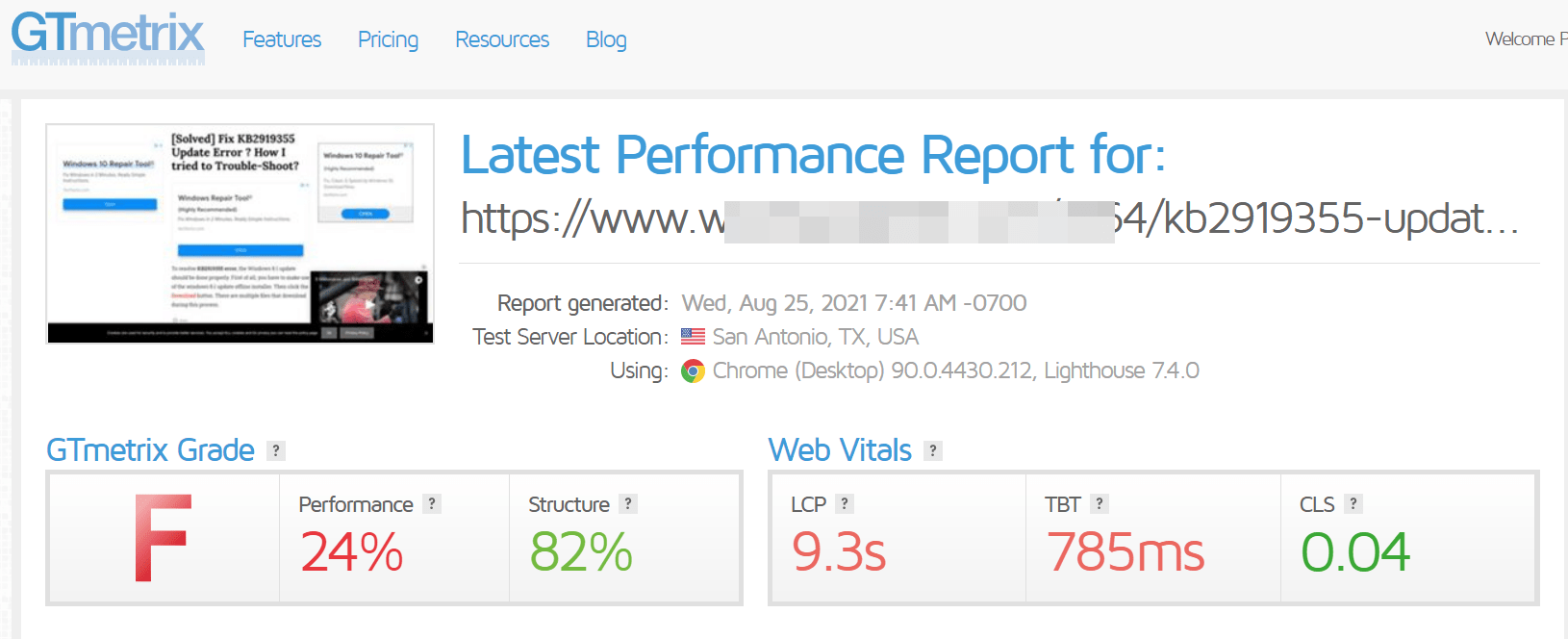
In this case-study we are going to see the performance results with WP Rocket and Rocket CDN.
WP Rocket Review
WP Rocket is a premium WordPress caching plugin that is designed to make your website load faster. It does this by creating cached versions of your pages and posts and delivering them to visitors instead of having to generate them fresh each time someone visits your site.
This can speed up your website by up to 6 times. WP Rocket also minifies your HTML, CSS, and JavaScript files to reduce their size and improve load times. In addition, it lazy loads images so that they are only loaded as they are needed.
WP Rocket has a number of other features that can further improve the speed of your website. For example, it comes with a built-in CDN (content delivery network) which can help deliver your content to visitors from around the world faster.
It also has support for preloading pages so that they are cached before visitors even arrive on your website. Overall, WP Rocket is an excellent choice if you are looking for a powerful caching plugin that is easy to use and reasonably priced.
Our earlier articles have covered different aspects of performance, speed, and user experience of using WP Rocket with WordPress.
WP Rocket vs Cloudflare
There are a few WordPress caching plugins out there, but two of the most popular are WP Rocket and CloudFlare. So, which one is the best?
Cloudflare does the best of both worlds. It has caching and CDN also.
To answer that question, we need to take a look at a few factors, including speed, pricing, and features.
Speed
WP Rocket is designed to be lightweight and fast. It has a simple set up and integrates with most WordPress themes and plugins.
Cloudflare, on the other hand, offers a bit more customization but comes with a bit of a learning curve. Overall, both plugins will help speed up your website, but WP Rocket may have an edge in terms of ease of use.
Pricing
When it comes to pricing, WP Rocket starts at $49 for a single site license.
Cloudflare, on the other hand, has a free plan that includes basic caching features. If you want more advanced features, you’ll need to sign up for one of their paid plans starting at $20/month.
Key Features
Finally, let’s take a look at some of the key features offered by each plugin. WP Rocket includes page caching, cache preloading, lazy loading images, and minification of HTML, CSS ,and JavaScript . CloudFlare offers all of these features plus its own content delivery network (CDN), which can further speed up your website.
So, which plugin is the best?
It really depends on your needs. If you’re looking for a simple solution that’s easy to use, WP Rocket may be the better option.
If you need more advanced features and are willing to invest some time in learning how to use them properly ,Cloudflare may be the better choice .
WordPress Caching Plugin and CDN
Across the globe, data centers act as temporary storage places for website images, fonts, and other resources. The original server location may be in the United States or Australia.
When a user from the United Kingdom tries to connect to a server in Sydney, the latency and time taken to deliver different scripts, style sheets, font files, and plugin files take a lot of time to provide the web page.
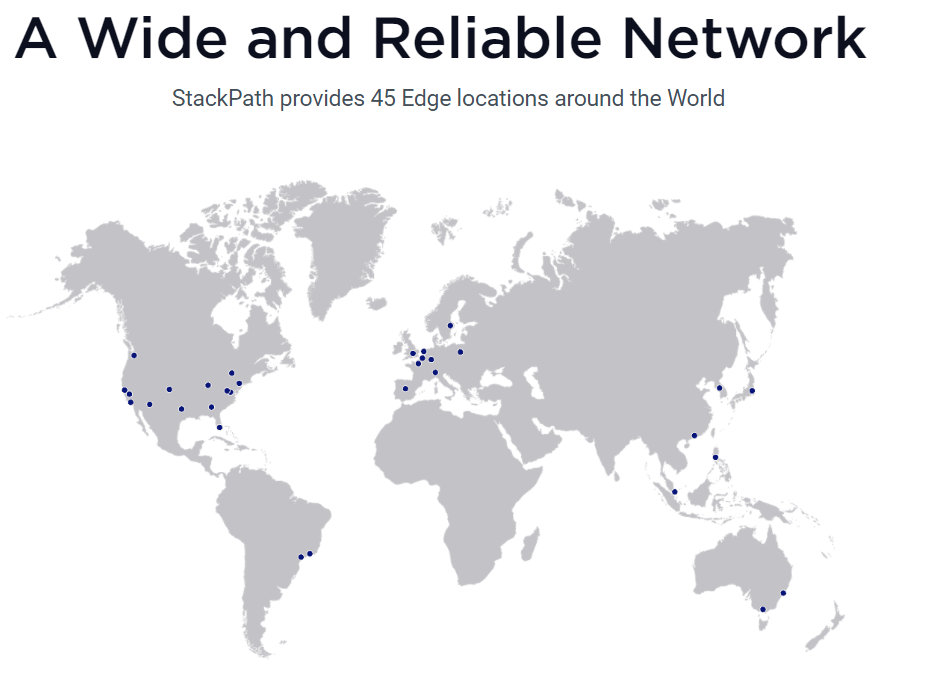
WP Rocket and Rocket CDN said to make the web page load faster.
This review will see the real results of speed, user experiences, traffic, and revenue on using WP Rocket and Rocket CDN together.
Rocket CDN vs Cloudflare
Rocket CDN is a content delivery network (CDN) service that is provided by Rocket Internet.
It is one of the most popular CDNs on the market and is used by many major websites. Cloudflare is another popular CDN service that is often compared to Rocket CDN. So, which one is better?
Both Rocket CDN and Cloudflare offer a variety of features that can improve the performance of your website.
Pricing
However, there are some key differences between the two services. Rocket CDN is typically more expensive than Cloudflare, but it offers more features and higher speeds. Cloudflare, on the other hand, is less expensive and offers lower speeds.
Speed
When it comes to speed, Rocket CDN is the clear winner.
It offers speeds that are up to four times faster than Cloudflare. In addition, Rocket CDN has a global network of over 70 data centers, while Cloudflare only has about 40 data centers worldwide.
This means that Rocket CDN can deliver your content faster and more reliably than Cloudflare.
Type of Plans
Another key difference between the two services is their pricing models. Rocket CDN charges you based on the amount of data transfer you use, while Cloudflare charges you based on the number of visitors to your site. This can make a big difference in the cost of using either service, so it’s important to consider your needs when choosing a pricing model.
Overall, both Rocket CDN and Cloudflare offer great features and performance benefits for your website. However, if you need the highest speeds and lowest prices, then Rocket CDN is the better choice.
StackPath and its high-powered CDN power it. If you have few websites, then it is the best option to have a CDN.
Because configuring a StackPath instance requires expert-level skills on multiple sites.
It may be cheap, but the technicality is difficult for the average WordPress user.
Reduce latency, round trip time (RTT) and save bandwidth costs with our customized CDN network: RocketCDN is here to make your website faster and your visitors happy.
Source: https://www.wp-rocket.me/rocketcdn/
WP Rocket CDN – Benefits
The benefit of RocketCDN is that we’ve created the service to configure everything optimally for you. We do the following automatically:
- Create unique rocketcdn.me CNAME – (cannot be changed or customized.)
- Apply GZIP compression
- Apply CORS headers for Webfont compatibility
- Set a cache-control browser cache header
- Serve assets over HTTP/2
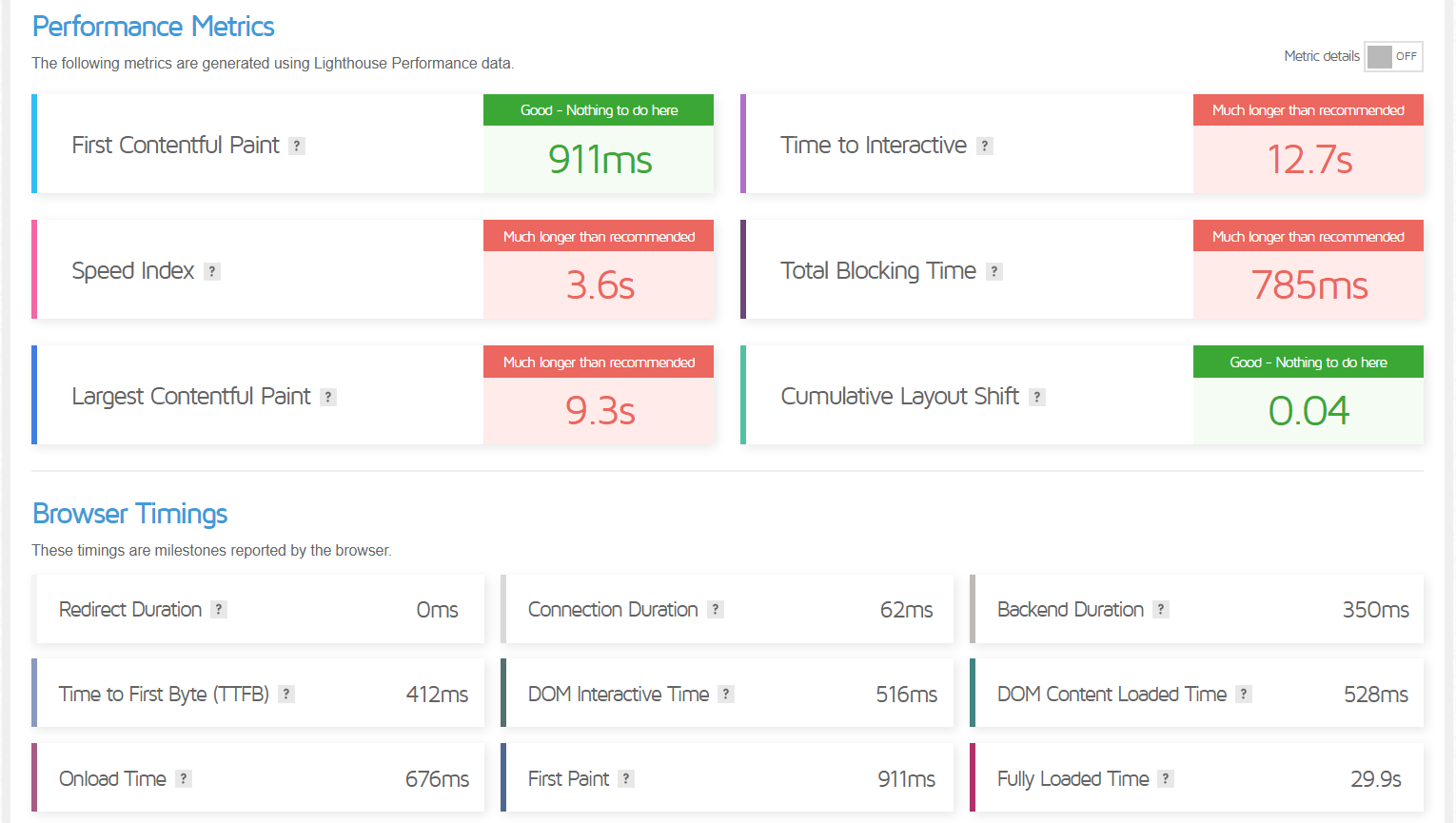
Pros
RocketCDN also provides these benefits:
- Unlimited bandwidth
- All CDN files automatically served over HTTPS
- SSL Traffic included
- All Global PoPs (Points of Presence) included
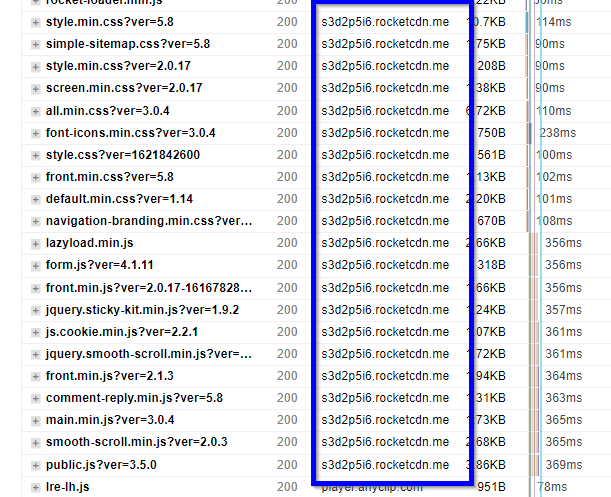
Support
Slow compared to DreamHost, SiteGround, and other hosting companies.
You don’t have a chat support team for immediate answers. If you want to get, a simple query answered, you have to raise a ticket.
In these pandemic times, it even takes 3 to 4 days to get an answer. Rocket CDN is a one-time install and forgets solution. If you are looking for troubleshooting support, then it will take time.
Support team members skilled people and give exact answers to the question you pose.
Can Rocket CDN and Cloudflare used at the same time?
Cloudflare is not a traditional CDN (technically speaking, it’s a proxy); therefore, it’s possible to use it simultaneously as RocketCDN.
Cloudflare provides other useful features related to security, for example.
RocketCDN will take care of delivering static files – JS, CSS, images – to your visitors from servers close to them.
Source: Rocket CDN Support Team
Rocket CDN TTFB and Performance Test
The test URL had 11 images. We tested only the non-AMP or desktop version of the page. Since AMP plugin is installed, results could be complicated with the mobile version.
We allowed both display and video ads in the testing.
We used an unthrottled connection and used the Chrome browser option in the GTMetrix test. The URL tested 2 times so that it’s cached properly.
TTFB (Time to first byte)
The first byte received by the client from the server makes the user experience very good. It is generally measured using the time to the first byte. If the server is good enough, you should have quick initial response times.
But as per the support team of WP Rocket –
> If I use your Rocket CDN services, will it improve the first byte or TTFB times.
No, because the purpose of RocketCDN is to serve static files – JS, CSS, images – to your visitors from servers close to their location, but not the first request to your HTML document. So RocketCDN will benefit your loading time if you have visitors from different parts of the world. In those cases, your site will load faster.
However, if your site is hosted on a server in the same geographic location as your visitors, the benefit will not be great unless your server is slow or has limited resources. In that case, only, RocketCDN could be faster for your location.
Source: Rocket CDN Support Team
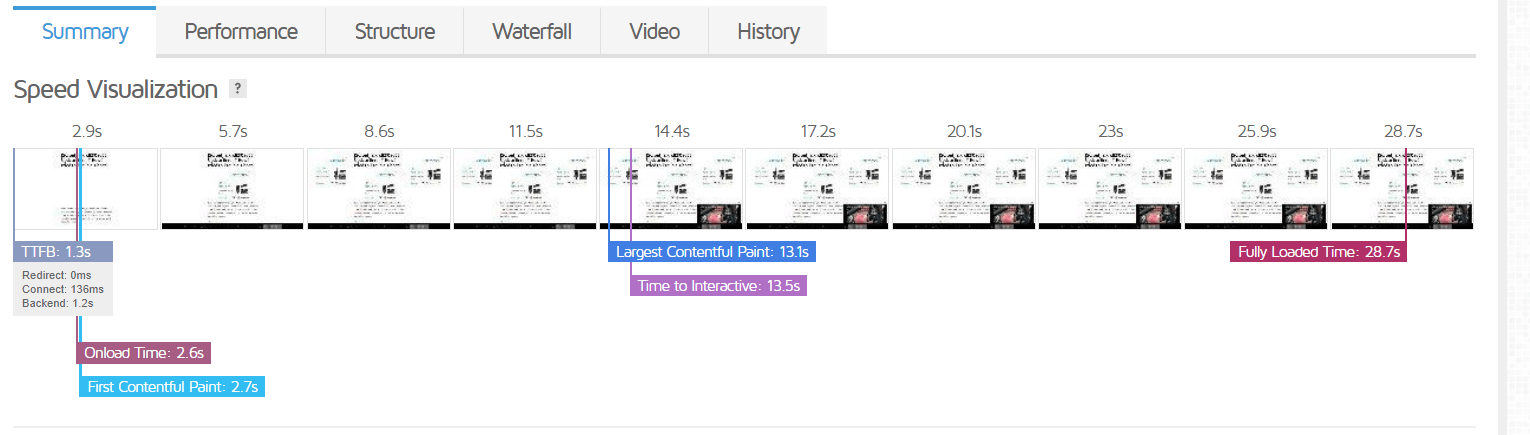
Using the GTMetrix Test we measured the TTFB times from 3 different locations.
- San Antonio, TX, USA – 412 ms
- Mumbai, INDIA – 1300 ms
- Sydney, AUSTRALIA – 473 ms
Result: We can see that TTFB times are much higher. A TTFB time of below 200ms is considered optimal for static sites.
The above results show that Rocket CDN does not improve TTFB times.
Core Web Vitals
One of the best user experience signals measured by Google is web vitals.
In the GTMetrix test, they are measured in the form of largest contentful paint (LCP), total blocking time (TBT), and cumulative layout shift (CLS).
| LCP | TBT | CLS | |
|---|---|---|---|
| San Antonio, TX, USA | 9.3s | 785ms | 0.04 |
| Mumbai, INDIA | 13.1s | 1200ms | 0.04 |
| Sydney, AUSTRALIA | 9.8s | 547ms | 0.26 |
Except for CLS, other web vitals were not good from the US, INDIA, and AUS.
Result : It indicates that Rocket CDN does not improve the Core Web Vitals.
WP Rocket and Rocket CDN – Is there any change in Traffic?
I canceled the DreamPress managed WordPress hosting plan of DreamHost around Aug 17th, 2021. The traffic was increasing for the past week but stopped on Aug 19th.
I enabled Rocket CDN on Aug 21st and observed the traffic for the next few days. The site was now under a shared hosting plan. WP Rocket cache system was active.
After the 19th, traffic started decreasing and did not increase even after the installation of Rocket CDN.
DreamPress vs Rocket CDN – Case Study
Bing traffic increased slightly compared to Google traffic. Mobile traffic nearly constant as served from the AMP cache system.
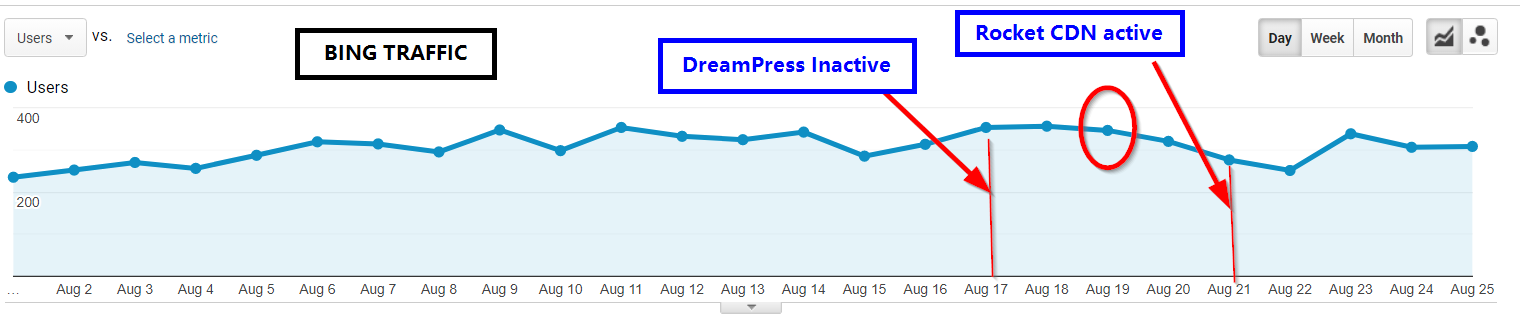
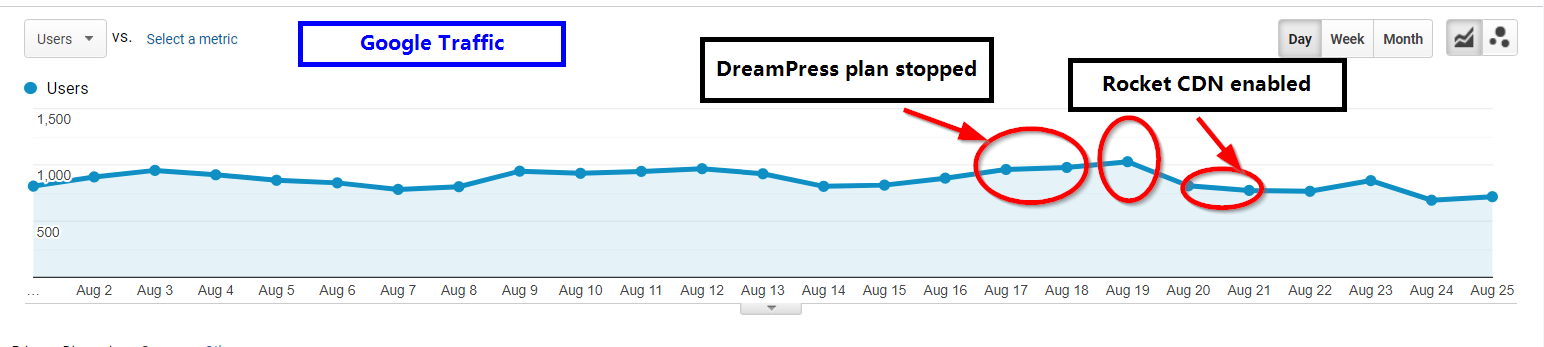
Desktop traffic also decreased after the DreamPress plan removed and did not increase much after enabling Rocket CDN.
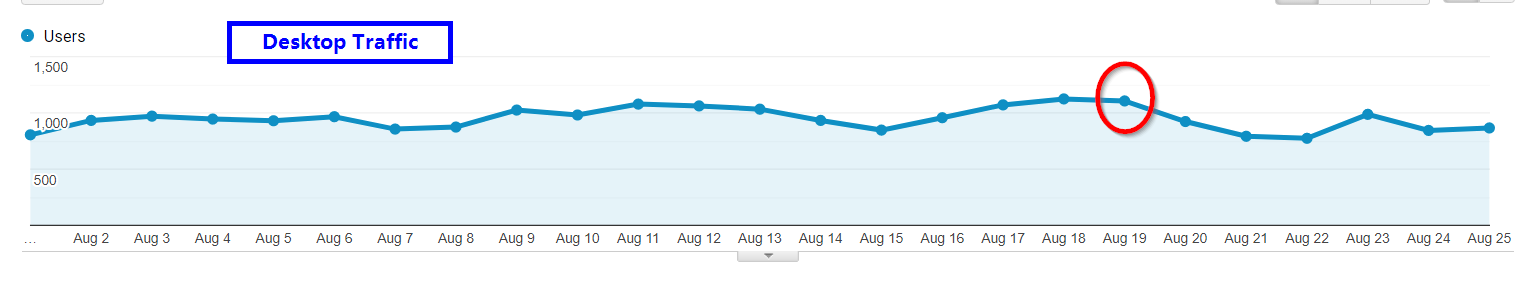
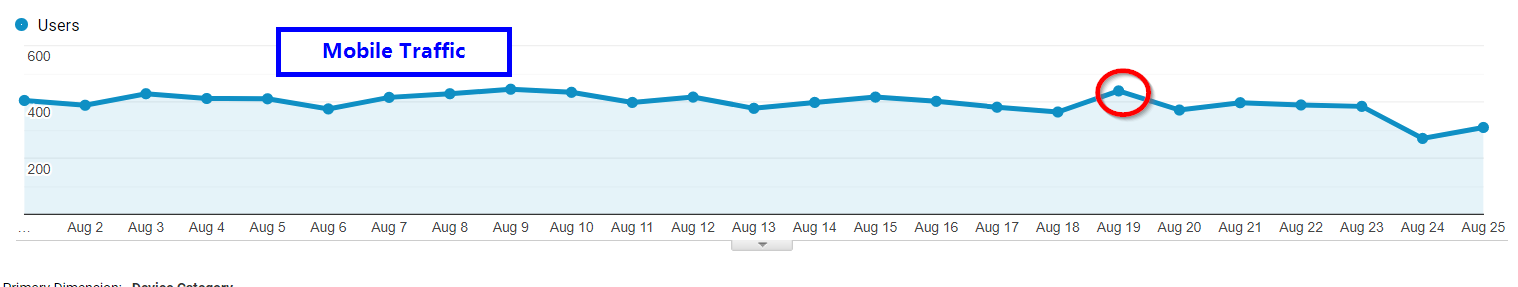
US traffic was the most important traffic for my site as it generated the most publisher revenue. Traffic did not increase after Rocket CDN was active. Other countries’ traffic like India, UK was not that much different.
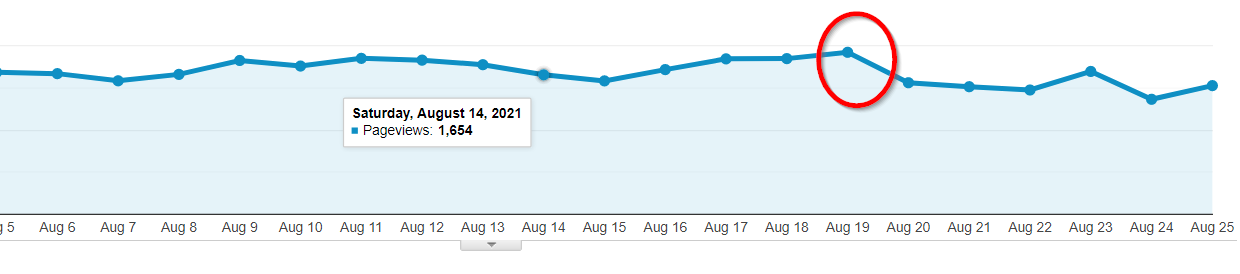
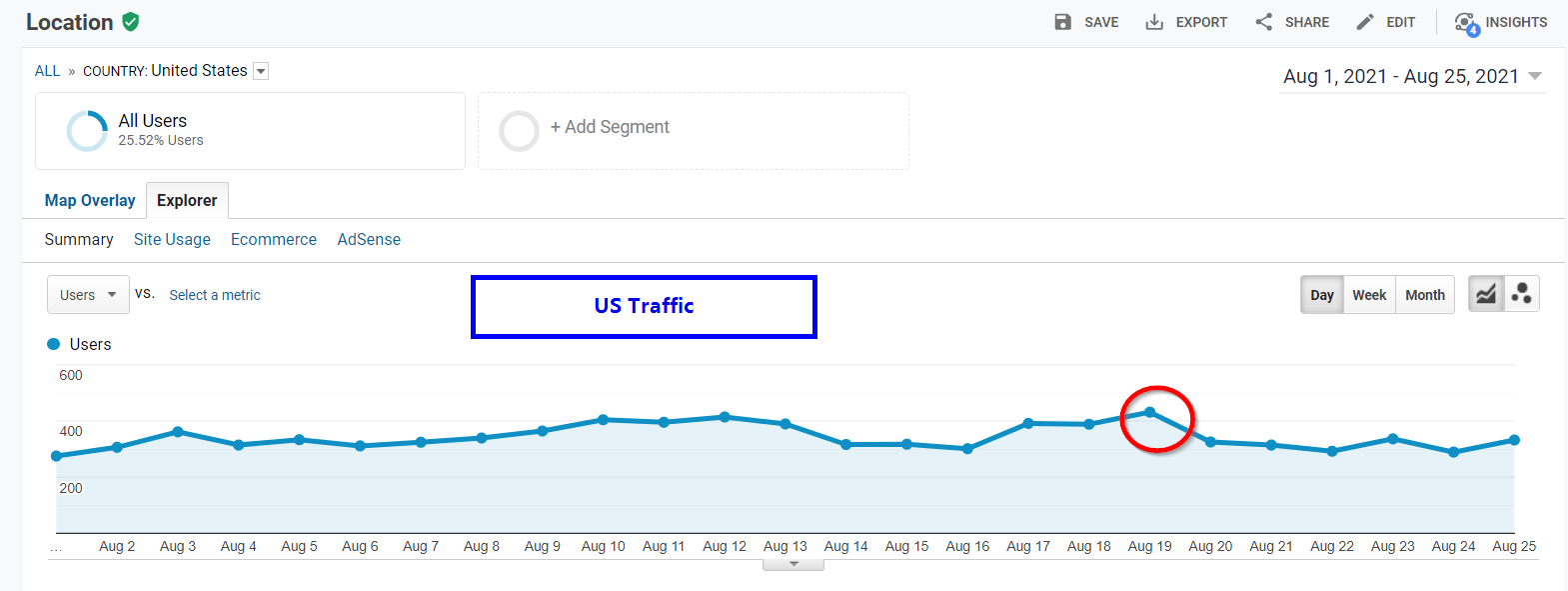
I also checked the publisher revenue of Google Adsense from all channels after DreamPress deactivated.
There was a sharp decline in the $ revenue. It did not increase even after Rocket CDN was active.
WP Rocket and Rocket CDN – Final Thoughts
We observed the different speed, user experience, traffic, and revenue parameters after Rocket CDN was active on my site.
Though it was early to analyze the results of these parameters, there was no significant improvement in 5 days.
One thing was clear that DreamPress had an added advantage in all the aspects compared to the shared hosting plan and CDN.
Disclaimer: Some affiliate urls are used to link to relevant WordPress products. When you purchase through these links, I receive a small commission. No Fee, No extra Payment.

I use WP Rocket + Rocket CDN… simple setup
If you use a powerful, hosting then cache and speed plugins are not necessary.