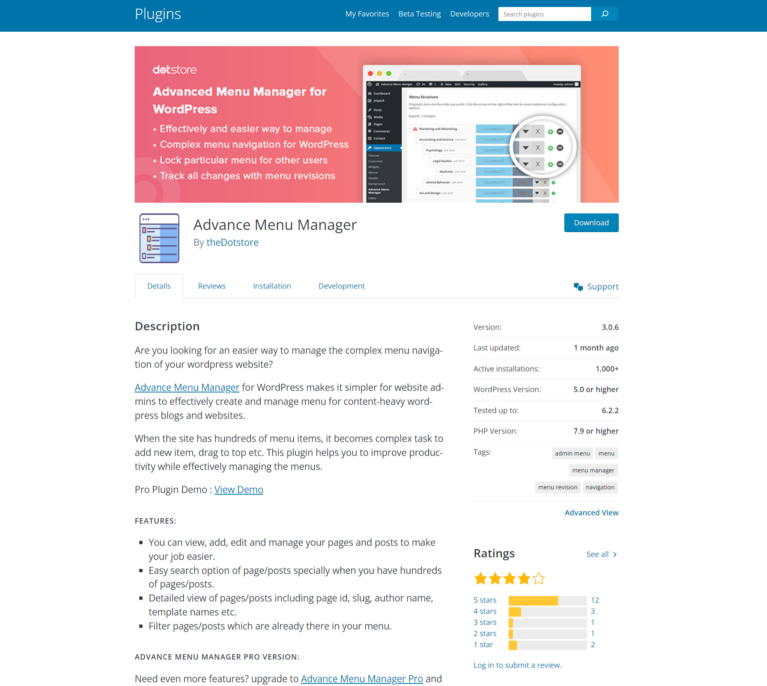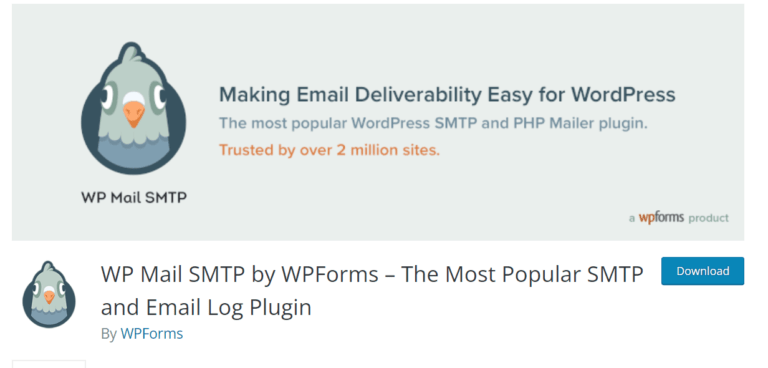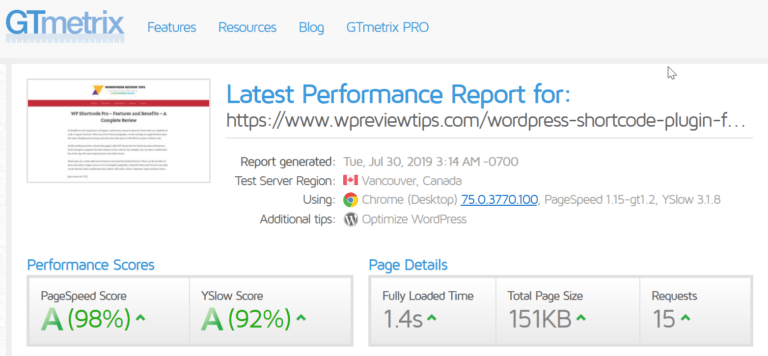5 Tips to Customize WordPress Dashboard
The WordPress dashboard is the interface site owners use to publish content, analyze traffic, manage plugins, and carry out many other administrative tasks. While the default dashboard layout works fine, customizing it to match your specific needs and preferences can enhance your overall site management experience. In this guide, we’ll explore key ways to tailor…