With 172 million active website using Internet and other resources, the number of self-hosted WordPress users are also increasing day-by-day. According to a survey by NetCraft, 75 million blogs are using WordPress.
This tells the potential of using a branded blogging platform.
Google also respects the best practices of WordPress themes and plugins and ranks blogs highly on their search engine pages. Blogger platform, Joomla, Drupal, Radiant, Cushy kind of Content Management System (CMS) are having the least share of the website installation market.
What are WordPress Plugins
These are small code written with the CMS as the background to provide additional functionality to the existing platform.
They help theme functionality and make it easy to get your desired features.
Why should you use WordPress Plugins (2019)
Since WordPress installation alone will not bring all the required features, you also have to install the essential WordPress plugins that are important for security, subscription forms, SEO, cookie notices, cache mechanism and many more.
There are about 29,000 plugins in the official WordPress repository. You can simply Install and Activate them from your blog itself.
In this blog post, you are going to see the best WordPress plugins for blogs while are necessary for day-to-day tasks and improve efficiency.
What makes these WordPress plugins Best
These are the same plugins which I’m using on most of my 17+ blogs.
They have been thoroughly tested and have few issues. Also, according to their name, they do their job. Some plugins require proper settings which will be explained in another post.
This list is especially useful for blogs.
Every blogger want to have a website with good security, speed, features and performance. The below best WordPress plugins for blogs do the necessary job as told.
Accelerated Mobile Pages
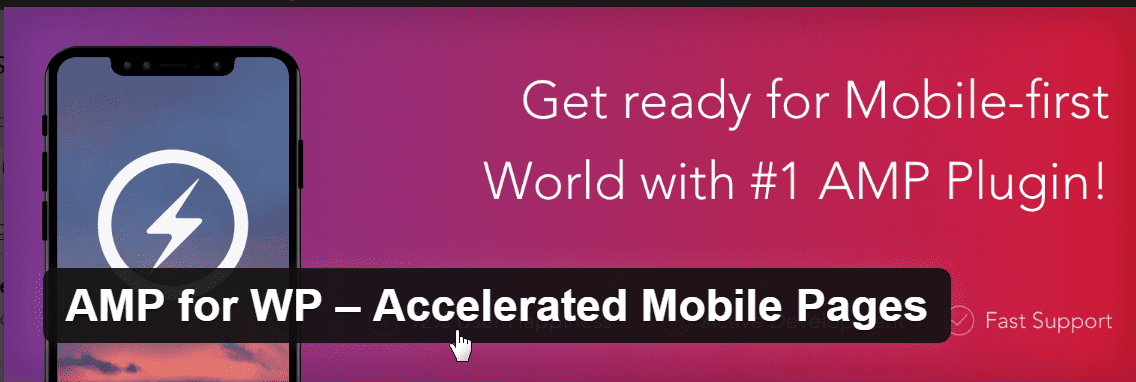
This plugin is also known as AMP for WP – Accelerated Mobile Pages. The latest version is 0.9.97.43 by Ahmed Kaludi, Mohammed Kaludi.
Google has changed its ranking strategy to mobile-first indexing. It also has introduced AMP pages which display on mobile devices.
These are different from the normal web pages you see on PC. Even though your WordPress theme is mobile responsive, AMP pages are different.
You can see a particular AMP icon being displayed beside these pages in search results. This is for faster loading of pages and less clutter of plugin features.
But to display AMP pages using code is a difficult job. In such circumstances, this plugin is very useful. It has both Free and Pro versions.
Akismet Anti-Spam
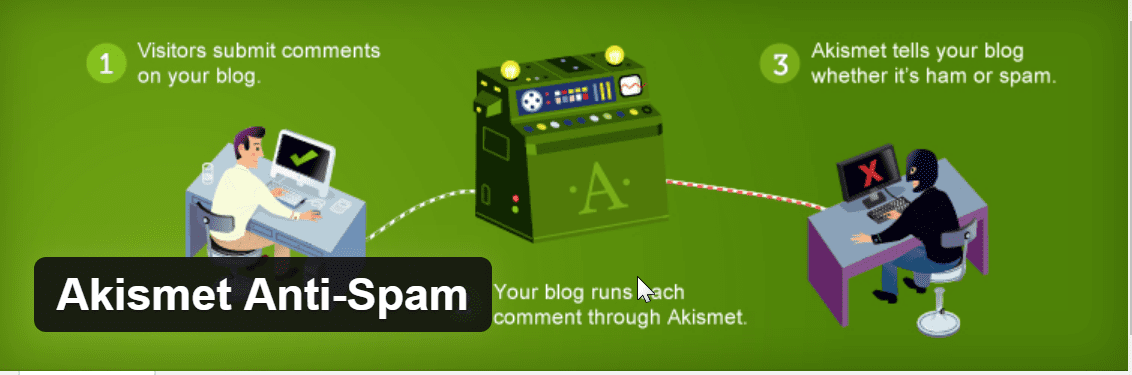
The latest version is 4.1.1 by Automattic. This is useful if you are facing spam comments and tells whether your blog is ham or spam. Akismet can be activated using an API key. This can be obtained free using email subscription. Once installed, it will send all non-productive comments to SPAM.
Review the comments and if you feel if they are not SPAM, you can declare them as NOT SPAM. You can also delete them permanently in one go.
Moderators can see the number of approved comments. Discard feature outright blocks bad spam, saving disk space and improving speed.
Classic Editor
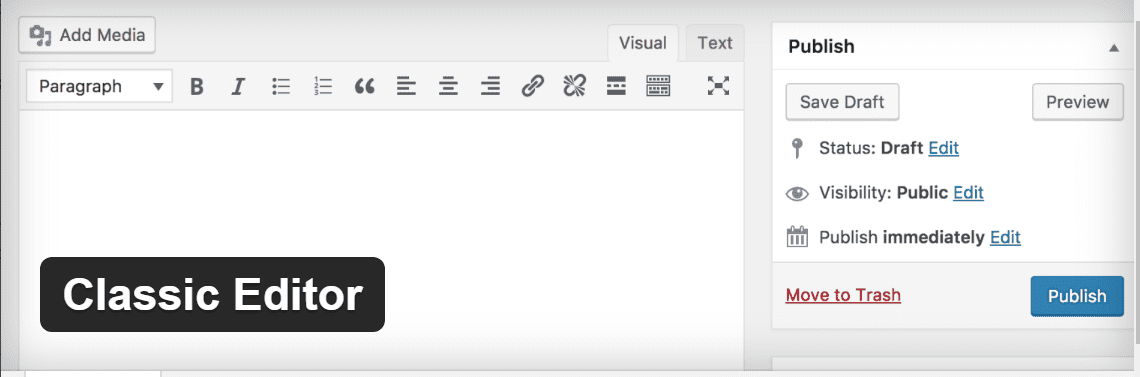
The latest version is 1.4 by WordPress Contributors. Gutenberg is the new editor in WordPress 5.0 version and above. Blocks are the new functionality. But some themes and host do not sync with these settings. They may spoil your time and layout. In that case Classic Editor keeps the old settings in posts including meta boxes etc.
Administrators can select block editor or classic editor. It allows to change the default editor. It also has several other filters which prevents new Gutenberg editor from scrambling your blog look.
Quick Adsense
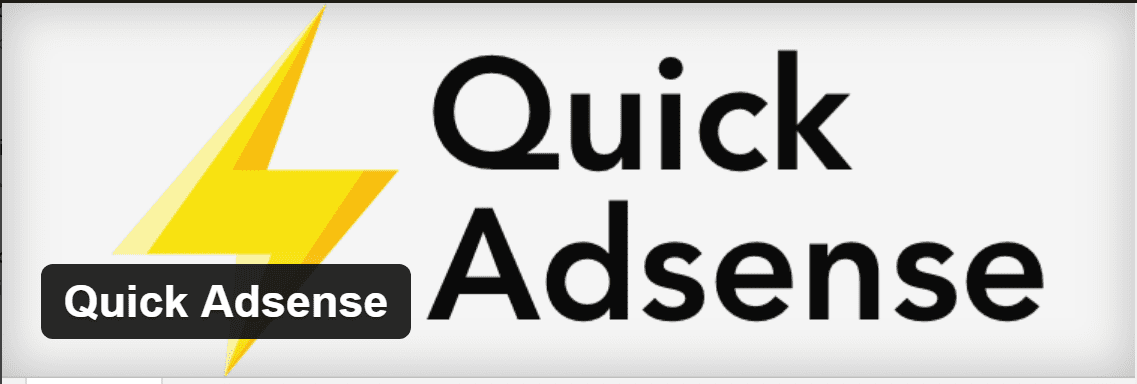
The latest version is 2.4 by Quicksense. This is an Ads Management plugin compatible upto WordPress version 5.0.4. It provides an easy way to quickly copy paste Adsense code to display advertising ads. The main advantage of this plugin is that you can even include Adsense Ads inside blog posts, end of post, after image, after title etc.
To do the same using PHP files requires complicate to be included. Also when you want to change the placement of Adsense Ads it becomes difficult. But using Quick Adsense you can place after certain paragraphs.
You need not share your Adsense revenue with the plugin author. You can assign ads the beginning of post, assign Ads to the middle of post, assign Ads to the end of post, assign Ads after ‘more’ tag, assign Ads before last paragraph, assign Ads after certain paragraphs (3 options available) & assign Ads after certain images.
Contextual Related Posts
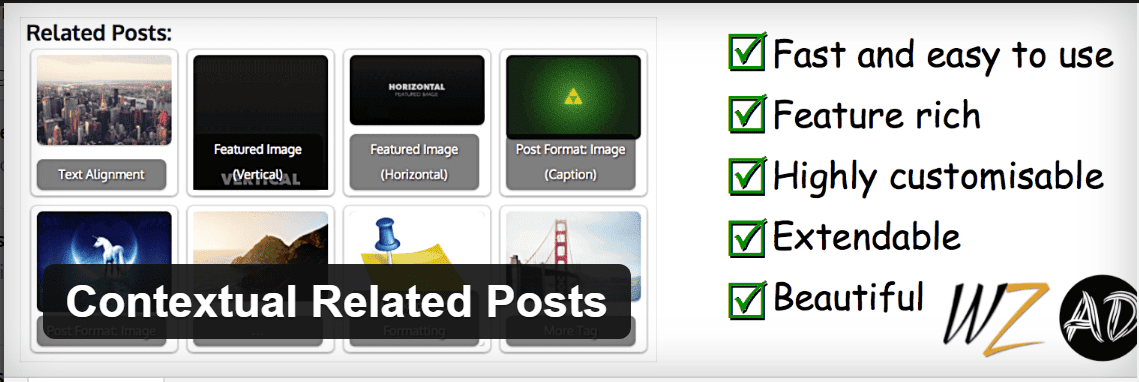
The latest version is 2.5.1 by WebberZone. It works till WordPress version 5.0.4. This is a simple Related posts plugin. Once activated you can make changes to the settings to display posts from different categories after the blog post content.
The list of posts displayed are based on the content of the title and/or content of the posts. This makes them more significant in relevance to the content. Also as Google likes internal linking, this automatic tool gives an easy way to embed them in your relevant posts.
Caching is available which will save resources and increase page loading time. You can also exclude posts from categories which you don’t want to display. Support for thumbnails is there.
Lightweight Subscribe To Comments
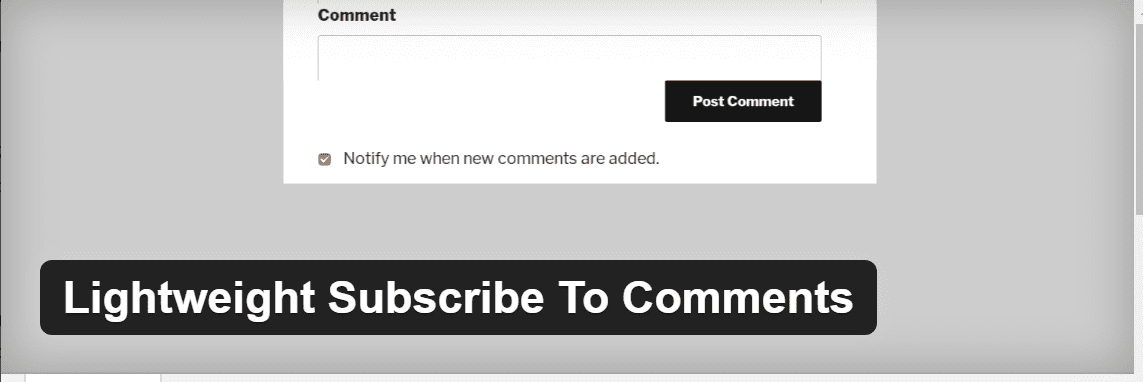
The latest version is 1.5.7 authored by Isabel Castillo. But it is not compatible with the latest Gutenberg WordPress version. This plugin simply adds a subscription checkbox to your WordPress comments. Once the visitor enters his email during commenting, he is subscribed to comments.
So if there is any reply to his comment, any other comments on the same post he will be immediately notified through email. So if you forget about your comments and are in doubt whether there is any reply, you could use this comment subscription plugin.
As an author you can set a “Thank you” message, for first time commentators. The advantage of this plugin over “Comment Notifier” plugin is that it will not subscribe spammers while their comment is pending moderation. This prevents spammers from getting added to the list of subscribers.
Cookie Notice
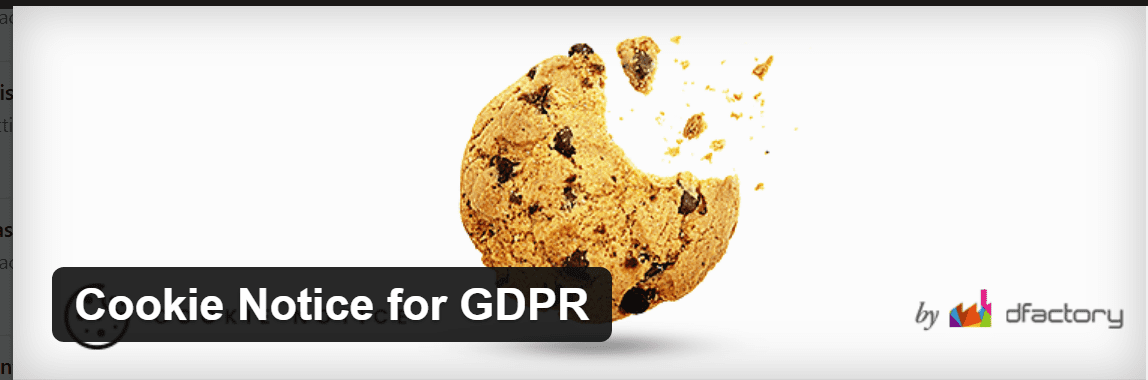
This plugin is updated 2 month ago and is compatible with 5.0.4 WordPress version. Its latest version is 1.2.46 authored by dFactory. Some time ago, European Union has made mandatory that whatever cookie data you collect, should obey EU cookie law GDPR regulations.
In this connection, facility to the visitors to accept or deny cookies should be provided. Though the law is more complicated, you are atleast required to display a cookie notice asking the visitors, if they are “OK” with it and if possible provide a link to the privacy page.
This plugin will automatically display message at the top or bottom and other tweaks can be done.
Easy Affiliate Links

The latest version is 3.0.0 authored by Bootstrapped Ventures. It is compatible with WordPress 5.1.1. When you do affiliate marketing, you are likely to include affiliate links in posts, pages and other places. Though directly including the links is not a bad SEO practice, but some prefer to “cloak” affiliate links with phrases like “go”, “recommended” etc.
There are lot of options in this plugin. You can make the cloaked link no follow, if you want to prevent SEO juice flowing. You can track your links automatically. Shortlinks can be created to optionally cloak affiliate links. Import affiliate links from XML and CSV. Assign categories to these links, so products from a particular vendor can be seen easily.
EWWW Image Optimizer
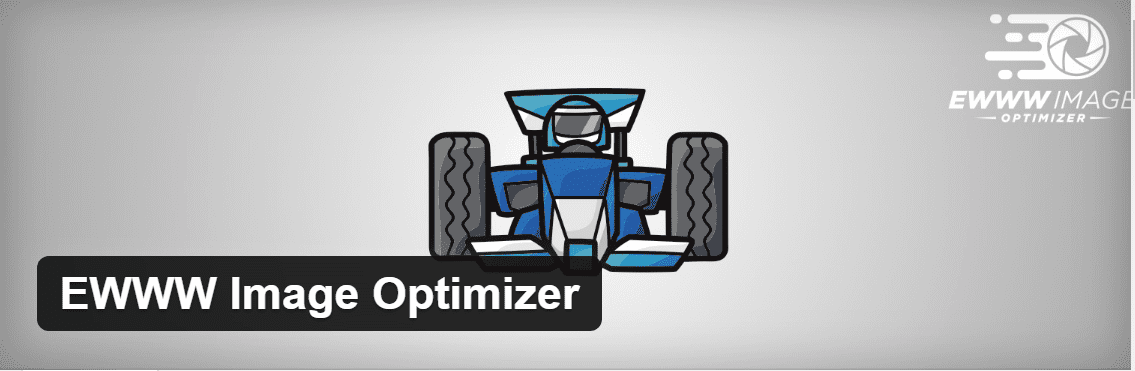
The latest version is 4.7.0 authored by Exactly WWW. It works with WordPress 5.1.1. This is an image optimization plugin for fast loading of site. If your site is a travel blog or fashion blog or photography blog, you are more likely to include many images. They will be in different format like png, jpeg, jpg etc.
This plugin will increase your page speeds by way of reducing the image file size. As known before, better page speeds can improve SERP rankings. This will also improve conversion rates (where there are email sign up forms and sales landing pages).
The main advantage is that it will save lot of bandwidth and disk space for big images. The images are automatically optimized when they are uploaded, reducing the discomfort of doing it manually. It has also special integrations with many popular plugins. The free version is enough for simple blogs.
Inline Related Posts
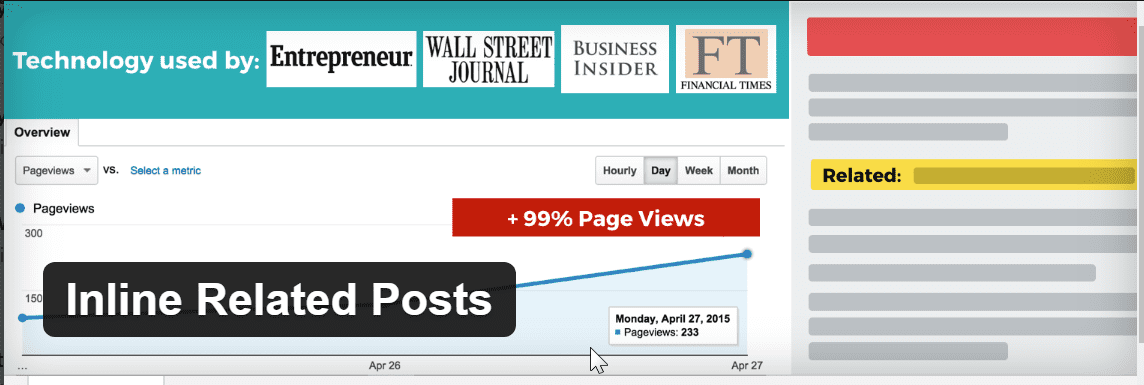
The latest version is 2.2.3 and authored by IntellyWP. It is updated quite frequently. Previously we have seen a related posts plugin which displays posts after the content. But if you want to place any posts inside the post content, Inline Related Posts plugin should be very useful.
Many big companies like Entrepreneur, The Wall Street Journal, BBC, Business Insider etc are using this technology for very good effect. In the footer post several boxes and items are included. These include author box, subscription box, comments etc.
Using this plugin you can include the related posts inside content. For the free version, you can include 3 boxes with typical styling and formatting. Line breaks are automatically detected. The three posts are placed at an appropriate position automatically.
kk Star Ratings
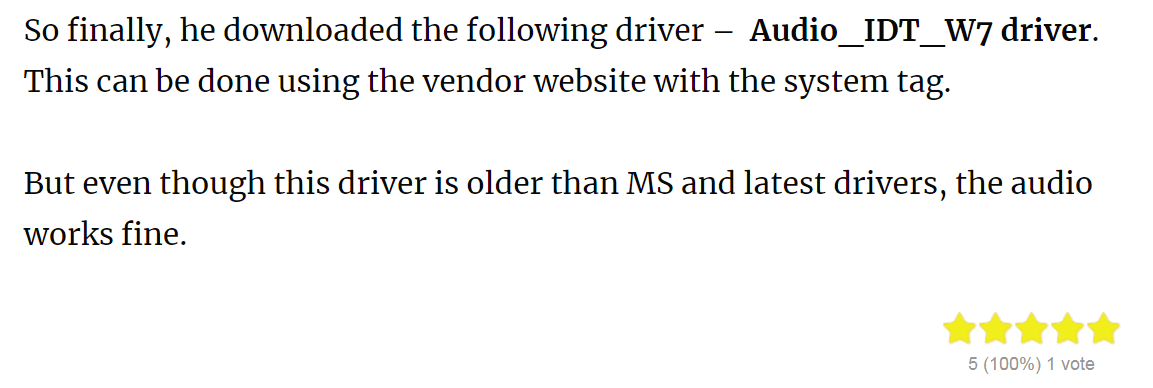
The latest version is 2.6.3 and authored by Kamal Khan. There are about 80,000 active installations. Just as mentioned in the plugin name, it is used as a rating widget. In Google search results you might have seen that a particular post has a rating based on votes. This improves the reader’s belief of the post, if there are lot of positive votes.
But how does Google display them? There are lot of ways and this plugin is one of them. If you enable an option, you can display a star rating widget below or above content. When visitors like the content and rate the content, it is stored and displayed on the page itself.
This is picked up by Google and is displayed appropriately. You can also show top rates posts in your sidebar if you like. This is very useful for SEO and better search engine results ranking of blogs.
Conclusion
The above wordpress plugins list is like a whale in the sea. These are very important for blog writers and using WordPress. Many of them are not listed anywhere else.
They are efficient plugins without causing speed issues is important.
As mentioned before, I have tested them myself on several blogs and found them very useful. kk Star Ratings plugin is useful to display star ratings in Google. Inline Related posts adds SEO value by including internal links inside the post.
I hope you loved my article and please share your thoughts in the comments section !!!
