The WooCommerce backend allows store owners to manage products, orders, and other aspects of their online store. However, as a site grows with more products, customers, and data, the WooCommerce dashboard can begin to slow down.
Excessive page load times in the admin area are generally caused by bloated databases, too many plugins, unoptimized images, and subpar web hosting environments.
By troubleshooting issues through database optimization, reducing plugins, compressing images, and upgrading hosting, store owners can improve WooCommerce backend speed for smoother overall management.
Tackling these common performance problems leads to a more efficient WooCommerce admin experience even as an online store scales.
- Upgrade to the Latest Version of WooCommerce
An outdated version of WooCommerce can cause performance issues. Upgrade to the newest version in your WordPress dashboard to benefit from speed optimizations in core WooCommerce code. Eliminate any bugs that slow things down.
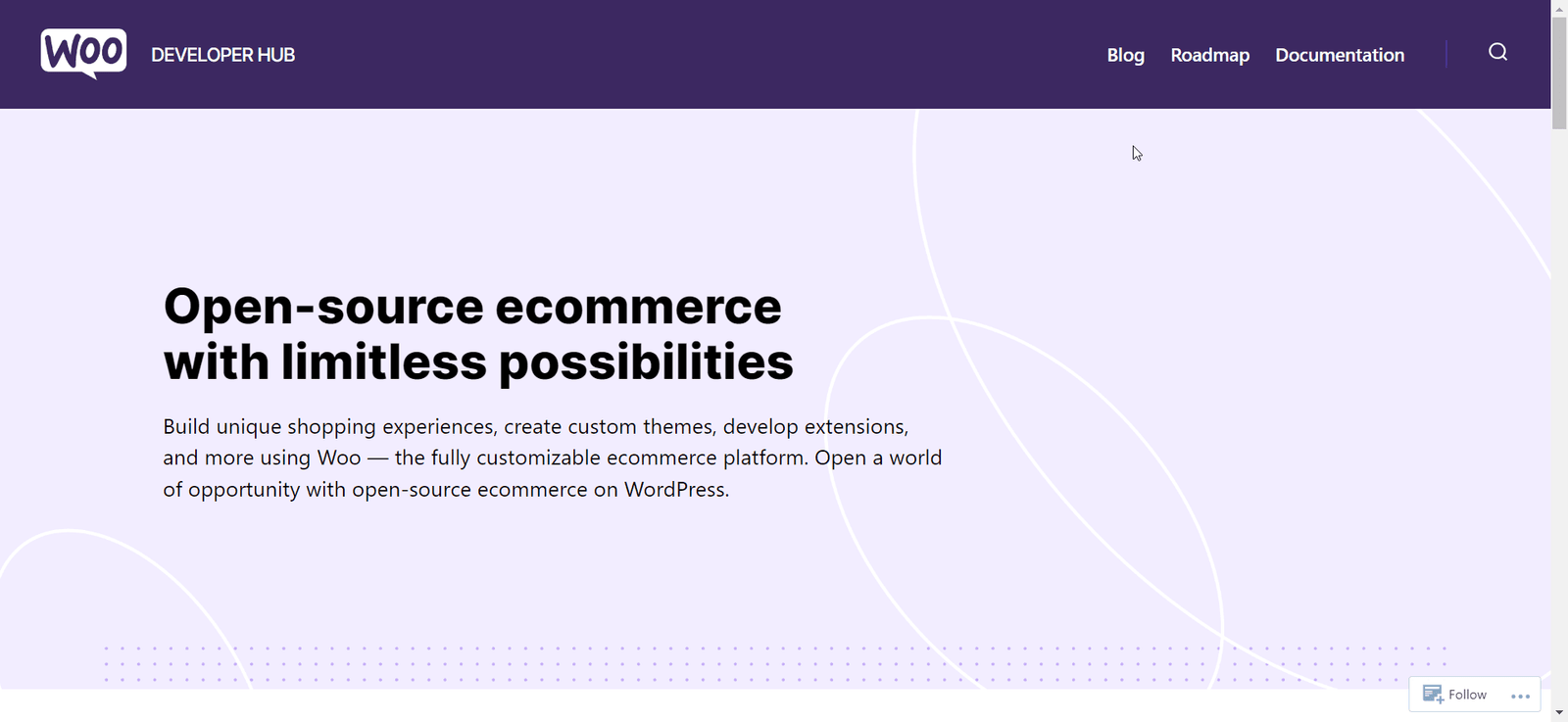
- Enable GZIP Compression
GZIP compresses files before sending them from the server to the browser, reducing size and speeding up load times. Contact your host to enable server-level GZIP if it is not already activated.
- Minify Resources
Minification removes whitespace and shortens code to minimize file size. Install Autoptimize or WP Rocket plugins to combine and minify CSS, JavaScript, and HTML.
- Limit Active Plugins
Too many plugins can bog down the backend, especially those not properly coded. Remove inactive plugins and troubleshoot to determine if a specific plugin is slowing things down.
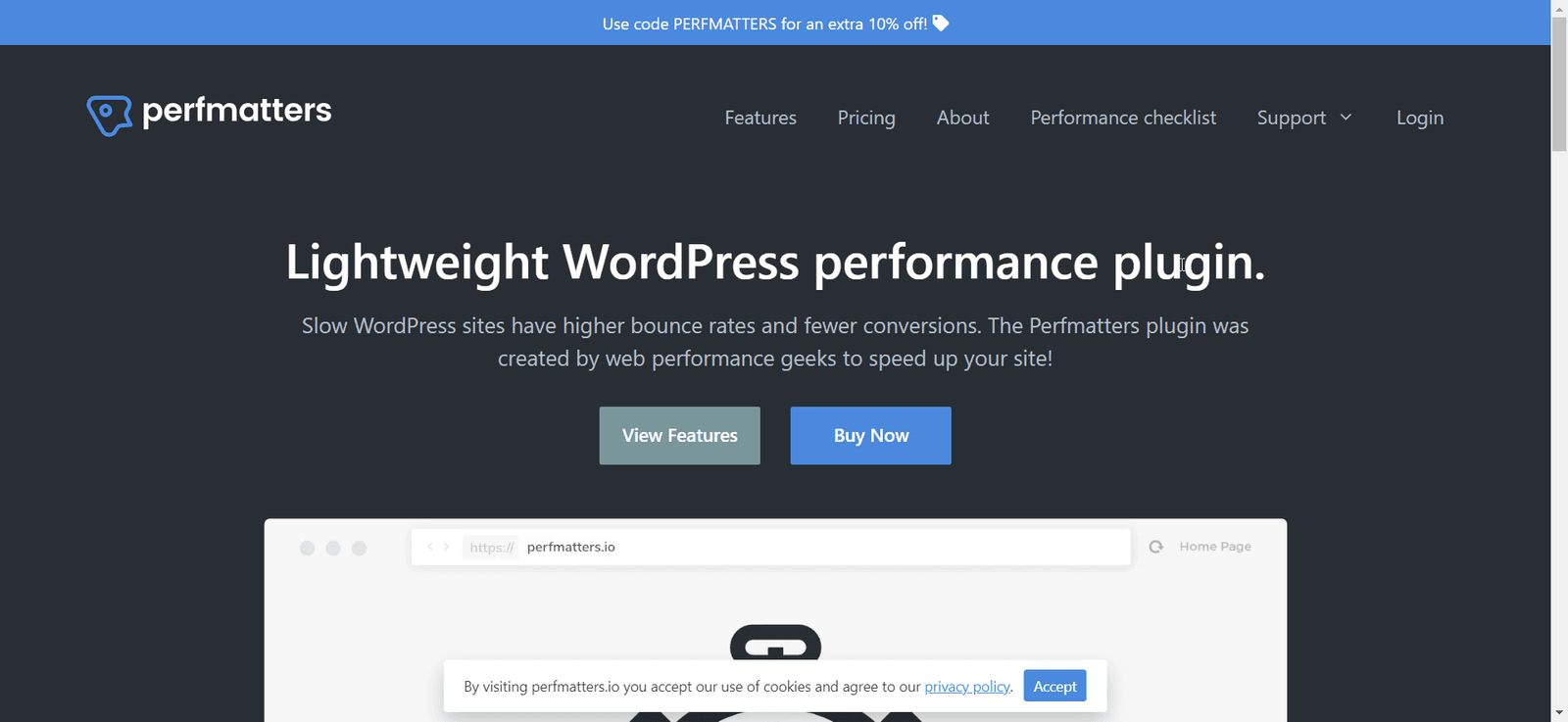
- Optimize Images
Large uncompressed images drag down WooCommerce admin performance. Use EWWW Image Optimizer to compress images. Set appropriate sizes for thumbs and galleries.
Following these tips will streamline admin operations and resources utilization for a faster WooCommerce backend experience. Monitor speeds with Lighthouse or WebPageTest to measure improvements.
