If you’re like most WordPress users, you’re always looking for ways to speed up your site. And while there are a lot of ways to do that, one of the most effective is to speed up WordPress back end.
Why?
Mostly the backend is nothing but a MySQL or another database. You either use phpMyAdmin or custom control panel to access your database.
The latest version of PHP is compatible with WordPress or not is to be checked!
A slow wordpress admin can also mean delay in productivity.
That is only for the nerds. If you wrongly delete any entries or rows, the whole wordpress site can come down. Or otherwise valuable data can be lost. Plugins can fail.
In most cases, you have a query plugin or front end to solve the wordpress performance issues. WordPress speed optimization plugin can only improve the speed of the site. What if wordpress admin slow?
Well, because that’s where most of the processing happens. So if you can speed up the back end, you can speed up your whole site.
There are a few different ways to do this. In this solution guide we are going to see several way on how to improve wordpress backend speed.
What is the backend of WordPress?
The backend of WordPress is where you control your website. It’s the back office, where you manage your content, design, settings, and everything else.
It is nothing but your WordPress panel or dashboard. Some people tend to call this as the backend of WordPress.
Related
- LiteSpeed Cache vs. WP Rocket – Which is better in Performance?
- WP Rocket Review [2022]- Know the Truth
- LiteSpeed Cache Settings to Score Perfect 100
You can disable wordpress heartbeat for frequent calls to database.
I personally feel that database is more a proper synonym for this term in WordPress.
Anyhow we have already seen the solution for slow wordpress dashboard or panel. I’m also going to explain how to optimize your database.
You access the backend of WordPress through your web browser, using a URL that looks something like this:
yoursite.com/wp-admin/
In order to login to the backend of WordPress, you’ll need to enter your username and password.
Once you’re logged in, you’ll be taken to the WordPress Dashboard.
The Dashboard is the control center for your WordPress website, and it’s where you’ll do most of your work in the back end.
WordPress Backend Slow
Slow WordPress backend is unfortunately a common issue.
One common cause is poorly optimized code. Another potential cause is bad hosting. And finally, too many plugins can also lead to a slow wordpress backend.

Check Database Performance Issues
One way to determine the cause of your slow wordpress backend is to use the query monitor plugin.
This plugin will show you which queries are taking the longest to run.
Once you know which queries are causing the issue, you can then take steps to optimize your code or reduce the number of plugins you are using.
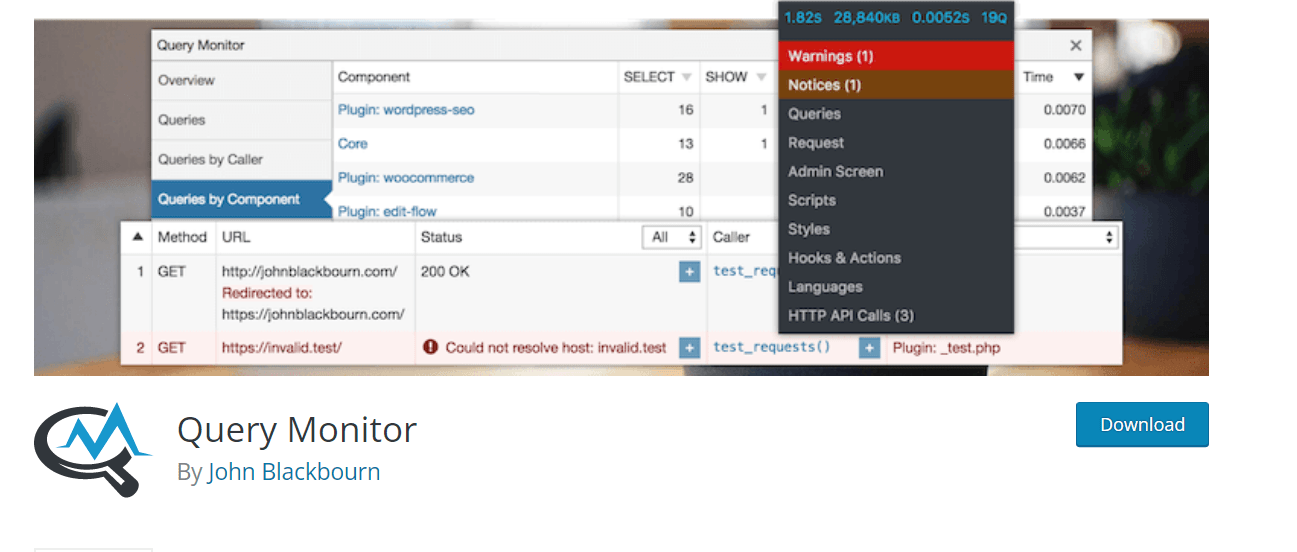
Check Hosting Loading times
If you are still having issues after taking these steps, it is possible that your host is the problem.
In this case, you may need to switch hosts in order to see an improvement in speed.
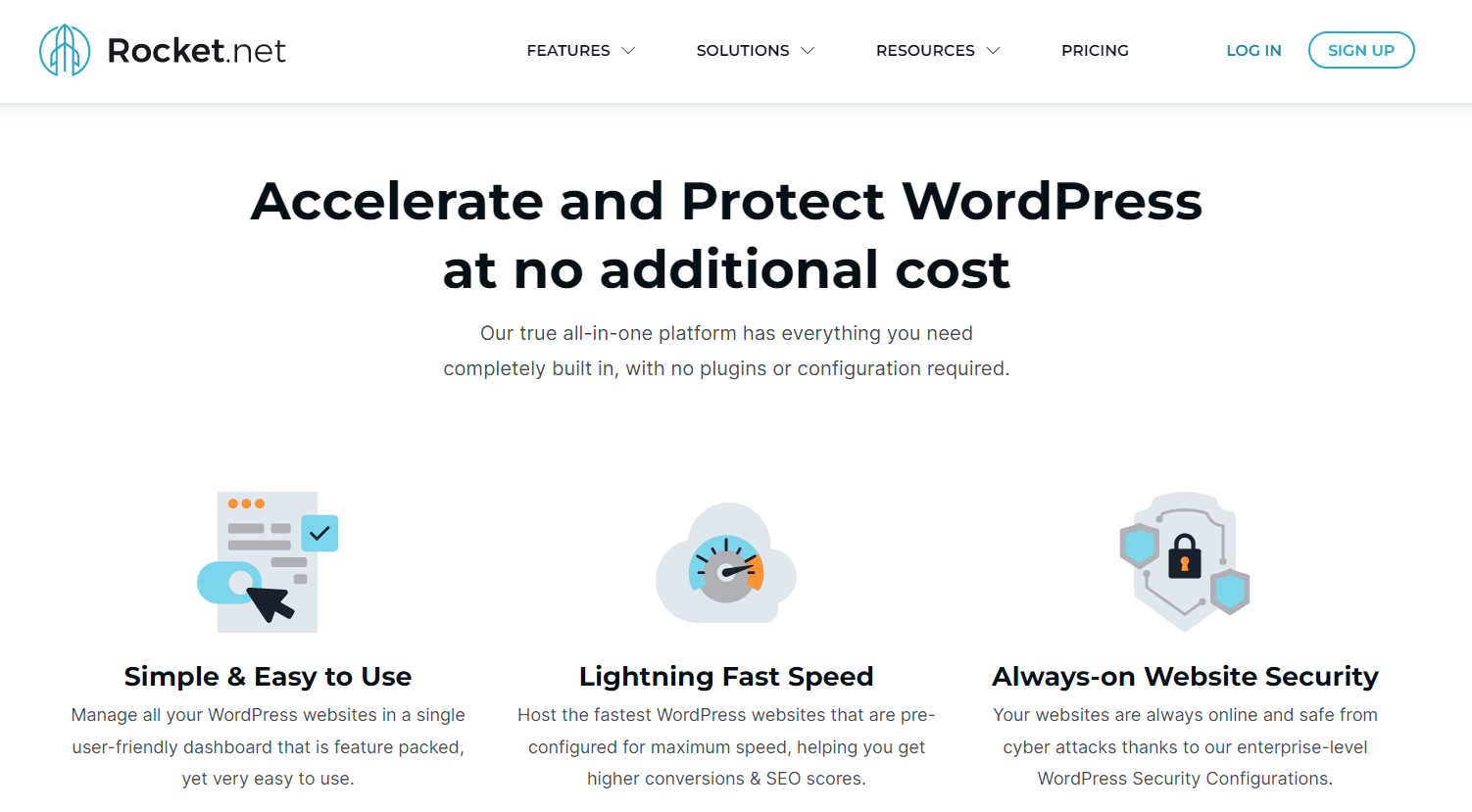
WordPress backend Slow to load
There are many factors that can affect the speed of your WordPress backend. If you find that the admin area of your site is slow to load, there are a few things you can do to speed things up.
Database and Page Caching
One way to improve the speed of your WordPress backend is to install a caching plugin. Caching plugins create a static version of your pages and serve them to visitors, instead of loading the dynamic PHP code every time a page is accessed. This can greatly reduce the load time of your pages, especially if you have a lot of plugins installed.
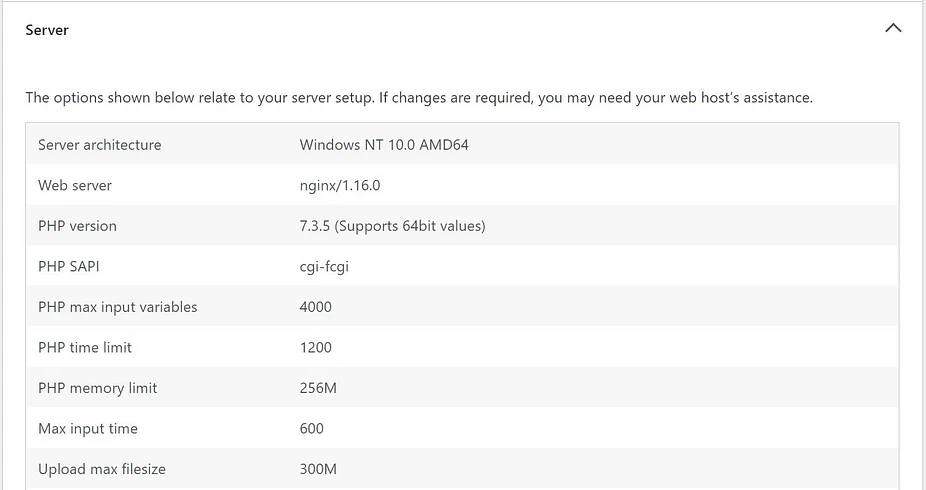
Database Optimization
Another way to speed up your WordPress backend is to optimize your database. Over time, your database can become cluttered with redundant data and revisions of posts and pages. You can use a plugin like WP-Sweep to clean up your database and improve performance.
Optimize Scripts
You can also improve the speed of your WordPress backend by optimizing CSS and JavaScript files. If these files are not optimized, they can cause significant delays in loading time. You can use a plugin like Autoptimize to optimize CSS and JavaScript files on your site.
By following these tips, you can speed up the admin area of your WordPress site and improve your website’s load time overall.
WordPress Database Slow
One common reason for a slow WordPress back end is because of slow WordPress database queries.
This can be caused by a number of factors, including too many plugins, an outdated PHP version, or an error on your site that’s causing a 500 error.
More Related –
- DreamHost Review – Is it Worth in 2022 [Fact Check]
- How to Create Users in DreamHost – Domain, Account, Database
- DreamHost Customer Support – How Good it is? [Review]
To speed up your WordPress back end, you can try a few different things:
- -Update to the latest PHP version: This will improve performance and security on your site.
- -Delete unused plugins: If you have plugins that you’re not using, delete them to improve performance.
- -Optimize your database: You can use a plugin like WP DB Manager to optimize your database and speed up loading times.
- -Disable heartbeat: The WordPress heartbeat API can cause high CPU usage and slow down your site. You can disable it by adding this code to your wp-config.php file:
define( 'WP_AUTO_UPDATE_CORE', false );
But be careful with Heartbeat plugins. You need frequent post updates and wordpress changes, then heartbeat will run in the background.
So if you disable it, it may slow wordpress panel. Transients manager helps to remove the junk of wordpress backend. The temporary data builds up and you can clean the unnecessary entries.
Clean WordPress Database
One way to keep your WordPress site running smoothly and quickly is to ensure that your database is clean and uncluttered. There are a few ways you can do this:
- -Prevent comment spam: Spam comments can quickly clutter up your database and slow down your site. Install a plugin like Akismet to help catch and filter spam comments before they get saved to your database.
- -Limit post revisions: By default, WordPress saves a revision of every post or page you create. If you’re not worried about going back and making changes, then you can safely disable this feature or limit the number of revisions that are saved.
- -Remove old plugin data: When you delete a plugin, it doesn’t necessarily remove all of its data from your database. Use a plugin like WP Clean up to remove old plugin data that’s no longer needed.
- -Use plugins garbage collector: This plugin helps clear out various “garbage” that builds up in your database over time, such as expired transient data, orphaned metadata, and more.
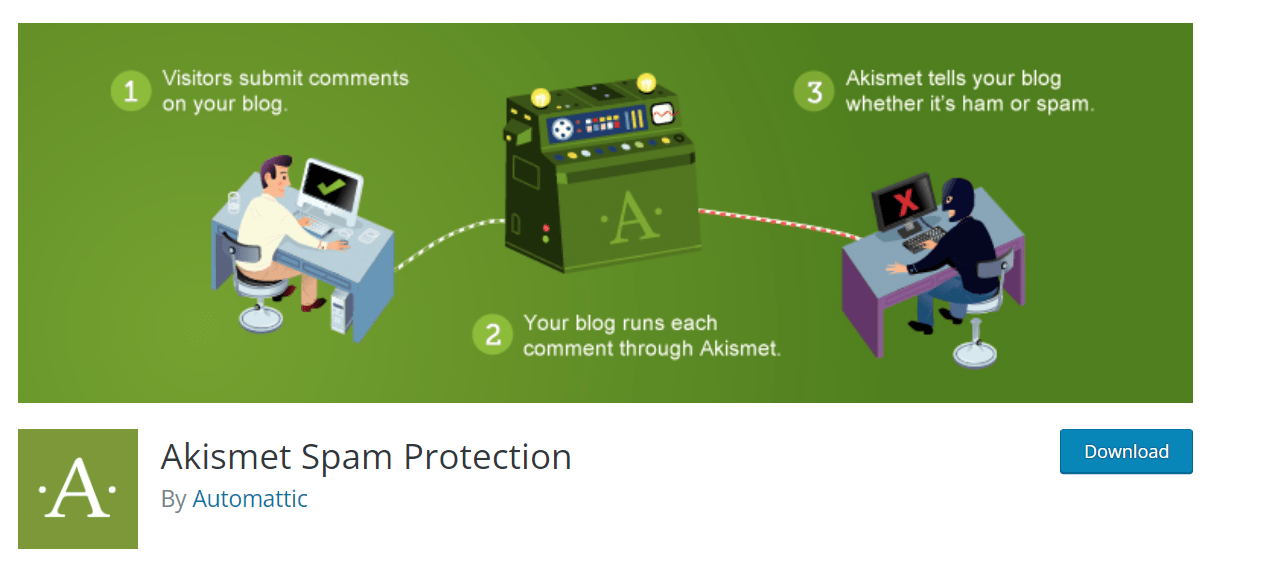
WordPress Backend slow to Load
There are a few ways to speed up the back end of your WordPress site. One way is to use a plugin that stores your data in a compressed format.
Another way is to reset your WordPress database periodically. You can also optimize your WordPress database by deleting unused data and minimizing the amount of data that is stored in each table.
One of the most frequent complaints we hear from WordPress users is that their backend is slow to load.
You can also disable dashboard for woocommerce, if it is making too many database requests.
If you’re anything like me, you’ve probably noticed that the WordPress backend can be a bit slow to load at times. Here are a few tips to help speed things up:
- Use a caching plugin.
- Optimize your images.
- Minimize the number of plugins you use.
- Keep your WordPress installation up to date.
- Use a content delivery network (CDN).
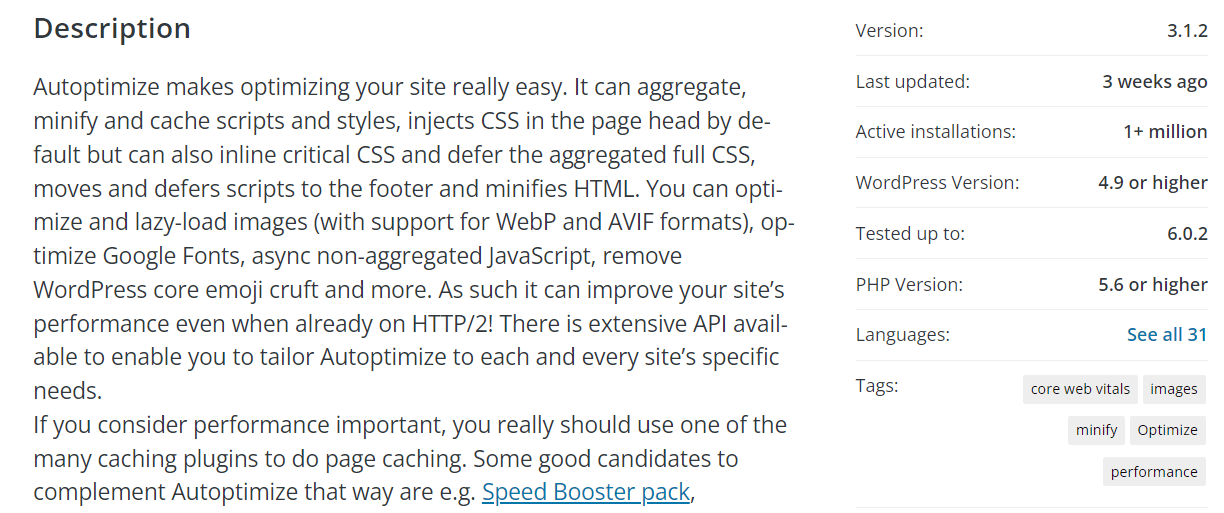
WordPress backend langsam
WordPress is a great platform for managing a website.
However, one of the potential issues you may encounter is that the back end can become slow.
This is usually due to a connectivity issue between your WordPress site and your database.
There are a few things you can do to speed up the back end of your WordPress site:
-Upgrade your hardware:
If you are using an older computer, it may be time to upgrade to a newer model. This will help improve the speed and performance of your WordPress site.
-Disable database and object caching:
Caching can help improve the speed of your WordPress site, but it can also cause problems if not properly configured. If you are experiencing slowdowns, try disabling database and object caching.
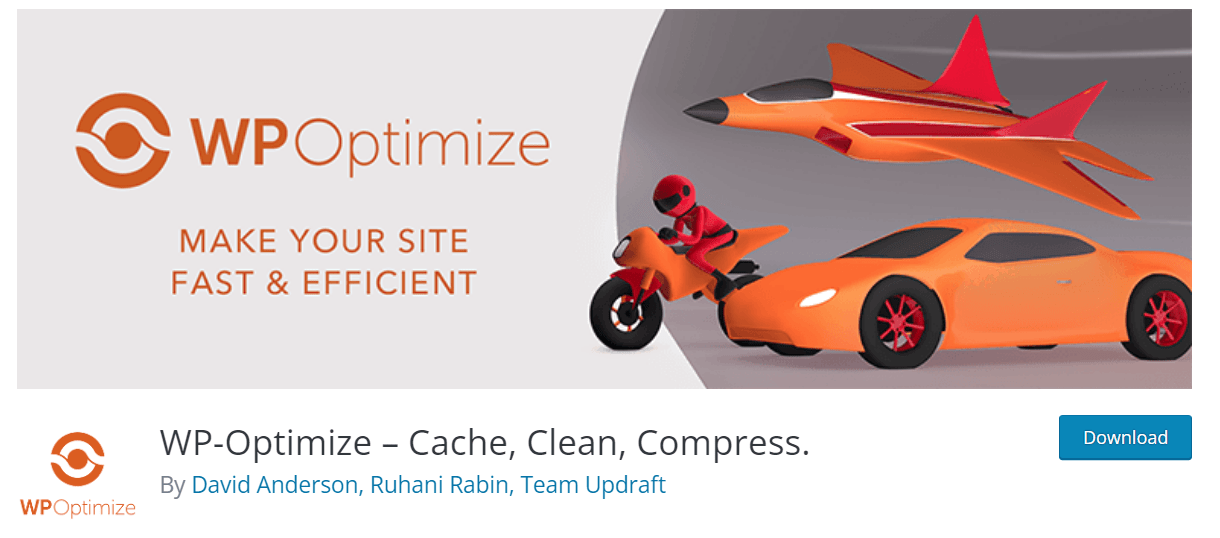
– Optimize your images:
Large images can slow down your WordPress site. Try optimizing your images for faster loading times.
One common cause of slow loading times is a plugin conflict. If you have a lot of plugins installed, try deactivating them one by one and see if that speed things up. You can also try deactivating all of your plugins and then activating them one by one to narrow down the problem.
Hosting Plan Issues
Another possible cause is an issue with your theme. If you’re using a custom theme, try switching to a default WordPress theme and see if that solves the problem.
If it does, you’ll need to contact the developer of your custom theme and ask for help troubleshooting the issue.
Finally, it’s also possible that your hosting company is causing the problem.
If you’re on a shared host, try contacting their support team and asking if there are any known issues with WordPress sites on their servers.
If you’re on a VPS or dedicated server, you can check your server’s logs to see if there are any errors that could be causing the slow loading times.
By following these tips, you can help speed up the back end of your WordPress site.
How to Reduce page load time using WordPress Plugin?
There are many ways to reduce the page load time of your WordPress site. One way is to use a caching plugin. Caching plugins create static HTML files from your dynamic WordPress site.
When a user visits your site, the static HTML file is served instead of the WordPress PHP scripts. This reduces the server load and speeds up the page load time.
There are many caching plugins available for WordPress. Some popular ones are WP Super Cache, W3 Total Cache, and WP Super Minify.
Another way to reduce the page load time of your WordPress site is to use a plugin like Autoptimize. Autoptimize minifies and caches JavaScript and CSS files. This reduces the size of these files and speeds up the loading time of your pages.
You can also improve the performance of your WordPress site by using a CDN (Content Delivery Network).
A CDN stores copies of your website’s files on servers around the world. When a user visits your site, they are served the file from the nearest server, which speeds up the page load time.
There are many other things you can do to speed up your WordPress site. For more information, see our article on how to speed up WordPress.
