Rank Math is a SEO plugin that has wide variety of features. Updating your content continuously is one of the key ranking factors. SEO Score helps to indicate how well your post is optimized for search engine ranking.
SEO plugin for WordPress is used by many WordPress folks to optimize their site. Better visibility and Organic traffic are the results.
Certain features of Rank Math are not available in other SEO plugin. Yoast is more popular and has more number of downloads. The features of many seo tools provide only search engine benefits.
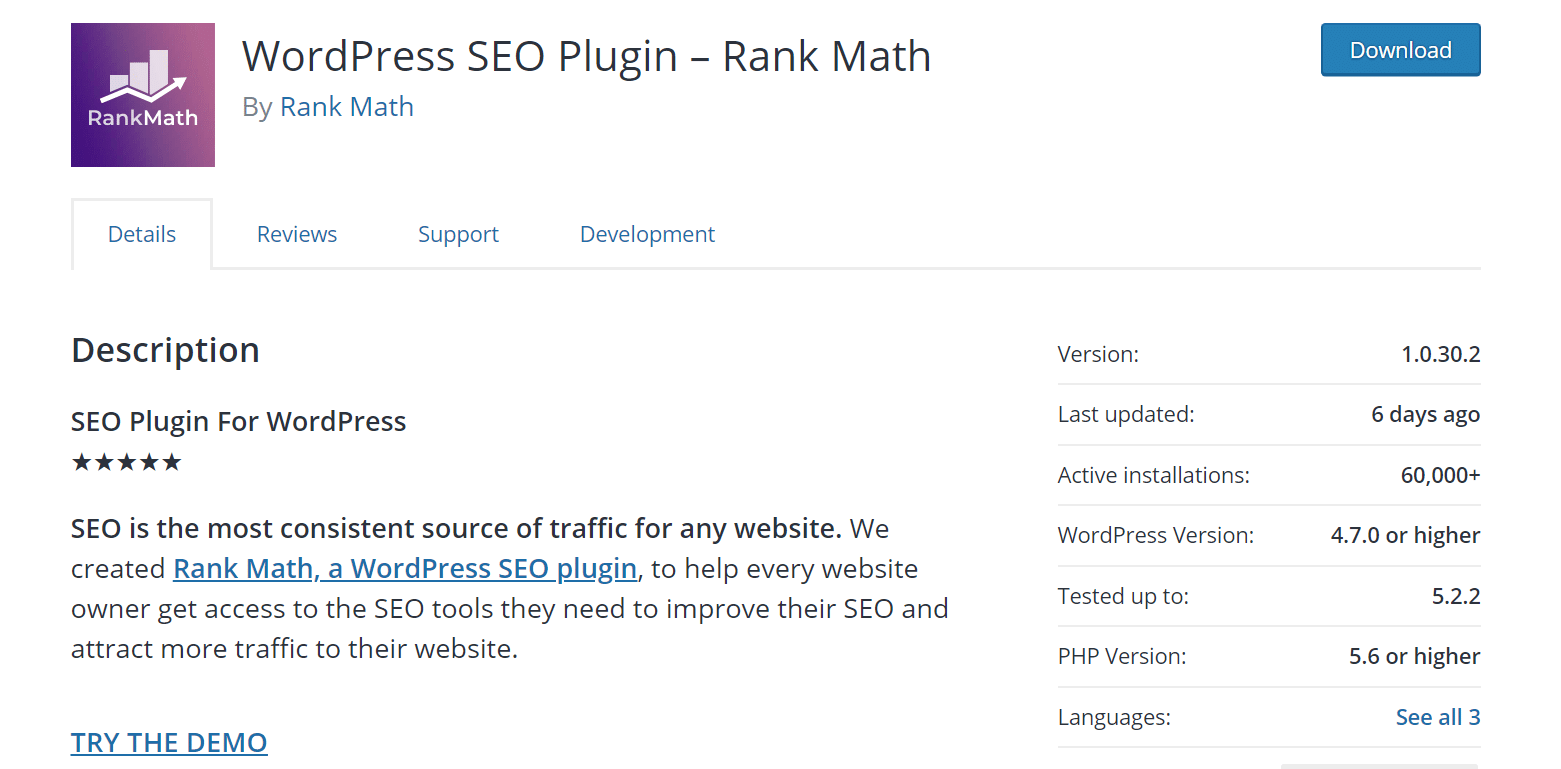
Rank Math combines the features of seo, structured data (schema) and wordpress functionality like Redirections, 404 Error Monitoring, AMP support, Local SEO, WooCommerce support, Rich snippets, import features etc.
WordPress SEO plugin Rank Math has improved a lot in 2023 with local seo, sitemaps and video. One of the best supported features is that Rank Math seo meta data can be imported into other plugins like Yoast.
The IndexNow feature helps to quickly index and rank your content. The Redirection module is also working better than 2018 and 2019. You can redirect AMP pages to normal pages. Also, rank math documentation is accessible for free.
Rank Math seo support is great. You can import schema of other urls, sites into your own article. Then make modifications. In this tutorial we are going to see Rank Math seo settings that will improve your site visibility in Google and Bing.
Rank Math SEO – Settings (2023)
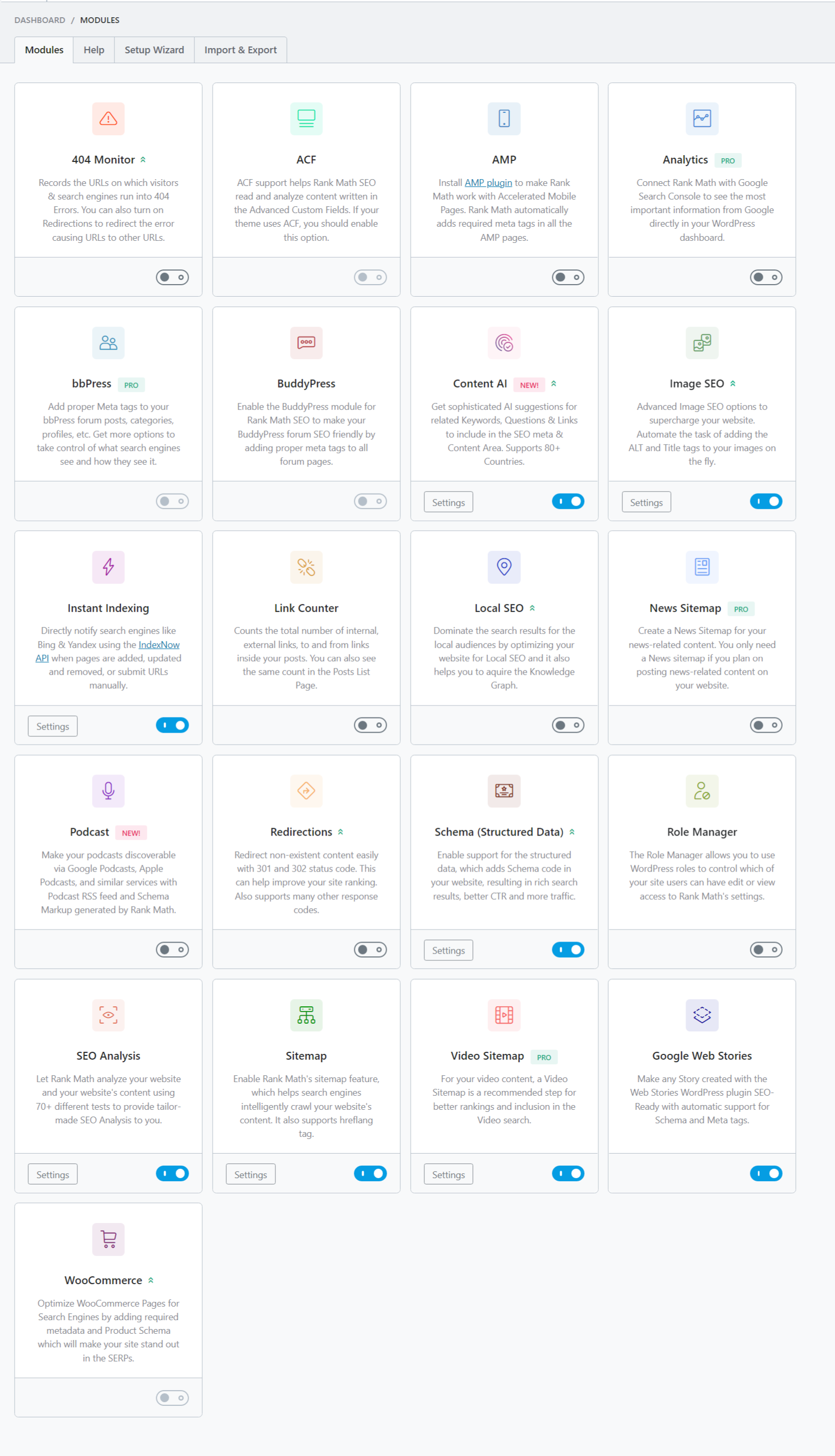
- 404 Monitor
- ACF
- AMP
- Analytics (Pro)
- bbPress
- BuddyPress
- Content AI (New) (Pro)
- Image SEO
- Instant Indexing
- Link Counter
- Local SEO
- News SiteMap (Pro)
- Podcast (New)
- Redirections
- Schema (Structured Data)
- Role Manager
- SEO Analysis
- Sitemap
- Video Sitemap (Pro)
- Google Web Stories
- WooCommerce
You can download this SEO plugin from WordPress official repository. This is a free plugin provided by MyThemeShop. But you need create an account providing your email to activate the license for free.
The following is an earlier interface of Rank Math modules.
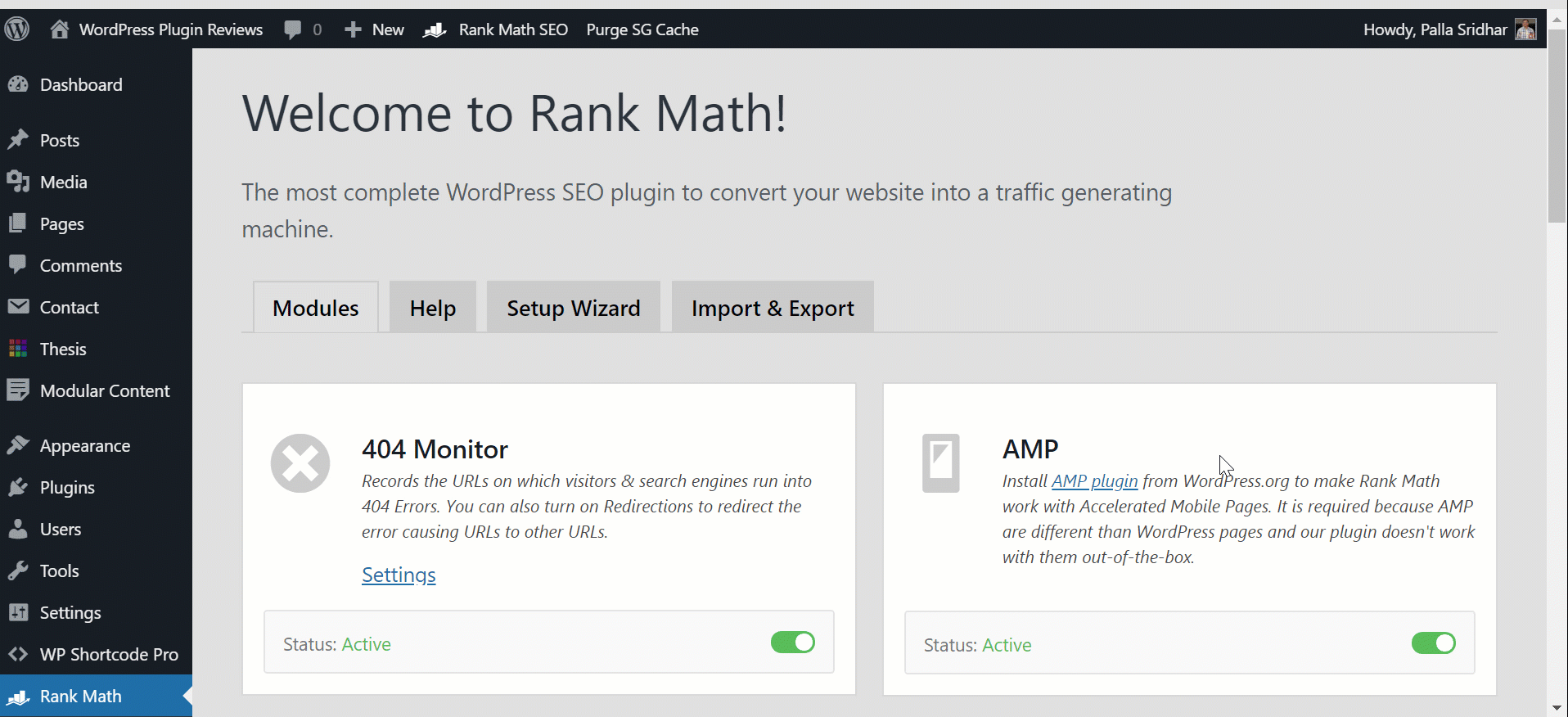
The number of active installations are 1 million+ as of Nov 2022. There are 5000 ratings on the WordPress plugin page. The latest version is 1.0.100.1.
If you are looking for a good WordPress hosting along with Rank Math free, then you can check this rocket.net review.
General SEO Settings – Rank Math
1. Links
2. Images
3. Breadcrumbs
4. Webmaster Tools
5. Edit robots.txt
6. Edit .htaccess
7. Redirections
8. Content AI
9. Others
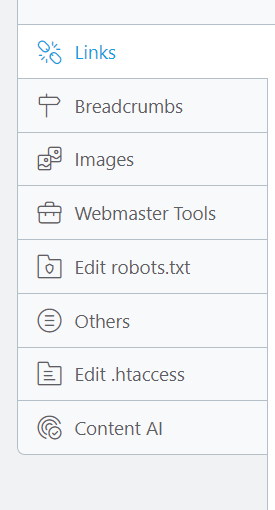
Rank Math SEO Best SEO plugin for WordPress to Increase your SEO Traffic
1. Links
- Strip Category base
- Redirect Attachments
- Remove stopwords from Permalinks
- Nofollow External links
- Nofollow Image File links
- Open External Links in New Tab/Window
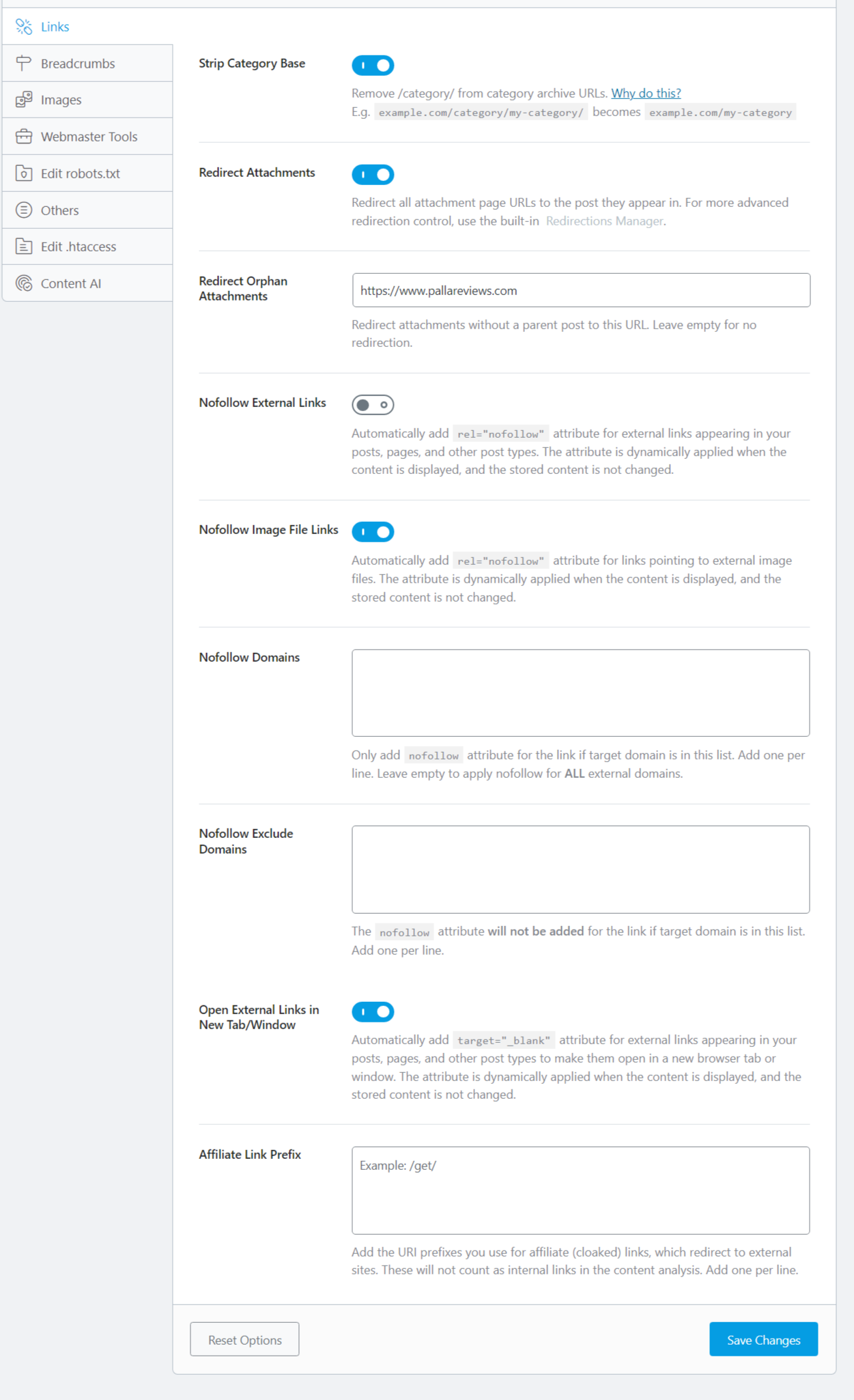
2. Images
- Add missing ALT attributes
- Alt attribute format
- Add missing TITLE attributes
- Title attribute format
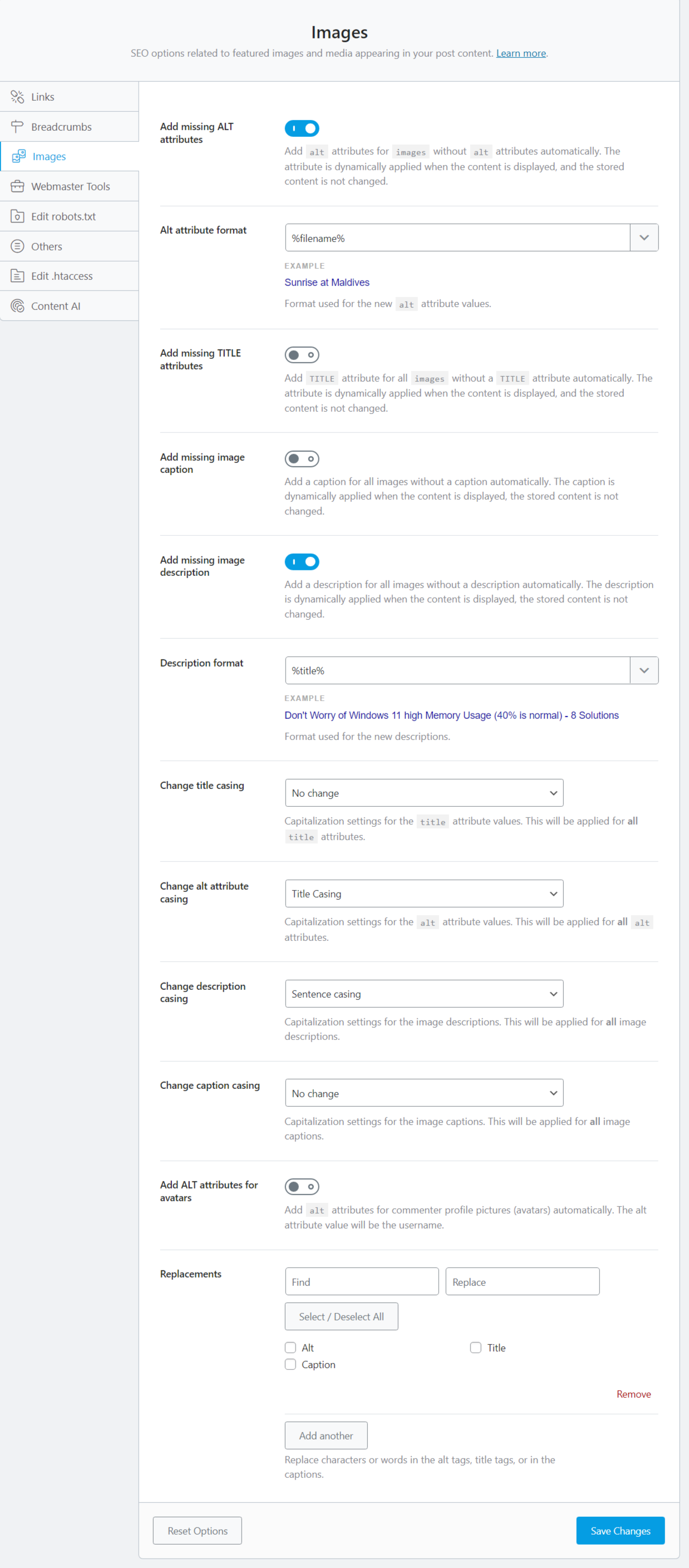
3. Breadcrumbs
You can enable breadcrumbs for any template using the following code.
<?php if (function_exists('rank_math_the_breadcrumbs')) rank_math_the_breadcrumbs(); ?>
Otherwise, for an individual post or page, you ca include the following shortcode.
You can turn on/off the enable breadcrumbs function. If you turn off the breadcrumbs feature, it will hide the breadcrumbs feature inserted in the template files also.
4. There are lot of data analytical tools like Google Search Console, Bing Webmaster Tools, Baidu Webmaster Tools, Alexa, Yandex, Pinterest, and Norton Safe Web.
For all these to work on your website properly, you need to add verification codes or insert some files in the root of your site. In this interface it is easy to add the verification code which will integrate your site with the analytical tools.
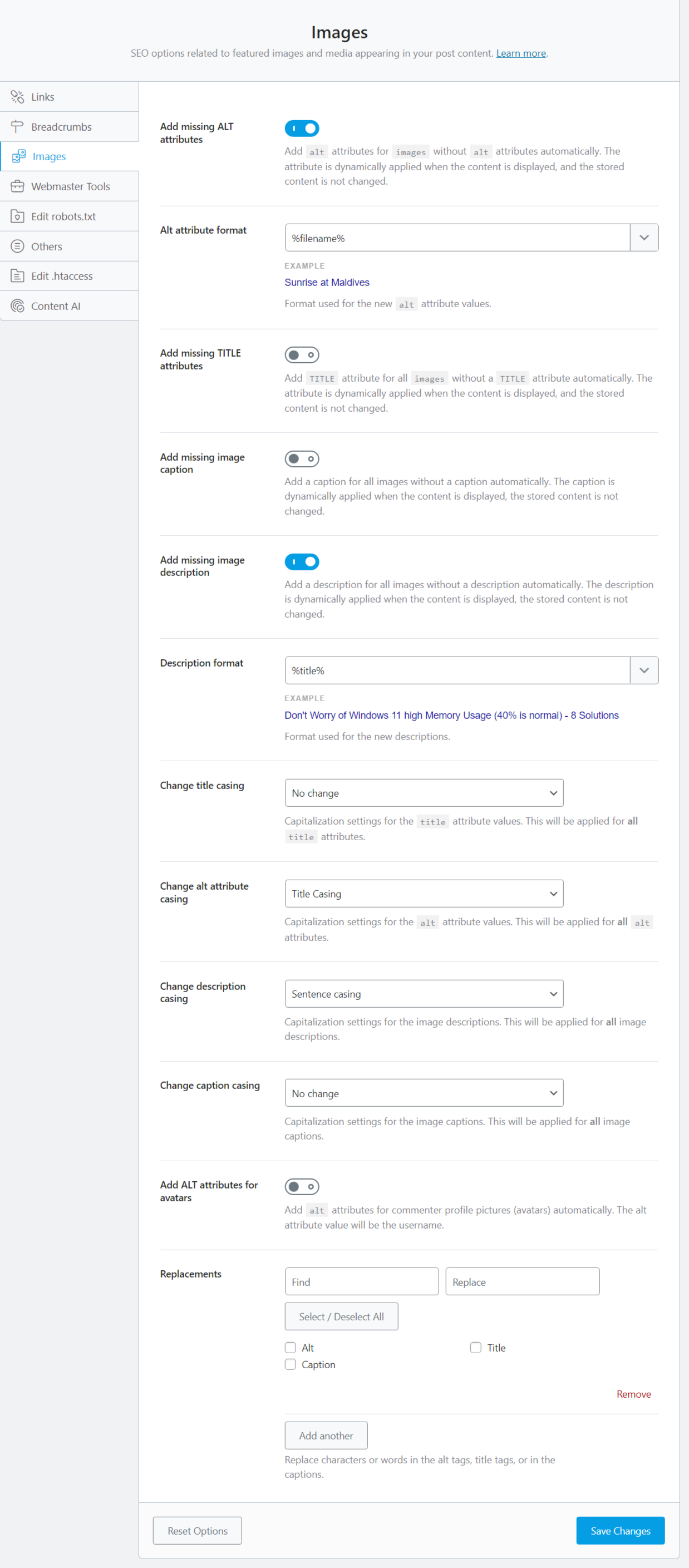
5. Robots.txt
This is a fundamental file to restrict access to certain parts of your site, files and folders. You can enter the required code in this virtual robots.txt file and save the changes.
Generally, the robots.txt file is present in the root folder of the site. It is created while installing WordPress or manually creating one.
In that case, the content present in the text box here will not work. If there is no robots.txt file in the root of your site and textbox left empty here, contents will be handled by WordPress dynamically.
6. Edit .htaccess file
This is also one of the system files of your WordPress site. It is generally useful to control the permalinks, redirection and deny access to IPs. One should be very careful to edit this file.
Some plugins also insert code into this file, before asking permissions to write to this file. If you insert wrong code in this file, it may break your site or causing layout issues. One should read the warning before you go edit this file.
For this reason, a warning message is displayed. You need to check the message that says “I understand the risks and I want to edit the file” to be doubly-sure that you know what you are doing.
7. 404 Monitor
The 404 ERROR is a HTML response code in computer network communications. It is displayed when a particular page is not found or server not found. If your site has 500 pages and some pages of it are returning 404 ERROR, it means they are not working.
There are two modes 1. Simple 2. Advanced
The simple mode logs URI and access time. The Advanced mode gives more detailed logs which includes referrer URL also.
You can set the log limit, exclude paths or pages (URIs or keywords) from being monitored by this tool, ignore query parameters (the part that appears after a question mark in a dynamic url).
8. Redirections
A debug console is displayed for administrators if this option is enabled. So instead of page or post redirection, debug errors are displayed. Then you can take necessary action on the information displayed.
There are 4 different type of modes here.
1. Default 404
2. Redirect to Homepage
3. Custom Redirection
The redirection type can be of the following.
a. 301 Permanent move
b. 302 Temporary move
c. 307 Temporary Redirect
d. 410 Content Deleted
e. 451 Content Unavailable for Legal Reasons
The custom redirection allows you to enter custom url and redirection type like 301, 302 etc.
If you enable the auto post redirect option, this plugin will extend the functionality by creating redirects in this module. Whenever you change the slug of a post or page or category, automatic redirects are created to the new URL or slug.
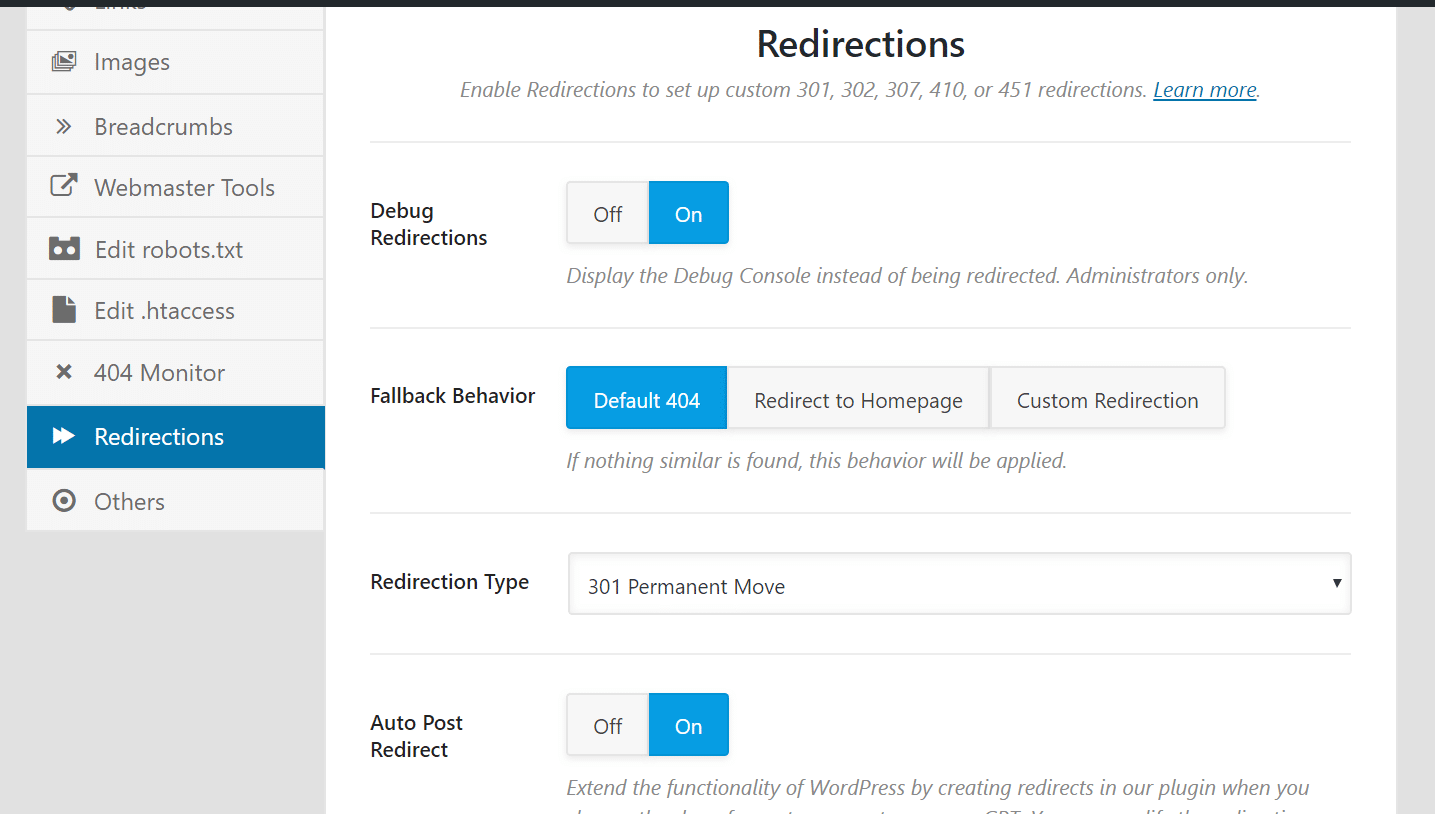
9. Others
This is a miscellaneous feature. You can allow usage tracking, enable auto update, enable SEO SCORE on the front end of the posts in the WordPress admin panel.
If you want to learn how to set up Rank Math at startup, you can follow this KB article from the author’s website. The website schema can be setup as a personal blog, community blog, small business site, webshop, other personal website, other business site.
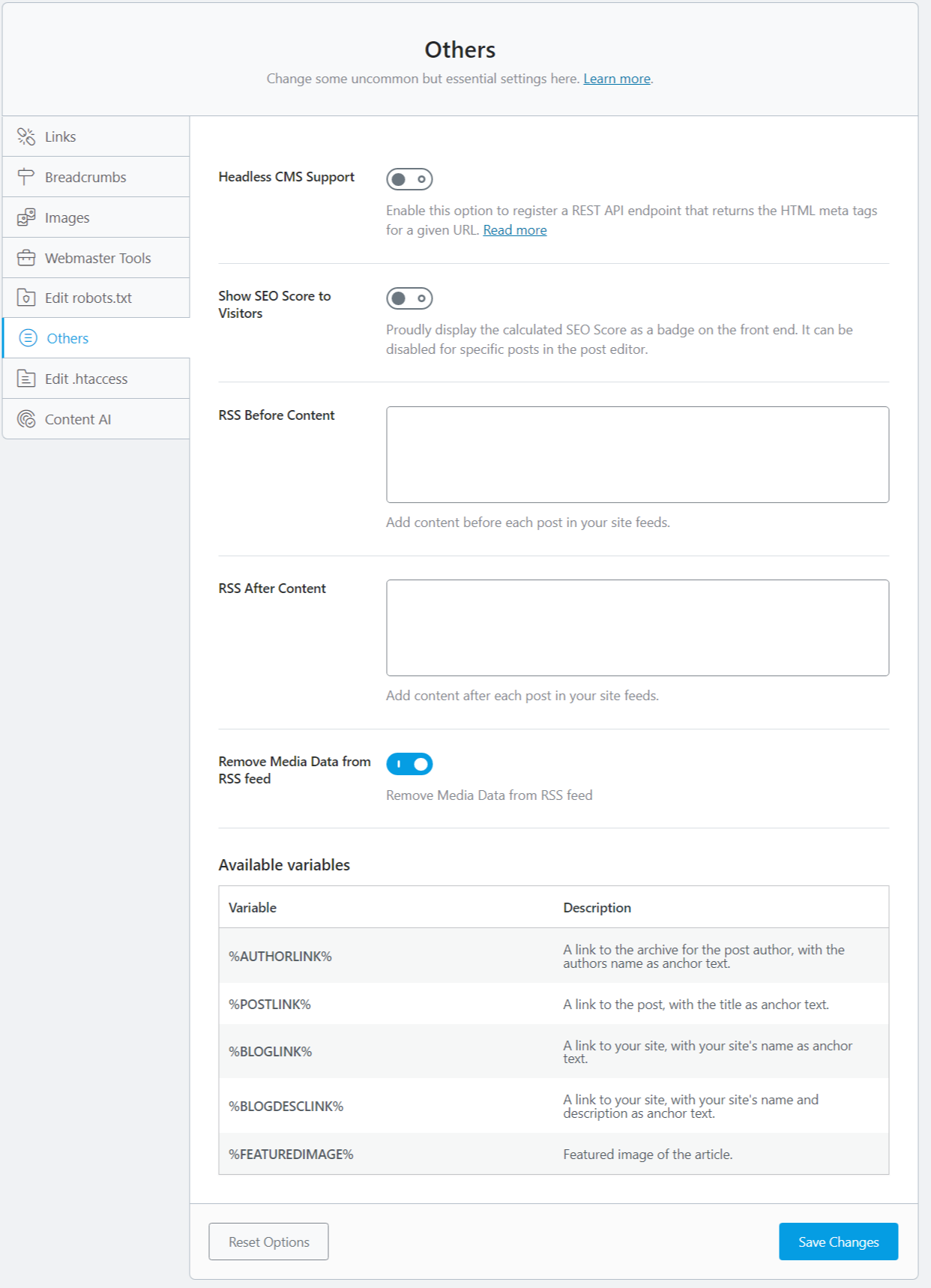
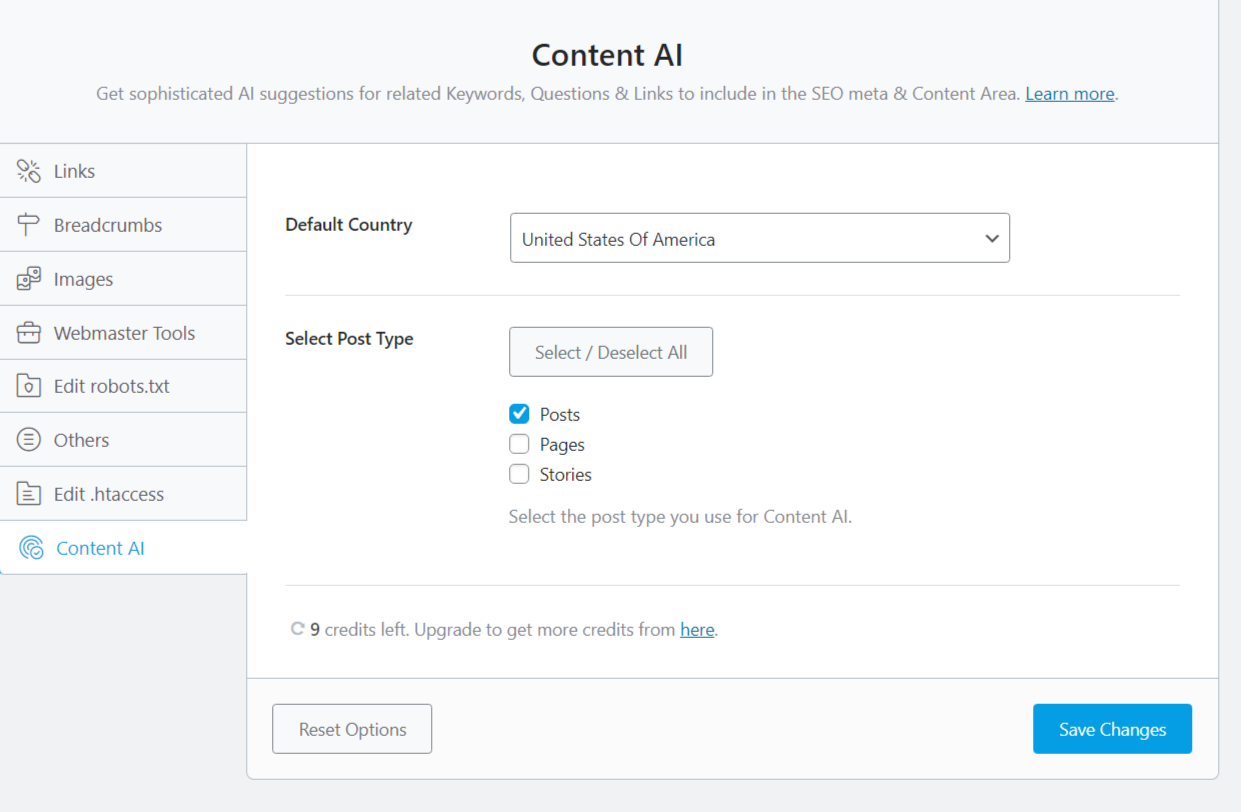
Titles & Meta
You can find some more SEO settings related to meta tag information.
1. Global Meta
2. Local SEO
3. Social Media
4. Homepage
5. Authors
6. Misc Pages
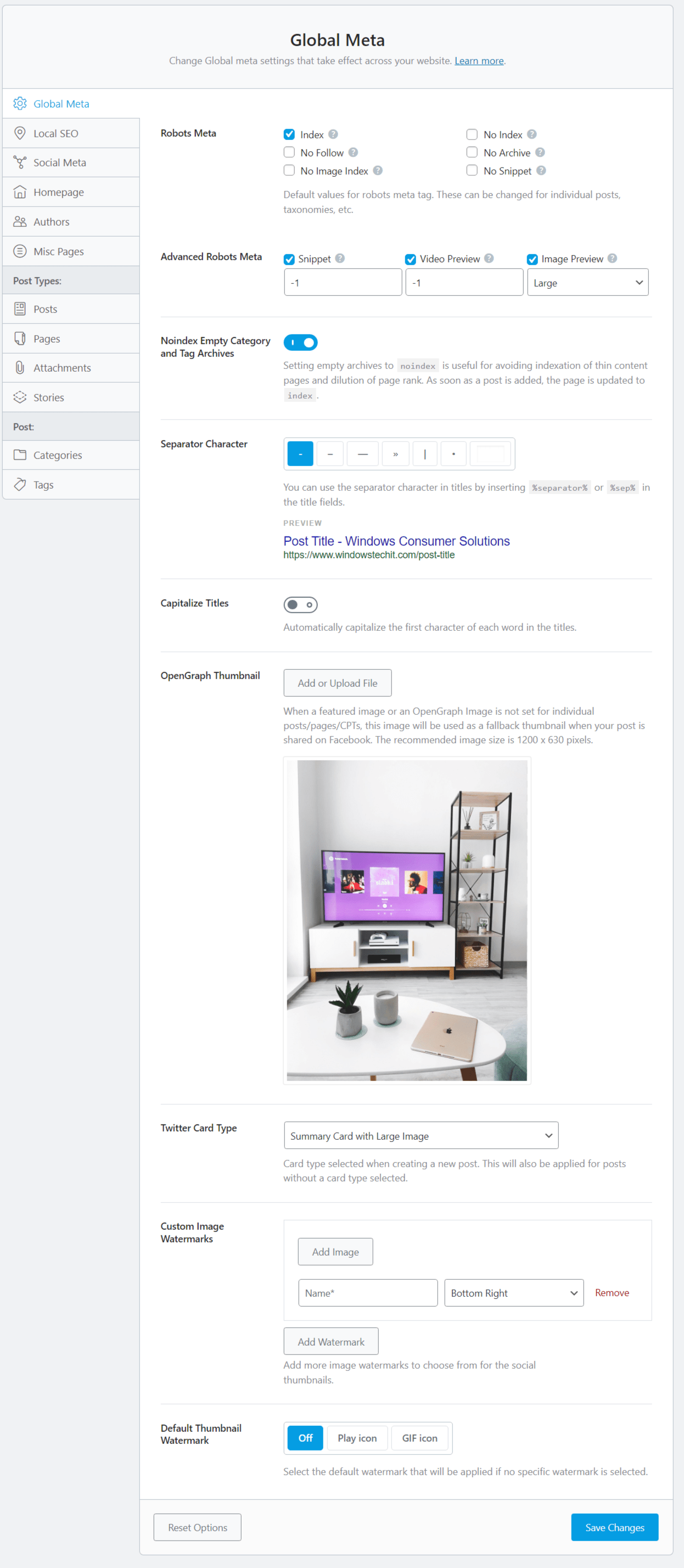
Post Types
1. Posts
2. Pages
3. Media
The robots meta information can be enabled or disabled by default.
1. No index
2. No Archive
3. No Snippet
4. No Follow
5. No Image index
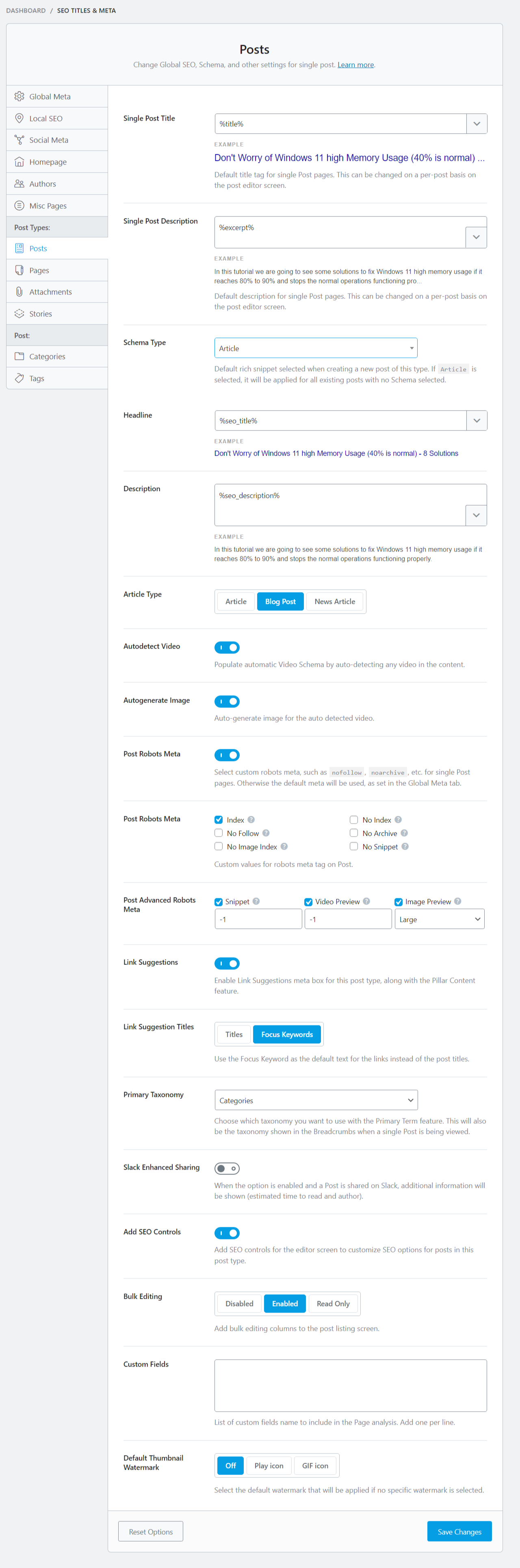
You can turn on/off the following option.
- Noindex Empty Category and Tag Archives
This will be useful to noindex empty category and tag archives. It will remove thin content pages and diluted content which are otherwise indexed in Google.
If you also want your content to appear with star rating rich snippets, then you can see our kk star rating plugin review.
ReWrite Title
For this feature to work, your theme should support title tag. When you enable this option, you can rewrite page, post, category, search and archive page titles.
Capitalize Titles
Automatically capitalize all the first character of title tags – Enable or Disable.
OpenGraph Thumbnail
When you share a post on Facebook or Twitter, generally the featured image is displayed. If this is not set, nothing will be displayed sometimes. But using this option, you can upload a default image that will be displayed in your social media posts when there is no post to display.
Twitter Card Type
When you share your post in Twitter, an image with information is displayed. To adjust these details, it can be set here.
1. Summary Card with Large Image
2. Summary Card.
Schema Markup
Schema is the new term for showing “extra” features in search engine results. These are also called rich snippets. Feature boxes, Knowledge panel, Faq, Star Ratings, and many other special features are possible.
These dominate the rankings of search results in 2021. When you have 1500+ people voting greater than 4 out of 5 for an article, it is useful to the audience.
Similarly, you cannot ignore the importance of FAQs and How-To guides. In a particular article, you have so many questions. When people get answers in a nice formatted way directly in the search results, it is easy to understand the summary of the blog post.
Steps of a tutorial appear in the featured snippet at the top of the search query. You need not dwell on the intricacies of the tutorial to understand the solution. It makes Schema more powerful and important.
Rank Math has this feature enabled in the new version of 2020. You need to enable the Schema (Structured Data) module. You can select the default Schema type like Blog Posting or Article.
Then you can define Schema for each post. You can add multiple Schema and make one Schema the primary. Your Google Search Console will also show the results. Otherwise, you can check with the Rich Results Test tool whether it is validated or not.
To know how to set up different schema, you can also check our schema plugin review.
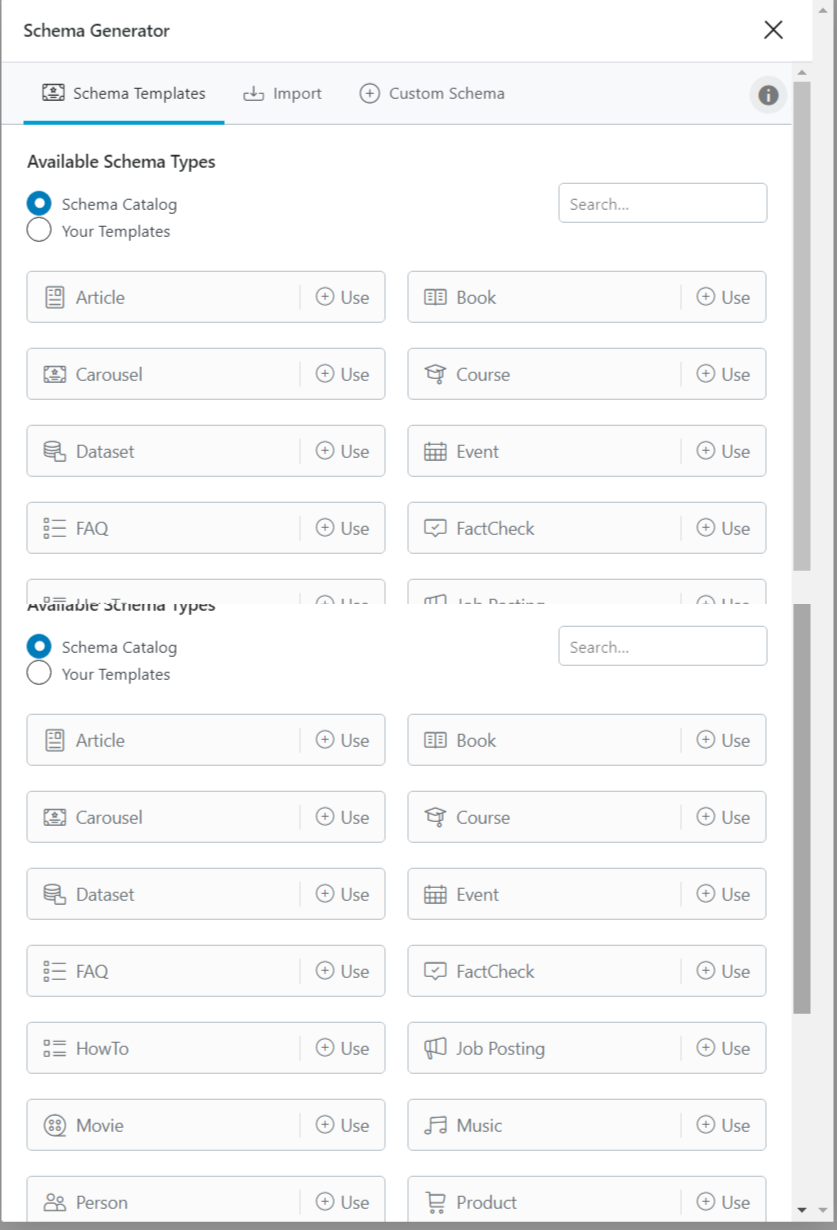
Local SEO
Using these settings you can define your contact information and opening hours of your business. Shortcodes are useful to display contact info in a nice manner.
The following meta info is supported.
1. Person
2. Organization
You can also upload a logo to represent your business.
Social Media
In this tab, you can provide links to your social media feeds and pages. This info will be displayed in the contact shortcode info. It will be useful to display as meta info in the Knowledge Graph cards.
The social media networks include –
- Yelp Page
- FourSquare Page
- Flickr Page
- Reddit Page
- LinkedIn page
- Instagram Page
- Youtube
- Soundcloud Page
- Tumblr Page
- MySpace Page URL
The SEO options for Homepage are available. You can include parameters for title, meta description, homepage robots meta, homepage title, description and thumbnail on Facebook.
The author archives option support both single and multiple author SEO settings.
The MISC pages options will allow for the following features.
1. Date Archives
2. Search Results Title
3. 404 Title
4. Date Robots Meta
5. Noindex Search Results
6. Noindex Paginated Pages
7. Noindex Archive Pages
8. Noindex Password Protected pages
The SEO settings for posts, pages, media, categories and tags are also available. These include title, description, rich snippet type, headline, description, article type, post robots meta, link suggestions, primary taxonomy, add seo meta box, and bulk editing.
Sitemap Settings
As Google loves to index a sitemap file for each website, Rank Math provides a module to include in your site. It automatically adds your posts, pages to sitemap index file.
You can also use cloudflare for better security and performance. Check the APO module review here.
But if you want to change the settings related to sitemaps, you can do it here.
The general settings allow the setting for maximum number of links per sitemap. You can also allow images in the post to be included in the sitemap. This will help Google to index the important images of your posts.
You can exclude posts using IDs, term IDs separated by commas. One can also ping search engines once a post or page is published.
The posts, pages, media sitemap settings offer more options. You can select on/off to include them in the sitemaps. You can also use custom fields which indicates post meta which contain image URLs to include in the sitemaps.
The names of each of the sitemaps which will be included are –
1. post-sitemap.xml
2. page-sitemap.xml
3. category-sitemap.xml
The general sitemap file name will be,
1. sitemap_index.xml.
404 Monitor
You can find all the URIs which have returned 404 error. It will also show the number of hits and access time.
Redirections
You can manually add a new redirection. You have to provide the following details.
1. Source URLs and the match type (exact, contains, starts with, end with , regex)
2. Destination URL
3. Redirection type (301,302, 307)
4. Maintenance Code (410, 451)
5. Status (Activate, Deactivate)
SEO Analysis
You can start a sitewide analysis using this feature.
Import & Export
The export settings allows for the following to be exported to a file.
1. General settings
2. Title & Metas
3. Sitemap Settings
4. Role Manager Settings
5. Redirections.
It will be saved as a txt file.
Using the import settings feature you can import any other website settings file here.
If you have any other SEO plugins like Yoast, its settings and data can be imported here. For example, for Yoast the following information can be imported into Rank Math.
1. Import Settings
2. Import Post Meta
3. Import Term Meta
4. Import Author Meta
5. Import Redirections
Help & Support
AMP pages are supported by Rank Math plugin. You need to install any of the AMP plugins in WordPress and activate the AMP module.
1. AMP for WordPress
2. AMP for WP
3. WP AMP Ninja
4. AMP on WordPress – weeblrAMP CE
5. AMP for WooCommerce
6. WP AMP
You can also find detailed information tutorials about Local SEO, 404 Monitor, Redirections, SEO Analysis, Sitemap.
Rank Math SEO settings
1. General – This will show the preview of how your site will look in search results which includes star ratings. You can edit snippet, to include SEO title, meta description.
You can enter focus keyword to determine the SEO score of the article. It will show green ticks if the corresponding SEO practices are followed or not.
2. Advanced – This will allow to change the Robots Meta information for each post. These include Index, No Follow, No Image index, No Index, No Archive, No snippet.
The canonical url and redirect type (301, 302 etc) can also be set here.

Wow! I highly appreciate you bro😯