To create reviews about products on your site, WP Review Pro is useful.
One can rank higher in search engines by showing rich snippets in google, different kind of rating systems, comment and visitor rating and many more.
All this can be done by making a few changes to the settings of the plugin.
The typical feature of this plugin is to display author, visitor, comment ratings on a post in search results. The meta data for review schema markup can also be set. So it is good for both appearance and SEO purpose.
As visitors see your post ratings, they are more inclined to buy your products.
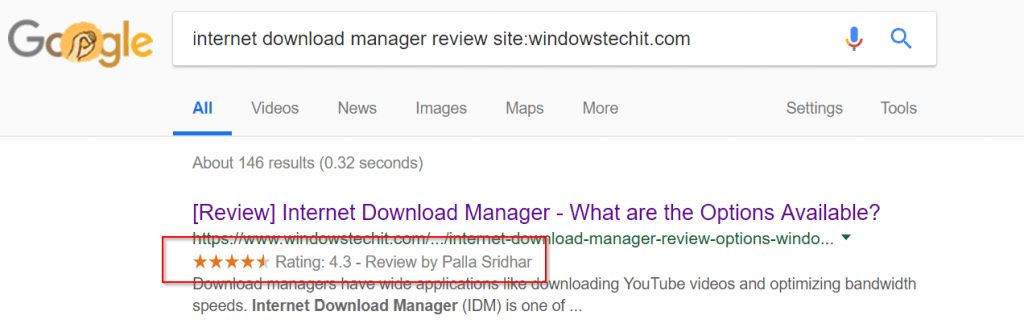
WP Review Pro – Review of Features
Pros
Cons
Why do you need WP Review Pro
For example, if you are reviewing a product related to computer, software etc, you can define the Schema as Software Application. If you have taken a electronic item as your product, then you can use the Product schema. Like this it supports movie, books, game, painting, place, article, game, recipe, restaurant, store and many others.
You can provide feature rating which will aggregate to the total rating. This will be displayed in Google search results as rich snippets. There is an option to provide visitor and comment rating also. If many visitors of your site, give good rating to the product you review, then they are more likely to buy the product.
The review color, font color, heading background color, border color, width of the review box etc can be customized to your taste. There are also 16 predefined layouts like Xiaomi, Zine, Aqua,Facebook, Tabbed layout and many others. This makes it easy to display in an aesthetic fashion to your site visitor.
List of Features
1. Support for 15 types of Rich Snippets
2. 16 Predefined Designs
3. Multiple Rating Systems
4. User Commenting and Review
5. Compatible with any WordPress theme
6. Google Places Reviews Integrated
7. Yelp Reviews Integrated
8. Facebook Reviews Integrated
9. Comparison Table
10. Popup and Notification bar
11. WooCommerce Integration
12. Advanced Options Panel
13. Mobile Friendly
14. Optimized for Speed
15. Google Product Review Feed Support
16. Clean and Secure Code
The best feature I like about WP Review Pro is the import functionality.
WP Review Pro – Review in 2020
You might have used different review plugins before. But, in the WordPress.org repository of plugins, data is unique to each plugin.
WP Review Pro supports the import of other review plugins.
You can easily import the settings and data of those plugins.
The speciality of WP Review Pro is to import the ratings, reviews etc from another review plugin.
Import Reviews from these Plugins
1. Yasr – Yet Another Start Rating
2. Author hReview
3. WP Rich Snippets.
4. Reviews
5. WP Product review
6. GD Rating Systems
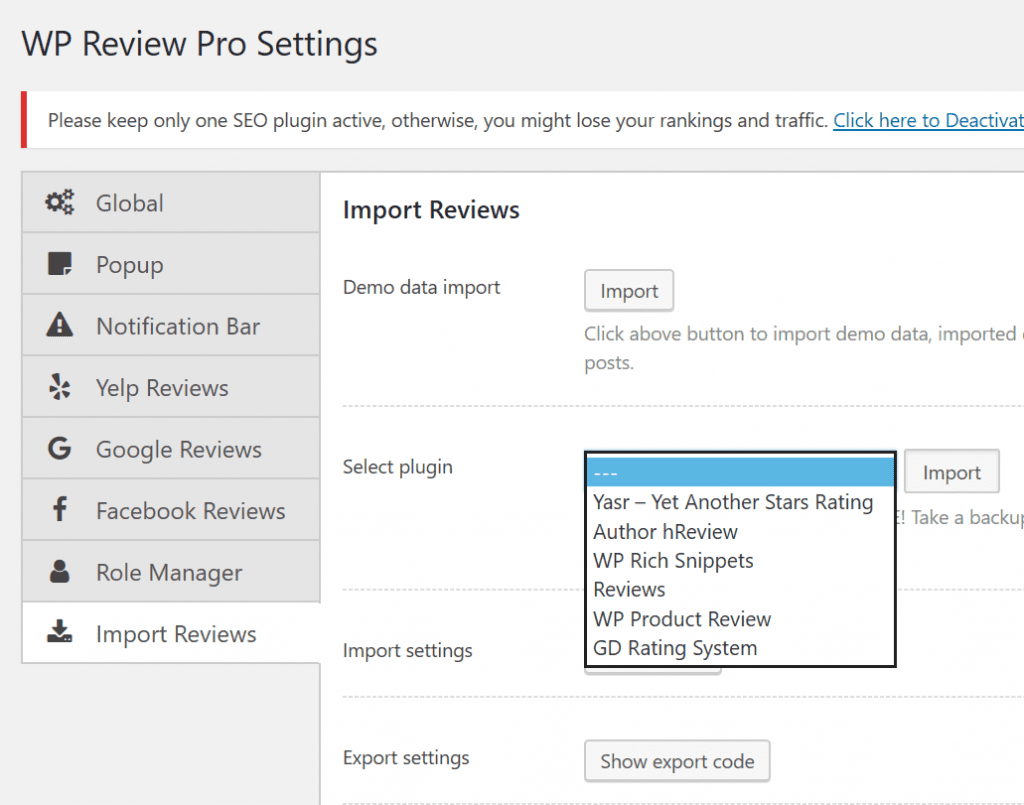
Note: Now the Pro version is supported by 30 day money back policy. If you feel that it is not the best review plugin and are not supporting features mentioned on MyThemeShop product page, you are eligible to get your refund.
How many Review Type Schema are supported
1. Article
2. Book
3. Game
4. Movie
5. MusicRecording
6. Painting
7. Place
8. Product
9. Recipe
10. Restaurant
11. Software Application
12. Store
13. Thing (Default)
14. TVSeries
15. Website
Features of ReviewBox
In each post, you can provide a review based on the above schema. If the post is information only or does not belong to any category, you can put the review type as “no review“.
This is also when you don’t want to provide an author review for the article. But if you decide to put a review, you have to select the review type as one of the below.
1. Star
2. Point
3. Circle
4. Percentage
5. Thumbs
One of the above ways will decide on how your rating is displayed, on your choice.
Fields or Properties required
1. Review Heading
2. Reviewed Item Schema
3. Name
4. Description
5. Image
6. More link text
7. More link url
The rest of the options will be based on the Item Schema you select.
Optional properties
1. User Interface
2. Ease of Use
3. Software Price
4. Tool Trustworthy
5. System Performance
etc. You can provide your author ratings to each one of them.
Review location
1. After Content
2. Before Content
3. Above & Below Content
4. Custom (use shortcode)
If the last option is selected, a short code of the form eg.
wp-review id="<number>"
is displayed. You need to copy and paste the code at the desired location in the content.
WP Review Pro – Types of Display Format Supported
1. Amazon
2. Aqua
3. Blue
4. Darkside
5. Dash
6. Edge
7. Enterprise
8. Facebook
9. Fizzy
10. Gamer
11. Gravity
12. Shell
13. Tabbed layout
14. Tabbed layout 2
15. Xiaomi
16. Zine
Custom Settings for Review Box
1. Review Color
2. Inactive Review Color
3. Font Color
4. Heading Background Color
5. Background color
6. Border Color
7. Google Font
8. Custom Width
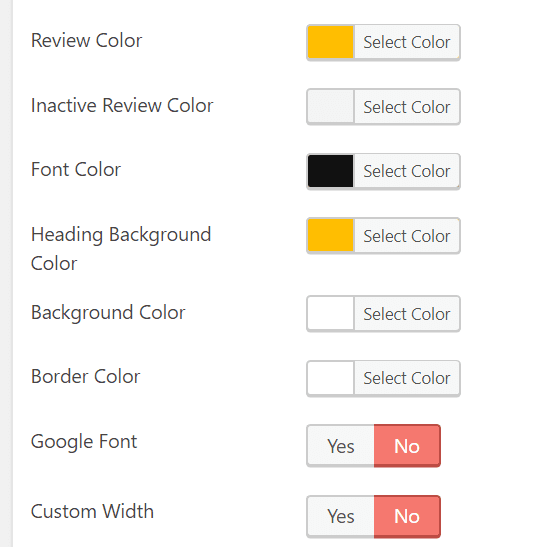
The following items need to be entered for the Review Description part.
1. Description Title
2. Description content
3. Pros and Cons
Then you can add provision for user rating. The following are the options.
1. Disabled
2. Visitor Rating only
3. Comment Rating only
4. Both
Types and Format of Ratings
You can also select the user rating type like Star, Point, Circle etc. But once you are changing it and if the post already has user ratings, you need edit or remove existing ratings.
The following options are available
1. User Rating Type
2. User Can – Give Overall Rating, Rate Each feature
etc. You can also purge visitor and comment ratings, which will delete the existing ratings from the database.
Other Settings – WP Review Pro
In addition to the Review Box, you can find two other options – Popup and Notification bar.
The Popup is like a box which will display like pop-up ads. You can set the animation type and width etc. This will enable the bounce, slide effect etc. The Notification bar is like a row at the top. It will display some text, price etc.
The Popup allows for global options, custom options and none. The following are the options with the custom feature enabled.
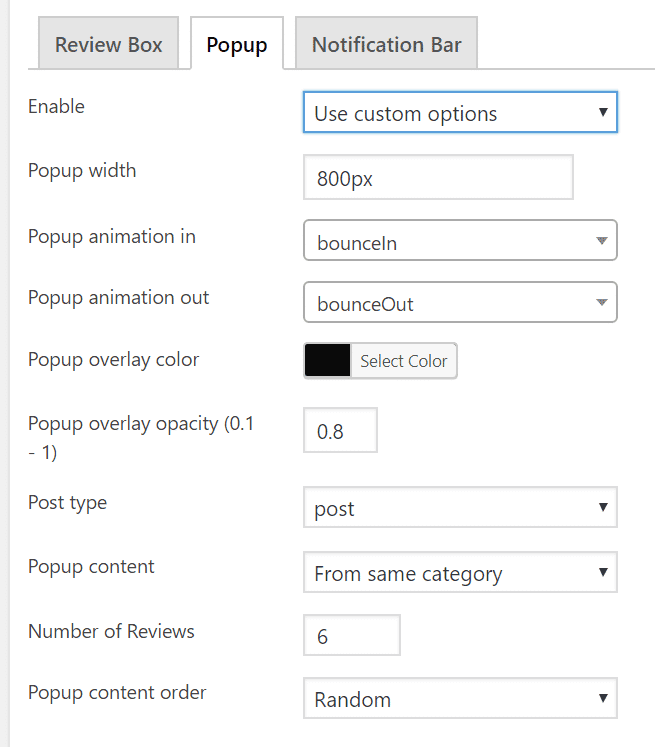
The Notification bar allows similar options.
The custom options will have the following items like text, price, button lable, button url, location, floating, background color, image, text color, star color, button background color, button text color etc.
WP Review Pro Settings at Global level
The following settings can be set at the plugin level for all the posts, pages, etc at the same time. These are like the default settings.
1. Global
2. Popup
3. Notification bar
4. Yelp Reviews
5. Google Reviews
6. Facebook Reviews
7. Role Manager
8. Import Reviews
The Global setting has further 3 options.
1. General 2. Styling 3. Defaults 4. Embed
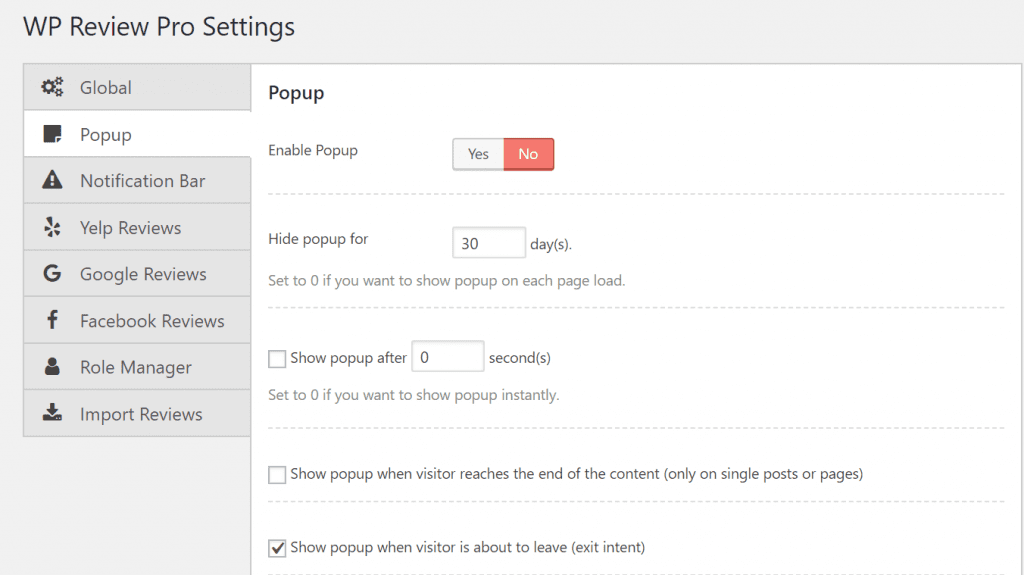
Here you can restrict the rating to registered users only, add total rating to thumbnails, enable user rating in old posts, disable map script in the backend etc.
You can also decide the comment rating template and form integration type.
This will decide on the format of comment box and the fields that will included.
Rating Options
You can also mention whether you require a rating when commenting, allow comment feedback, record user ratings based on browser ip OR cookies, show text count with star ratings, allow multiple reviews, include pros/cons per review, approve comment reviews without moderation etc.
The Styling can be decided based upon the 16 options available like Amazon, Xiaomi etc or you can custom set them.
The default options for the review also can be set here.
Review Type
You can decide the review type like star, circle etc, review location, review schema, features, links, user ratings etc.
The option to make visitor and comment rating available for the user on a global level, can be set here. You can also disable this option, if you don’t want to show them.
The embed code can be made visible. This will help the authors of other sites, to embed your reviews on their sites.
Third-party Reviews
Reviews from Yelp, Google, Facebook can be included here. But first you need to integrate them using API keys.
You can also set role manager options. For example, for administrator, editor, author, contributor etc. you can decide which options will be available.
Finally, you can import reviews from other plugins here.
Menu options at post level
When you click the star icon in the menu bar of the post, you can see several options like
1. Review box
2. Review posts
3. Review total
4. Visitor rating
5. Facebook reviews
etc.
Based upon your requirement, you can include them in your post.
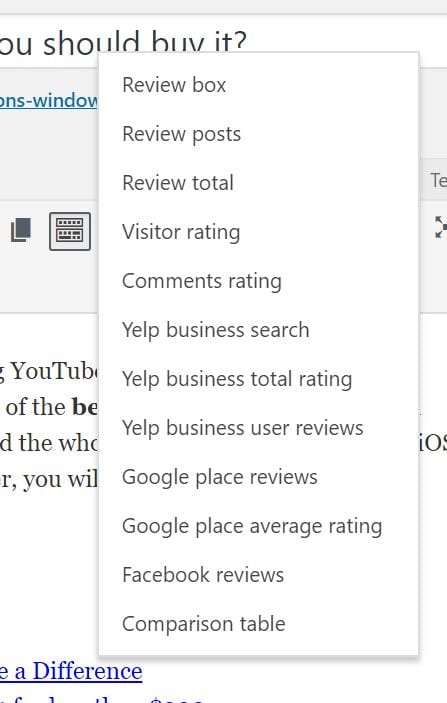
The hot feature is the inclusion of comparison table, which makes comparison of different products lot stylish looking. This is different from the review box we have seen till now.
Conclusion
I found WP Review Pro very intuitive. No deep settings are available and you need not go through the documentation also for implementation.
Just by looking at the label text, you can understand what each field means.
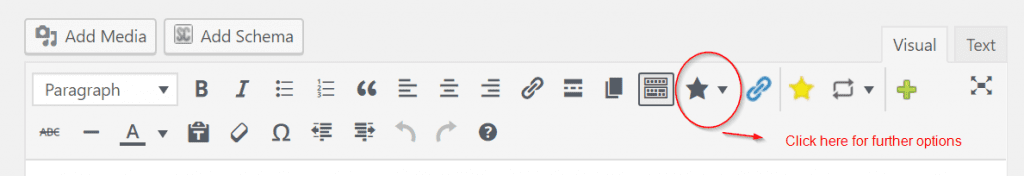
When you mix this with Schema Pro plugin, you can make your ratings also appear on Google search results.
This plugin delivers star rating results in 2020 also. Since the review guidelines have been changed by Google, you can show stars for schema type like Product, Software Application etc only.
Though it is for the search engine to decide, whether ratings to be displayed or not, most of the times, the rating results appear in the search results.
All the functionality is working properly as mentioned by the author of the plugin. The aesthetic appearance of the reviews are also good. You can also customize them to your needs.

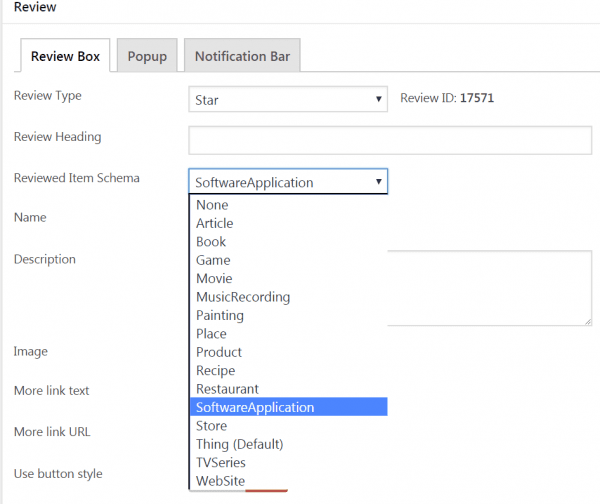
I have used WP REVIEW PRO for over two years. Unfortunately, this plugin has gotten worse and worse over the years. In the past few months I have had nothing but problems with WP Review Pro. I have had to pay outside developers to fix bugs and problems with the plugin that the overseas devs cannot fix.
I regret ever using this plugin, because it has been a giant waste of time and money. It used to be good, but now it is horrible. It simply does not work well and is full of bugs and errors because the code is garbage. The devs in India pretend the problem is with your WordPress theme. They have no clue what they are doing. Avoid this plugin.
Seriously. This plugin has too many glitches. The fill in the review part disappeared on me.
@John. Yes, It was working well some years ago. But now it’s not that good. I need to update the article. In mean time, you can use the review blocks from various gutenberg block plugins.