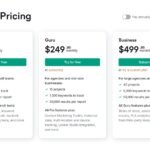Supercharge Your WordPress with Smart Autoloaded Options
October 27, 2024
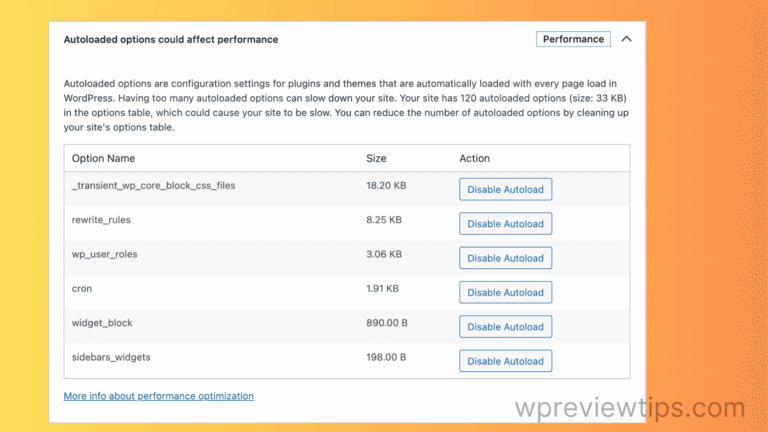
WordPress is a powerful and flexible content management system (CMS) that allows users to store and retrieve data via the...
Read moreResolve WordPress Autoloaded Options Error in 5 Simple Steps
October 27, 2024
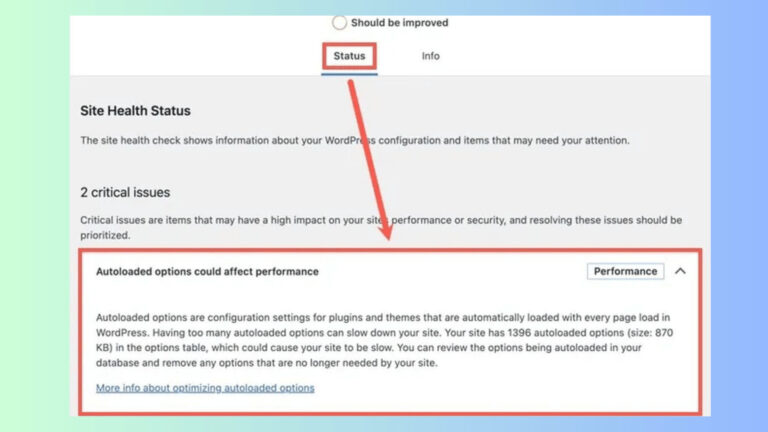
WordPress is a powerful content management system, but it can encounter performance issues due to excessive autoloaded options. Autoloaded options...
Read more5 Best CDN for WordPress Products to Speed Up Site Across the Globe
September 2, 2023
Did you know that a 1-second delay in page load time can reduce conversions by 7%? If you’re a WordPress...
Read moreHow to Speed Up WooCommerce Backend – A Comprehensive Guide
September 1, 2023
Did you know that 85% of WooCommerce store owners report that a slow WooCommerce backend affects their productivity? Yep, even...
Read moreHow to Fix Slow WordPress Site in 2023?
September 1, 2023
A slow loading WordPress site can negatively impact user experience and even hurt your search engine rankings. There are many...
Read moreTon Ways to Fix WordPress Redirect Hack – Simple Guide
October 14, 2022
If your WordPress site has been hacked and you’re being redirected to a malicious site, don’t panic! You can always...
Read moreHow to Speed Up Slow WordPress Backend?
October 8, 2022
Did you know that a slow WordPress backend can increase your admin panel load time by up to 40%? I...
Read moreHow to Reset LiteSpeed Cache Plugin in 3 Quick Steps?
September 24, 2022
Did you know? A whopping 40% of visitors will abandon a site if it takes more than 3 seconds to...
Read moreLiteSpeed Cache Not Working – 8 Checks to fix Issue
September 18, 2022
WordPress websites are powered by PHP code which is executed on the server before loading HTML pages for visitors. LiteSpeed...
Read moreSlow Website Troubleshooting – 10 Practical Tips to Fix Issue
August 31, 2022
When you visit a website, the first thing you notice is how fast it loads. But if your site takes...
Read more