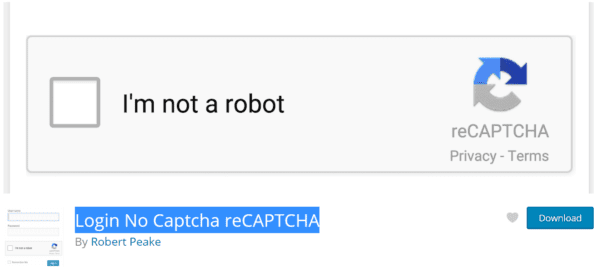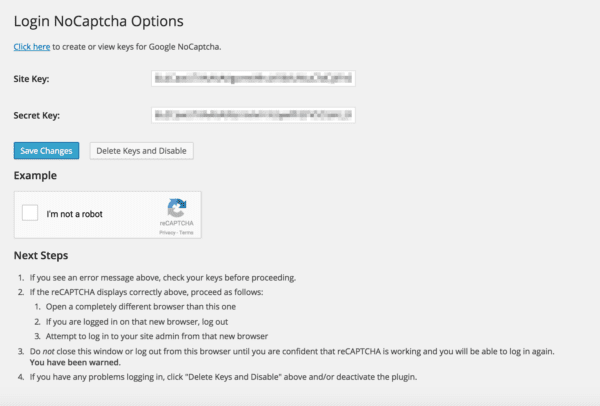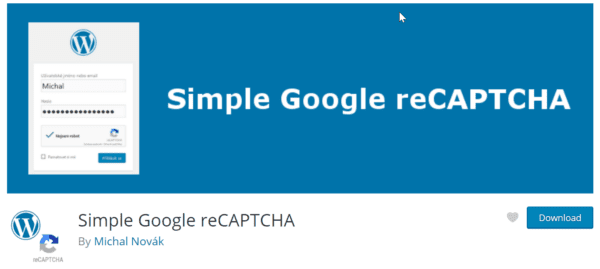The top most priority for any WordPress Admin is security of the site. Review of the top 3 captcha login plugins for safety and protection of other pages.
Login page, Registration Page, Contact page are required to be safe. Bots from hackers and malicious users try to steal your user login and password.
One of the WordPress plugin can be used on contact form with captcha.
Ratings given to each plugin on the official WordPress plugins page is also mentioned.
The best protection from such spam is to include “captcha”. Different forms exist like Images, numbers, text etc.
This prevents bots and allows real humans to visit your webpages. The latest version is v3.
This service is provided free of cost. You need to add your site in the ReCaptcha account page. Then it will provide site key and secret key. These details are needed to be added in your WordPress code.
If you would like to learn more about migrating your site to a different host and include ratings on your site, the following posts will be helpful.
Suggested Reading
- kk Star Ratings Plugin Review – Page Speed Performance with Activated/Deactivated states
- How to Migrate WordPress Site from Siteground to DreamHost
- How to Migrate Email Accounts from SiteGround to DreamHost in 4 Steps
You can manually add this using PHP code and complicate things. But a more simplistic thing is to use a plugin. In this post, we are going to see 3 best wordpress google recaptcha plugins to provide better security to your site.
Login No Captcha reCAPTCHA
This will add a check box on your WordPress and WooCommerce login, forgot password and user registration pages. It stops bots from making invalid login attempts.
The plugin is easy on humans. A real user just has to check the box that says “I’m not a robot” to validate himself. This is also useful when your site is struggling with attacks from automated scripts.
This plugin is easy to use, install and compatible with different WordPress themes, configurations and plugins. It supports multiple languages.
It does not work on comment forms. The default wp-login.php page works and is not supported for custom login pages.
Your site may still see attacks from bots, but they will not succeed. A combination of web application firewall and a plugin like limit login attempts is a complete proof against brute force attacks.
[wps_button style=”3d” url=”https://www.wordpress.org/plugins/login-recaptcha/” target=”blank” background=”#2D89EF” color=”#FFFFFF” size=”13″ icon=”arrow-down” wide=”no” position=”center” radius=”auto” text_shadow=”0px 1px 1px #000″ title=”Default Button” id=”default-button”]Login No Captcha reCAPTCHA[/wps_button]
This plugin does not work with recaptcha v3. It only works with v2. According to the author, implementing V3, could cause performance issues. Also, with user action in v2 like checking the check box, is more bullet-proof.
- Latest Version : 1.6.4
- Active Installations: 70,000
- Tested with : 5.2.3
- There are 29 five star ratings and 3 one star ratings for this plugin.
Wordfence Login Security
This is a plugin with a subset of functionality of the original Wordfence plugin. If you want to prevent the heavy usage of resources on your server using the full Wordfence plugin, then this plugin works perfectly.
It mainly provides security in the form of – Two-factor Authentication (2FA), XML-RPC Protection and Login Page CAPTCHA.
The 2FA security is one of the most reliable secure forms. You can use any authenticator apps or services like Google Authenticator, Authy, 1Password or FreeOTP. It supports Google ReCAPTCHA v3 on your login and registration pages. You can also disable XML-RPC usage on your site or protect it if you are needed.
- Latest Version : 1.0.3
- Active Installations: 2000+
- Tested with : 5.3
- There is 1 five star rating for this plugin.
The support requests are also active. They are resolved very quickly which can be seen on the support page of the plugin.
[wps_button style=”3d” url=”https://www.wordpress.org/plugins/wordfence-login-security/” target=”blank” background=”#2D89EF” color=”#FFFFFF” size=”13″ icon=”arrow-down” wide=”no” position=”center” radius=”auto” text_shadow=”0px 1px 1px #000″ title=”Default Button” id=”default-button”]Wordfence Login Security[/wps_button]
Simple Google reCAPTCHA
This security plugin will protect your WordPress with a simple check box. It is a lightweight plugin. There are no ads and lightweight code in KBs. It also supports BuddyPress and WooCommerce support.
The following things are supported using RECAPTCHA.
- Comment form
- New password form
- Registration form
- Login form
- Reset password form
As per the user reviews, there are little hiccups. If it is implemented on the comment form, valid comments are also sent to spam folder.
[wps_button style=”3d” url=”https://www.wordpress.org/plugins/simple-google-recaptcha/” target=”blank” background=”#2D89EF” color=”#FFFFFF” size=”13″ icon=”arrow-down” wide=”no” position=”center” radius=”auto” text_shadow=”0px 1px 1px #000″ title=”Default Button” id=”default-button”]Simple Google reCAPTCHA[/wps_button]
The other pages were not affected. The support page is active. It answers most of the user questions. The version 2.9 and AutoOptimize plugin version 2.5.1 seems to be incompatible.
- Latest Version : 3.0
- Active Installations: 10,000+
- Tested with : 5.2.3
- There are 22 five star ratings and 4 one star ratings for this plugin.
Conclusion
In my honest opinion, the best plugin for WordPress security using recaptcha depends on your needs. If you want to implement the Google recaptcha on every page like comments, registration, login, woocommerce pages, then Simple Google reCAPTCHA suits your needs.
If you want to implement ReCaptcha v3 on your site, which is dependent on a score, instead of user action then Wordfence Login Security is the best.
My recommendation is to use Login No Captcha reCAPTCHA. I am using this on my site without any problems. It gives clear instructions on how to get the captcha credentials on your google account.
Once you register your site with Google ReCaptcha, you just have to enter your site key and secret key. You can then check in a different browser if your login page security is working or not.
For preventing bots from accessing your login details, this plugin is good enough. Finally, each of the above 3 plugins provide different needs.
Please let me know in your comments, which plugin you are using. Also how is your compatibility with other plugins and theme features.